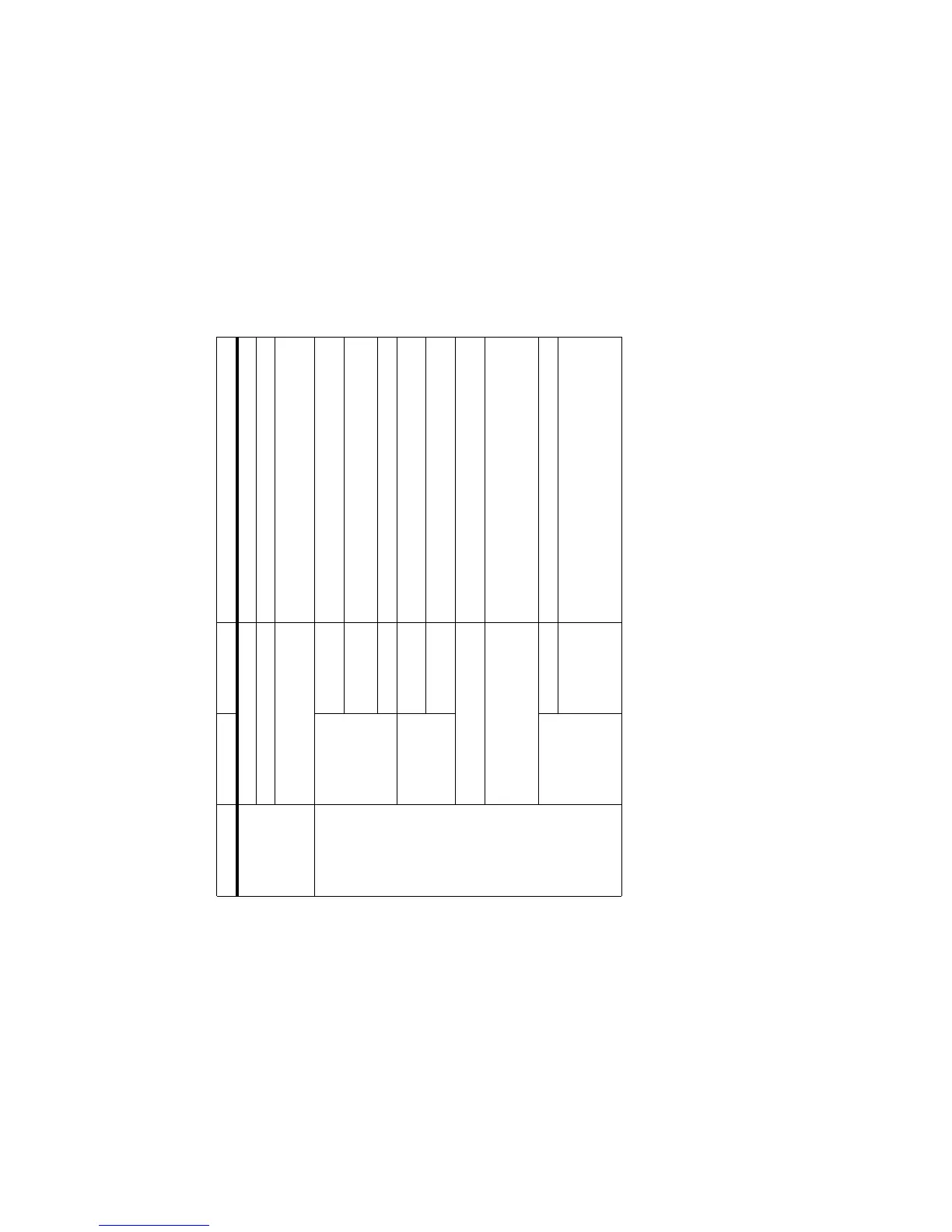Browser -34-
Page information Check page title Displays the title of the displayed page.
Check URL Displays the URL of the displayed page.
Check certificate Displays the certificate on the displayed page. When the
contents of the displayed page has been downloaded without
a certificate, this menu will be greyed out.
Settings Display Settings Scroll settings Selects the number of lines per scroll from Scroll one line,
Scroll three lines, Scroll five lines and Scroll one page.
Display settings Images: Turns on (Yes)/off (No) the image display.
Animations: Enables/disables the animation display.
Font size settings Selects the font size.
Other Settings Cookie settings Selects the method of Cookie reception from Accept all,
Block all and Prompt each time.
Timeout Sets the communication timeout time from 30 seconds, 60
seconds and No timeout limit.
Saved Pages Selects whether to automatically save a page with/without
image files or to ask each time.
Certificates Displays the list of certificates.
When a certificate is displayed, press the SK1 (Validity) key
or press the Options menu key and select Change validity
to enable/disable the selected certificate.
Reset Clear settings Returns the modified settings to the default settings.
Browser reset Returns all the information (Saved Pages, History, Bookmarks
and Settings) about the browser application to the default
settings. This requires the Code Number to avoid accidental
operation.
Note : Refer to page 112 for details on the Code Number.
Level 1 Level 2 Level 3 Description