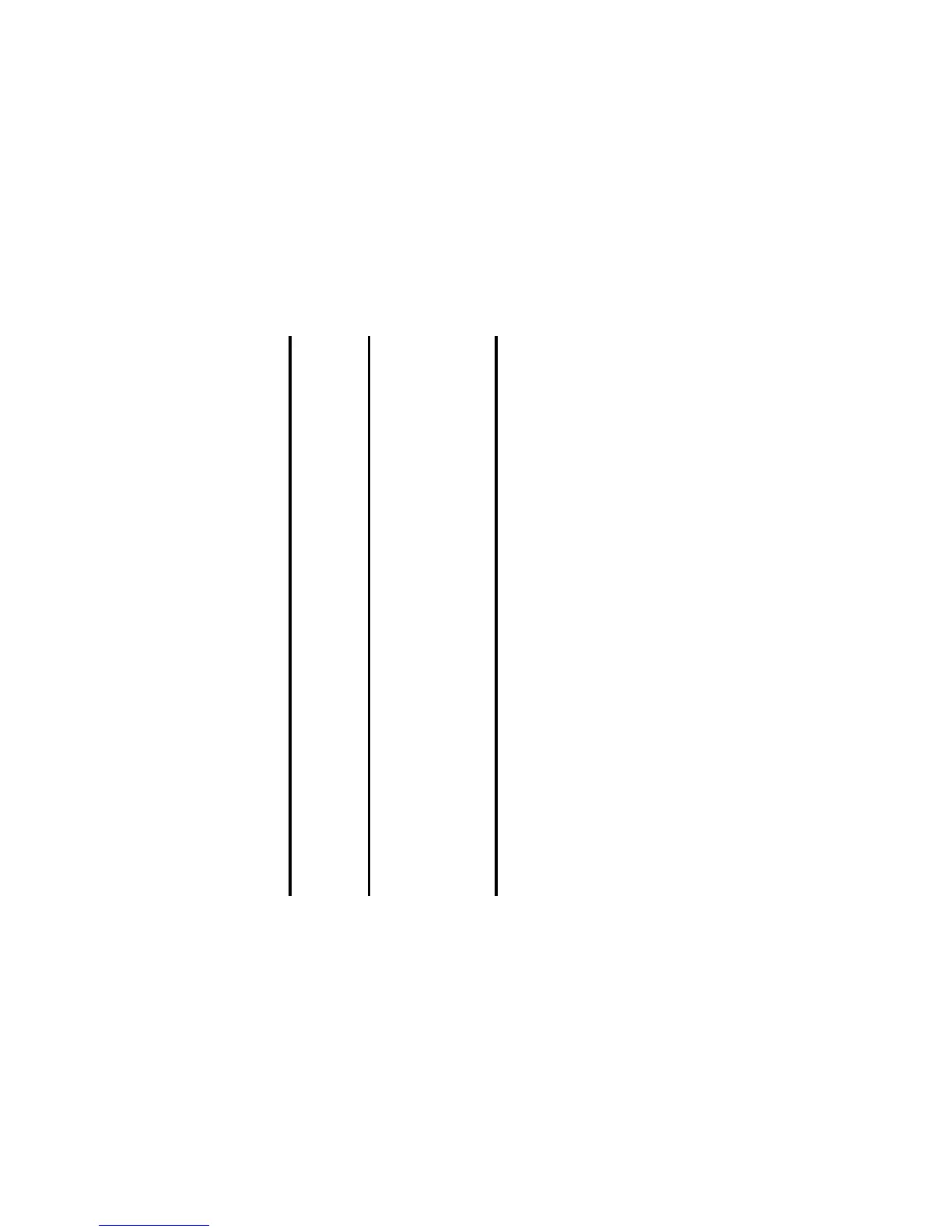-35- Browser
Basic Operations
The following describes basic operations for the browser application.
To End a Browser session
To Download a File and Save it in your e313 File Manager
To Register a Bookmark
To Do this
1 End a browser session Press the End key.
To Do this
1 Start the browser Browse and search for a file.
2 Download the file Select the link and press the Enter key.
The downloaded file is stored in one of Video files, Image files, Music
files, Voice files or Other files folders under Handset memory or
Memory card folder. To find these folders, press the MENU key and
select File manager.
To Do this
1 Display the page to register Display the page to register by entering the URL.
2 Register the page as a bookmark Press the Options menu key and select Add bookmark.
Note : Pressing and holding the Enter key while an URL is highlighted
will also register the URL in the Bookmarks.