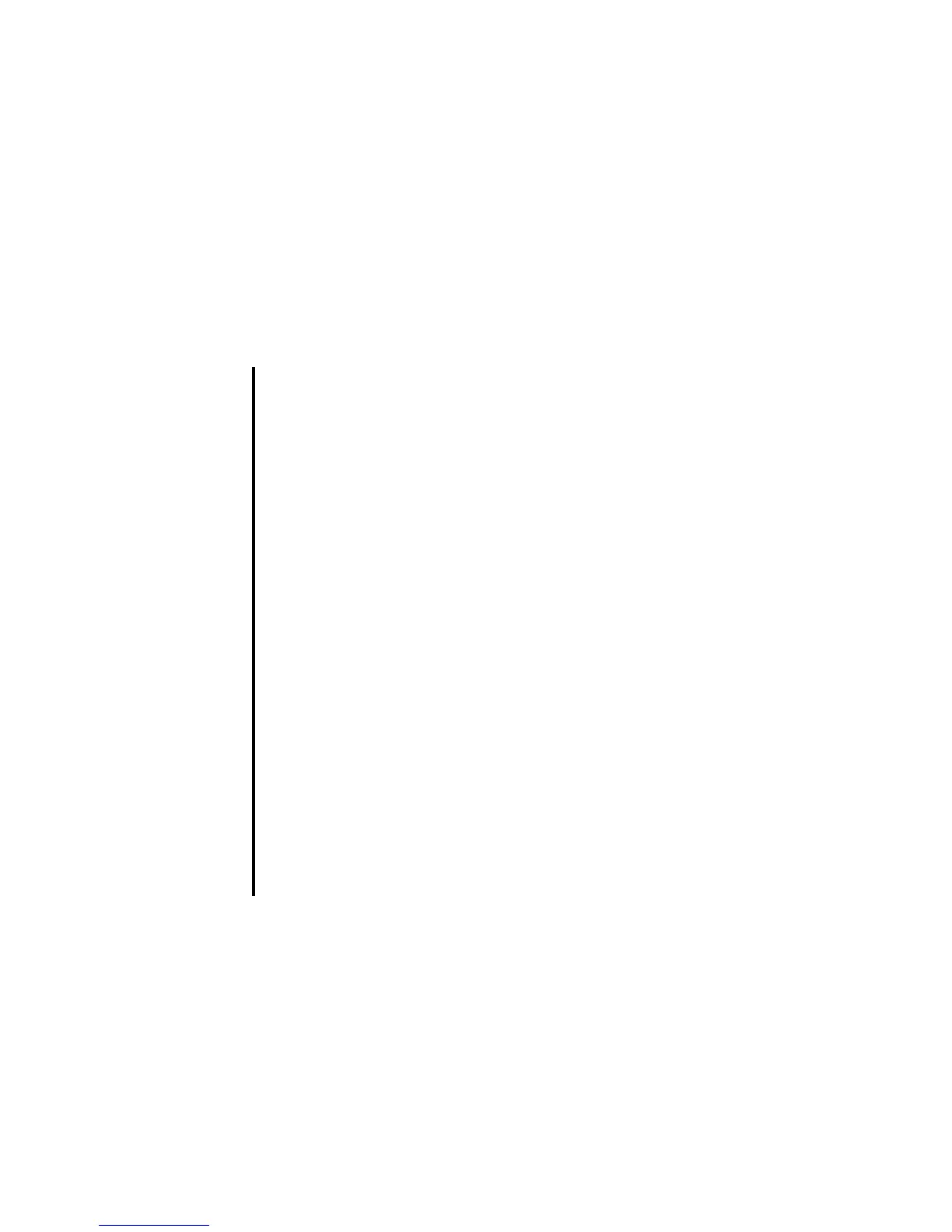Browser -36-
Useful Tips
Operation Procedure
Links and Anchors Pressing the Enter key on a focused link/anchor will:
• Jump to the URL
• Make a voice/video call to the phone number
• Start message writer to edit a new message to the address
• Download the multimedia file
• Download the Java™ Application
Note : To register data in the contact list, press and hold the Enter key.
Scrolling You can press the Up and Down keys to scroll the page up and down.
Displaying the previous/next page Press the Left key to display the previous page. Press the Right key to
return to the next page.