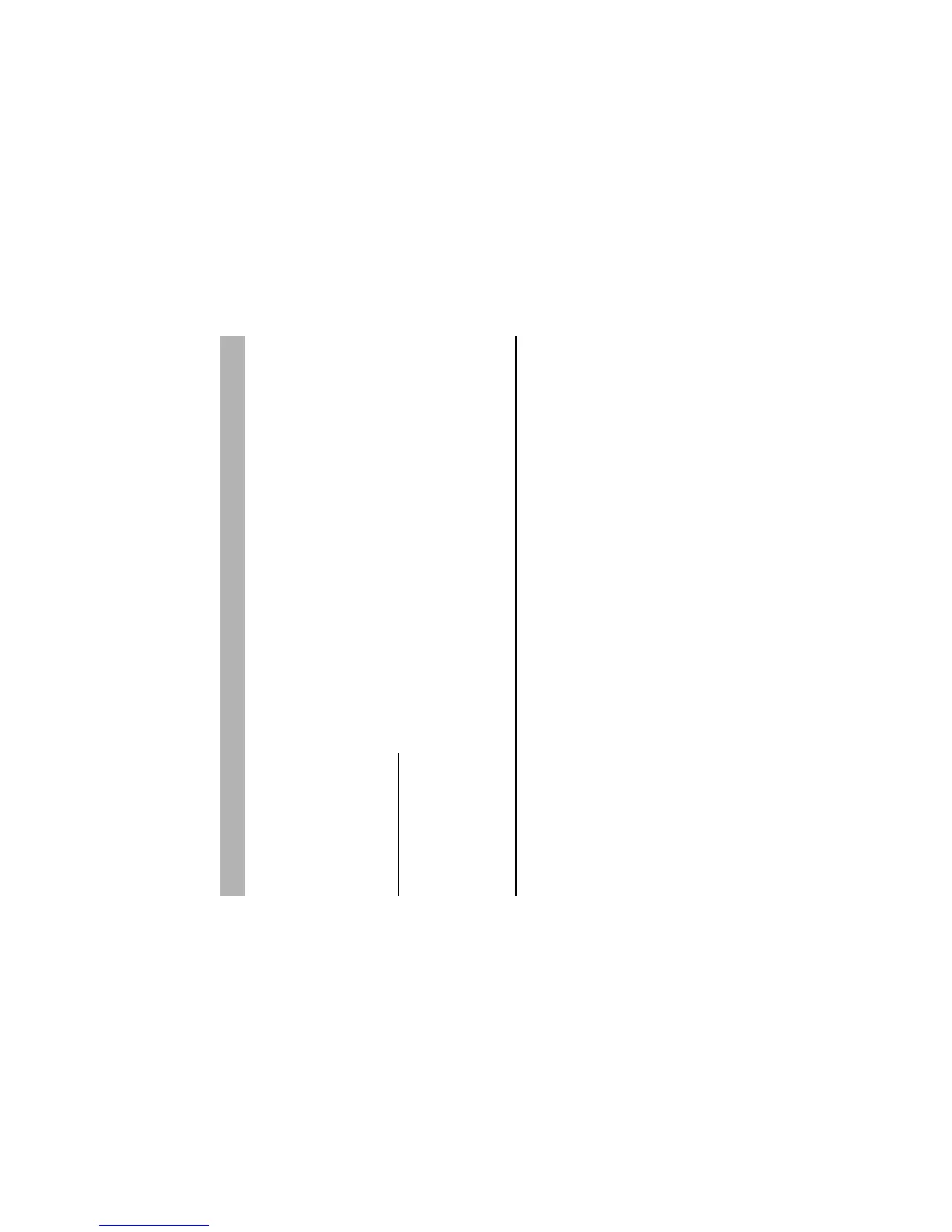-37- Advanced Features
Advanced Features
Your e313 brings you a whole new world of mobile multimedia communications!
In this section, we introduce the following advanced features of e313:
• Photo/Video Camera (take pictures or record short videos and send them from your e313)
• Multiple Selection (Select multiple items in list screens)
• Multi-call/Multi-task (watch the latest sports results and call your friends to tell them about it at the same time)
• Messaging (send text, multimedia, video messages or email)
• Other Features of e313 (play Java™ applications, listen to music, transfer data from a PC, synchronise data with your
PC, or store and manage your video/image/audio data on the memory card)
Photo/Video Camera
Ever wished you had brought your camera with you? With your e313 that won’t happen to you.
When you want to show your friends what you’re up to or want to ask a friend which new shirt to buy, simply take a picture
and send it from your e313. To make the visual experience even more appealing, record a short video with e313 and send it
by video message.
To Take a Photo/Make a Video and Send it Attached to a Message
Refer to page 87, 88 and 53, for details on taking photos, making videos and sending messages.
Useful Tips
• Make the most of your photos and video clips: send them as attachments of a message, use an image as a Home
screen wallpaper, use a photo of your friend’s face as their contact picture, etc.
To Do this
1 Start the image/video function Press the SK1 (Camera) key. Alternatively, press the MENU key,
Multimedia centre and Take photo/Make video.
2 Take a photo/make a video clip Press the SK1 key again on viewfinder. Alternatively, select
Take photo/Make video on the Multimedia screen.
The screen changes to viewfinder. Press the Enter key to start
capturing.
3 Attach the snapshot/video clip
to a message and send
Start up the message function and select the message type. (Refer to
Writing and Sending a New Message on page 53 for details.)