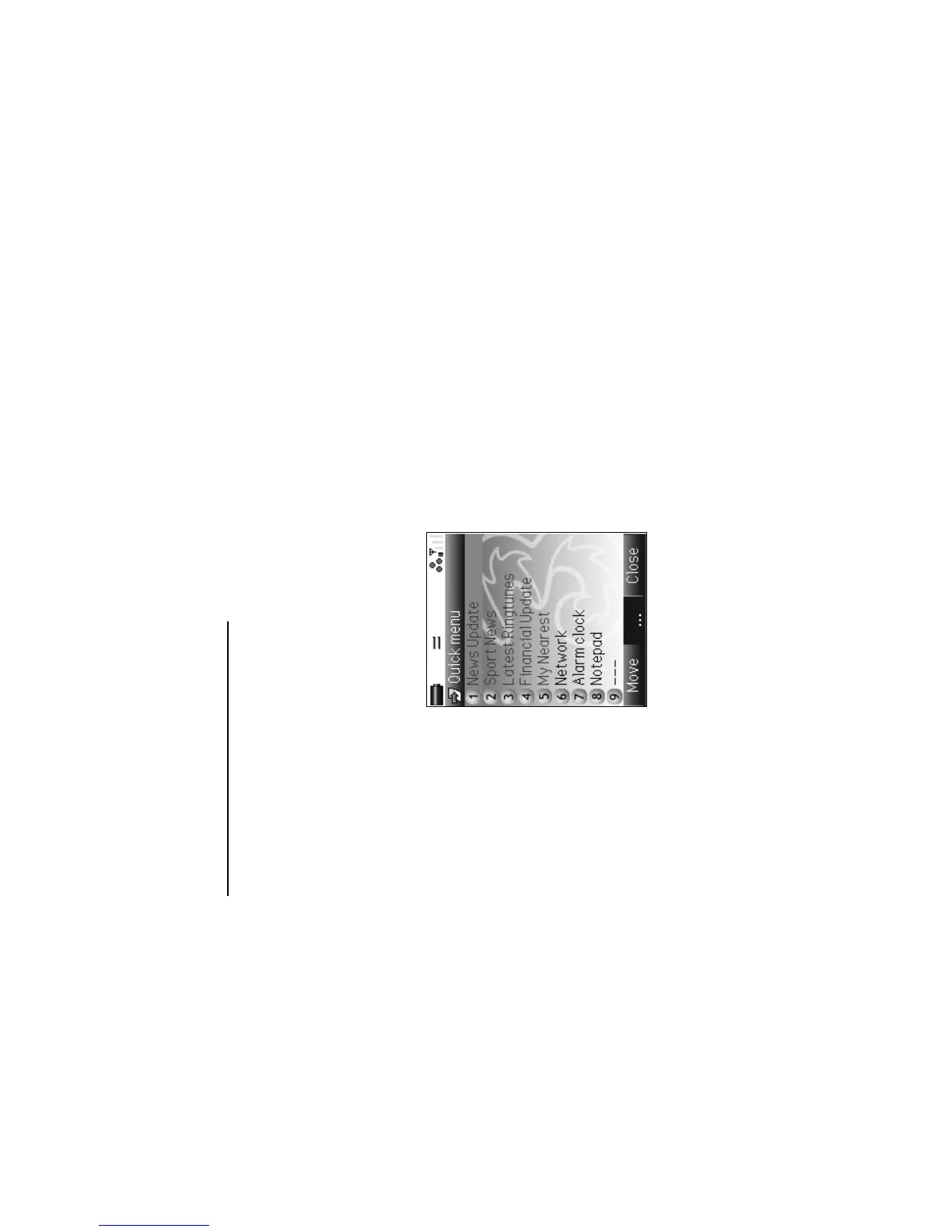How to Use the Menu Function -44-
Quick Menu and Home Screen Shortcut
You can make shortcuts to an application or a function that you frequently use in Quick menu or on the Home screen.
Whenever a shortcut to an application/function can be created, Link this menu will be provided on the SK1. From the SK1,
you can select where to add the shortcut, in the Quick menu list or on the Home screen.
• Quick menu
The Quick menu is your customised list of shortcuts to applications/functions. Pressing the MENU key twice on the
Home screen or pressing the SK2 (Quick) key on Main Menu will display Quick menu. Highlight the required shortcut
by pressing the Up and Down keys and then press Enter key to activate the application/function.
• Home screen shortcut
You can also create shortcut icons to applications/functions on the Home screen. Pressing the Enter key followed by the
Up, Down, Left or Right keys on the Home screen will highlight the shortcuts. Press the Enter key to select the
highlighted shortcut to activate the application/function.
Display information of Quick menu
17:15