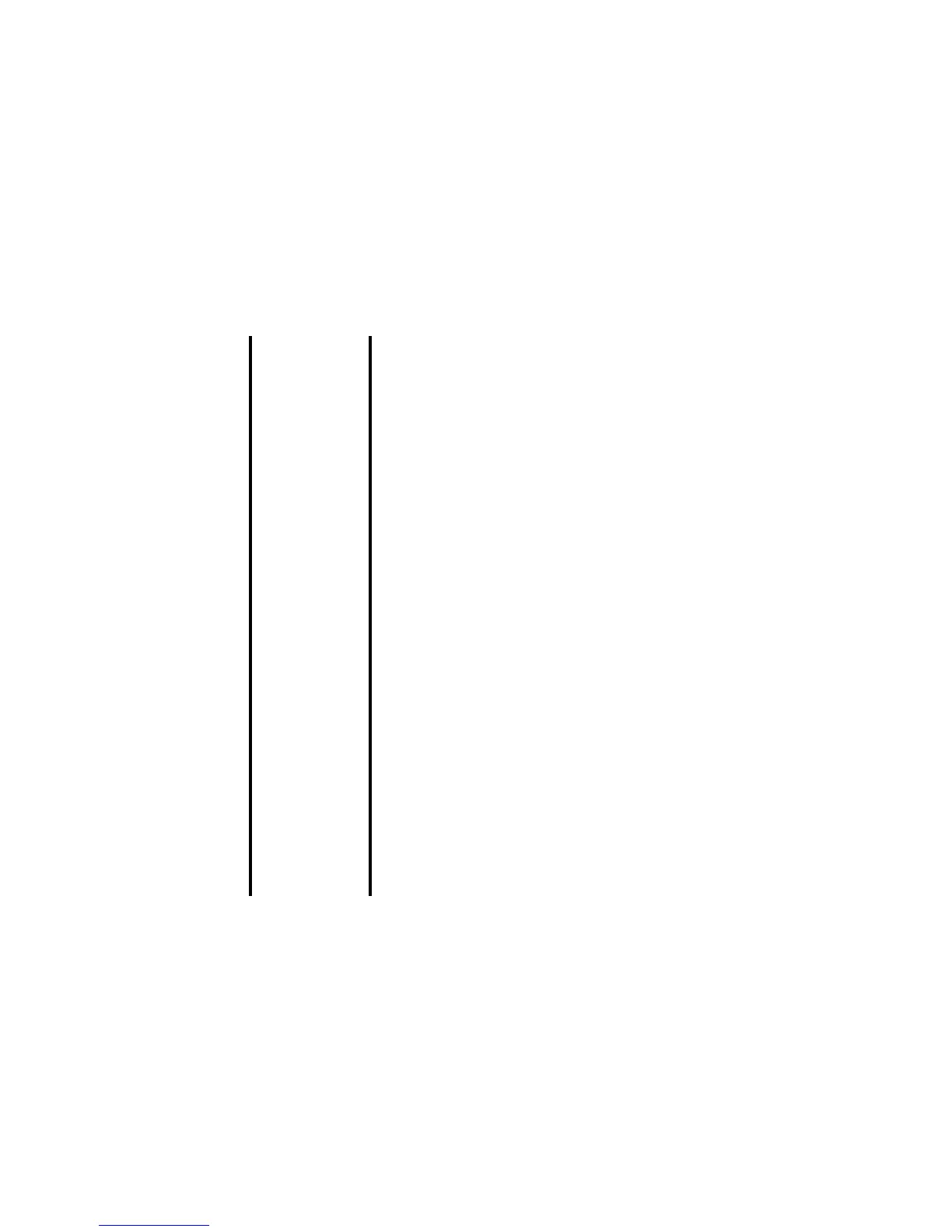-67- Message
To Create a Folder Under My Folders
Useful Tips
To Do this
1 Start the message function Press the SK2 (Msg) or press the MENU key and select Messages.
2 Display My folders Select My folders.
3 Create a folder Press the SK1 (New) key.
A folder is created.
Tips
Deleting a folder Select the folder and press the SK2 (Delete) key or press the Options
menu key and select Manage folders, Delete folder.
Renaming a folder Select the folder, press the Options menu key and select Manage
folders, Rename folder.
Registering an address for automatic
distribution to a folder
Allows you to register an address to a folder you have created in the
handset.
Press the Options menu key and select Manage folders, Address
rules.
Press the SK2 (Find) key to select a Contact entry and then press the
SK1 (Use) key. Alternatively, input the address and press the SK1 (OK)
key.
You can also edit the registered address rule by pressing the Options
menu key and selecting Address rules.
Deleting an address/all addresses registered
to automatic distribution
Press the Options menu key and select Address rules, and press the
Options menu key and select Delete rule/Delete all rules.
When using a new memory card When using a new memory card, format the card in advance. Refer to
Format on page 75 for details.
Deleting all messages in the current list To delete the whole folder, select a folder, press the Options menu key
and select Manage folders, Delete folder. To delete all handset
messages, press the Options menu key in Messages and select
Delete all folders.