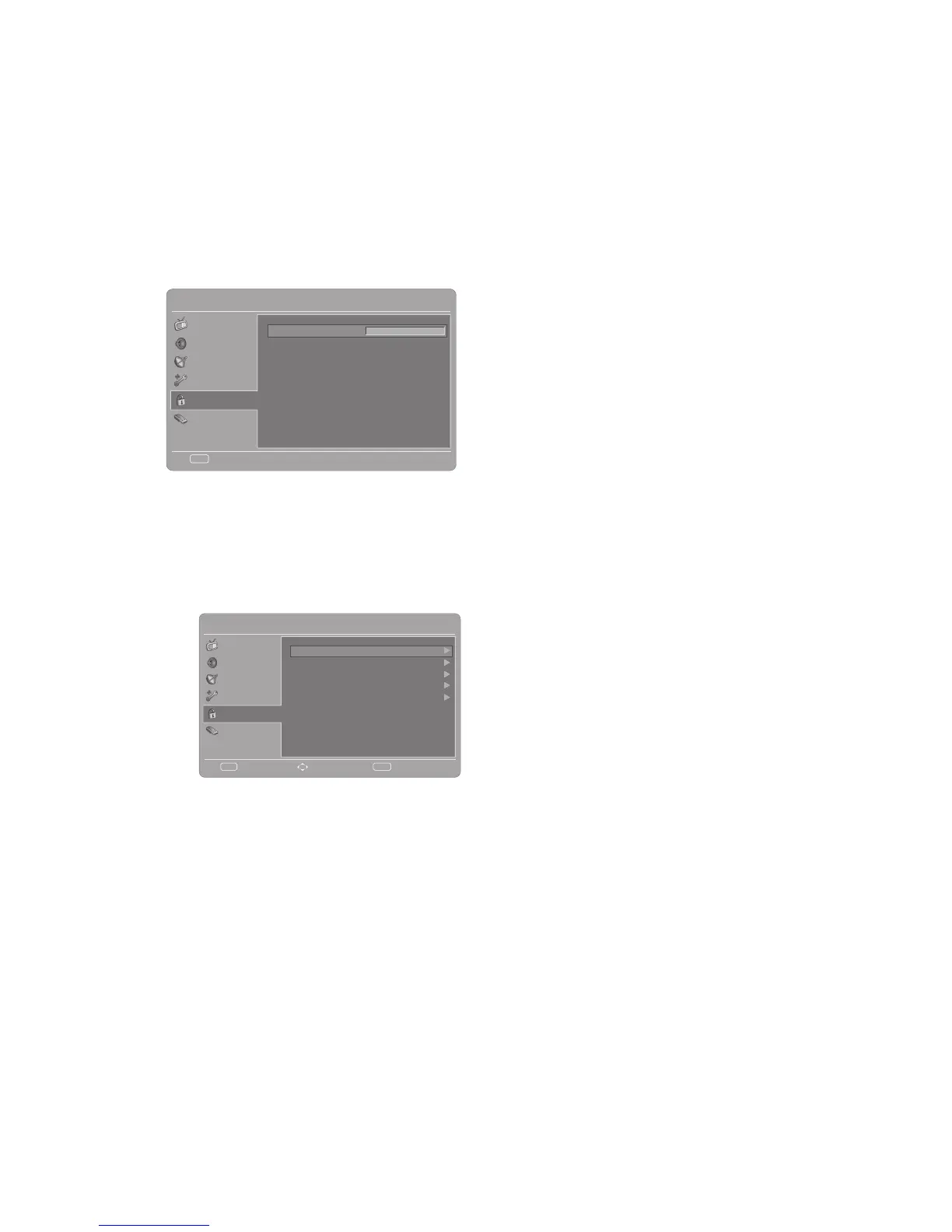English-24
Parental Menu
User has to key in the four digit
password before entering the
Parental Control sub-menu� User
can modify the restricted table after
entering the parental sub-menu�
While exiting the sub-menu, the
parental control function is activated�
Password
****
Video
TV
Setup
Parental
USB
Audio
Back
EXIT
1� Password
Enter the password to access
the parental sub menu�
Note:
• The default password is [0000]�
Channel Block
Program Block
Input Block
Change Password
Clean All
Enter SelectBack
EXITOK
Video
TV
Setup
Parental
USB
Audio
2� Channel Block
Prevents children from watching
certain channels�
Note:
• If you access the blocked
channel from the number
buttons on the remote control,
a prompting window appears
asking for the password�
3� Program Block
Control access to specic
programs based on the age and
content ratings� The program
content advisory data are
provided by the broadcaster�
[Rating Enable]
Set to "On" to activate the
program rating system�
[U.S. TV Ratings]
You set-top box or cable receiver
box must be connected through
RF or AV connectors to use U�S
TV ratings function�
[U.S. Movie Ratings]
Control viewing of movies based
on the Motion Picture Association
of America (MPAA) rating�
[Canadian English Ratings]
Block the viewing movies by
Canadian English ratings�
[Canadian French Ratings]
Block the viewing movies by
Canadian French ratings�
[Open V-Chip]
Unlock the inhibitive channels or
source signals�
[Block Unrated]
The unrated program will be
blocked�
4� Input Block
Disable the specic external
input source�
5� Change Password
Change the 4-digit parental
control password�
6� Clean All
Clean all the parental ratings to
default setting�