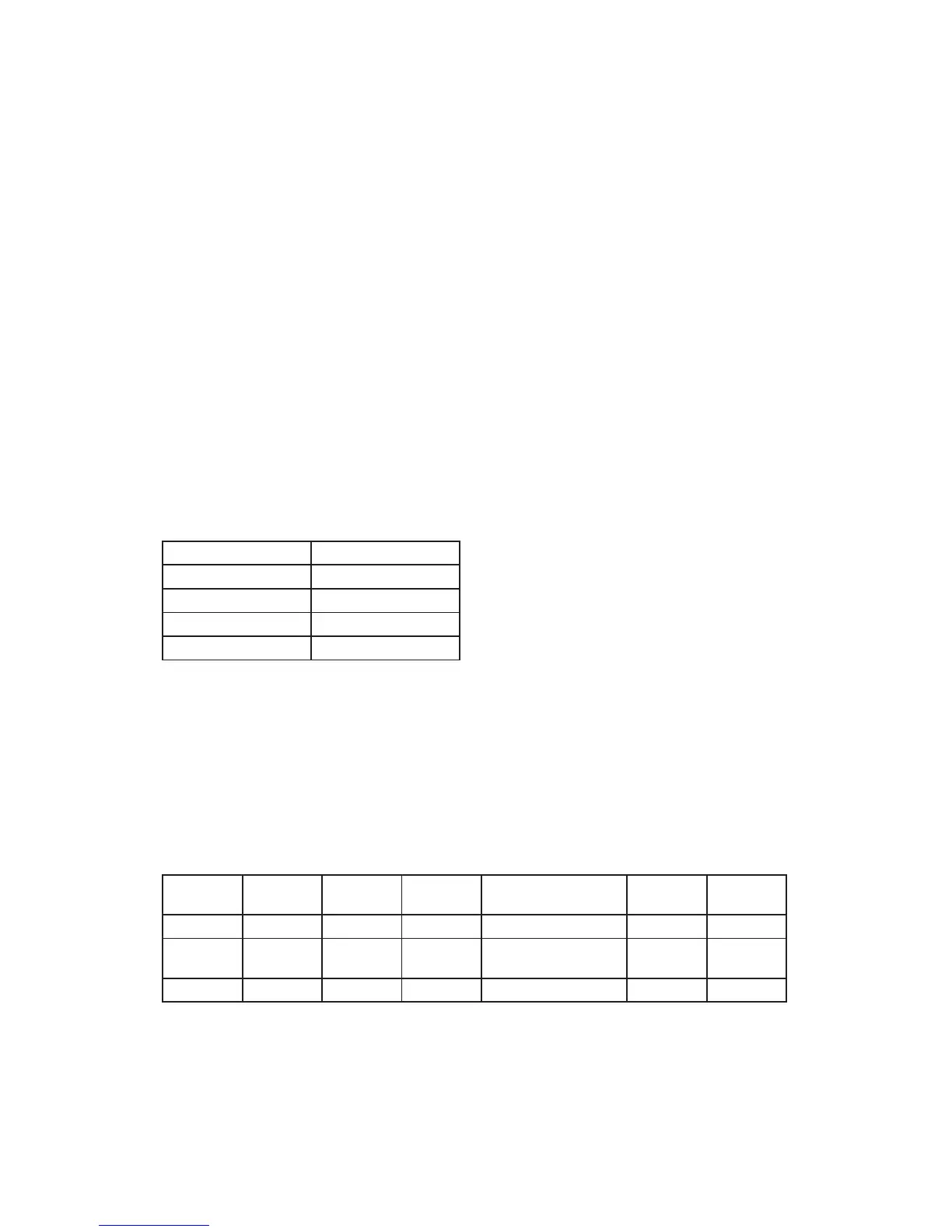English-16
8� USB/SERVICE – Insert USB storage device to view photos and listen to
the music� /This USB slot is for future software upgrades�
9� RS-232C – Input from external equipment such as a PC or AV control
system in order to control RS-232C functions�
Once your AV device is connected, press the Source button on the remote
control to select the relevant source to view� (ex: Press COMP button to select
“Component” if you have connected a source to the Component input�)
RS-232C Port Specifications
PC control of the TV
Attach an RS-232C cable cross-type (commercially available) to the supplied
Din/D-Sub RS-232C for the connections�
Note: This operation system should be used by a person who is accustomed
to using computers�
Communication conditions
Set the RS-232C communication settings on the PC to match the TV's
communication conditions�
The TV's communication settings are as follows:
Baud rate: 9,600 bps
Data length: 8 bits
Parity bit: None
Stop bit: 1 bit
Flow control: None
Communication procedure
Send the control commands from the PC via the RS- 232C connector�
The TV operates according to the received command and sends a response
message to the PC�
Do not send multiple commands at the same time� Wait until the PC receives
the response before sending the next command�
Power Mode Status
Mode
LED
Status
VGA AV Component HDMI 1-3 TV
On Blue v v v v v
Power
Saving
Purple v - - - -
Standby Red v v v v v
Power saving support automatically power on when signal appear�
Standby to power on by touch up remote or keypad power button�