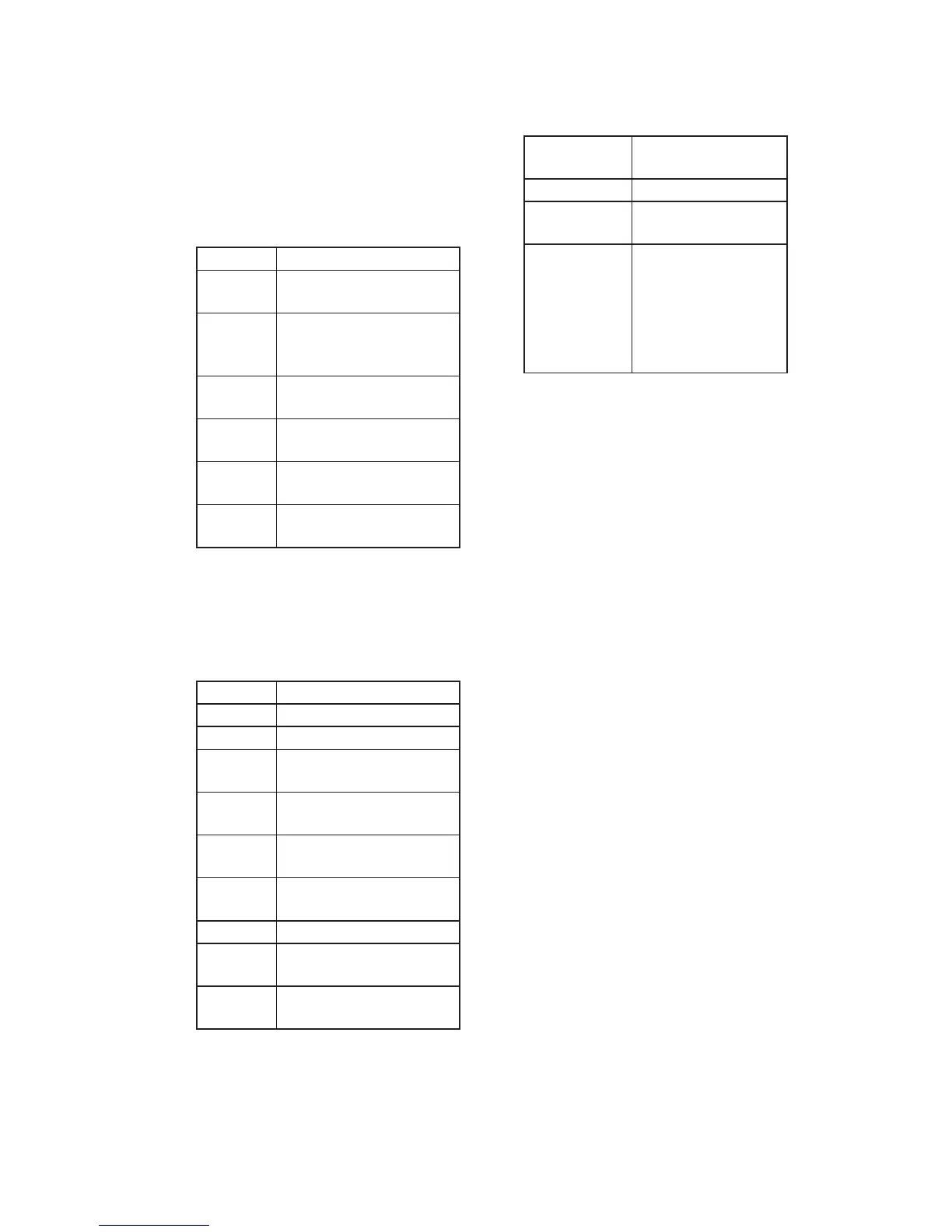English-26
2� View Photos
Use the navigation cursor to
select the photo and press OK to
view a full screen image�
• Buttons for enlarged photo
display operation
Buttons Descriptions
OK Play or pause the slide
show
CH +/- Go to the previous/
next photo in the same
directory�
Red Open the photo sub-
menu
Green Select the slide show
duration�
Yellow Select the slide show
transition effect�
Exit Return to the previous
operation�
3� Play Music
Use the navigation cursor to
select the le and press OK to
play the music le.
• Buttons for audio mode
Buttons Descriptions
► Fast forward the music�
◄ Rewind the music�
OK Play or pause the
music�
CH +/- Go to the previous/next
music�
Red Open the music sub-
menu�
Green Play the music
randomly�
Yellow Audio only�
Blue Show information of
the music le.
Exit Return to the previous
operation�
4� USB device compatibility
USB 2�0
device
USB Memory (Mass
Storage class)
File system FAT / FAT32
Photo le
format
JPEG (*�JPG)
Music le
format
Bitrate: 32k, 64k,
96k, 128k, 196k,
256k, 320kbps
Sampling
frequency: 32k,
44�1k, 48kHz
Note:
• Progressive format jpeg les
are not supported�
• All les in USB devices with
capacity may not be played
properly�
• Operation using USB hubs is
not guaranteed�
• The external hard disc with
capacity cannot be detected
correctly�
• Cables used to extend the
USB device must be certied
as USB 2�0�