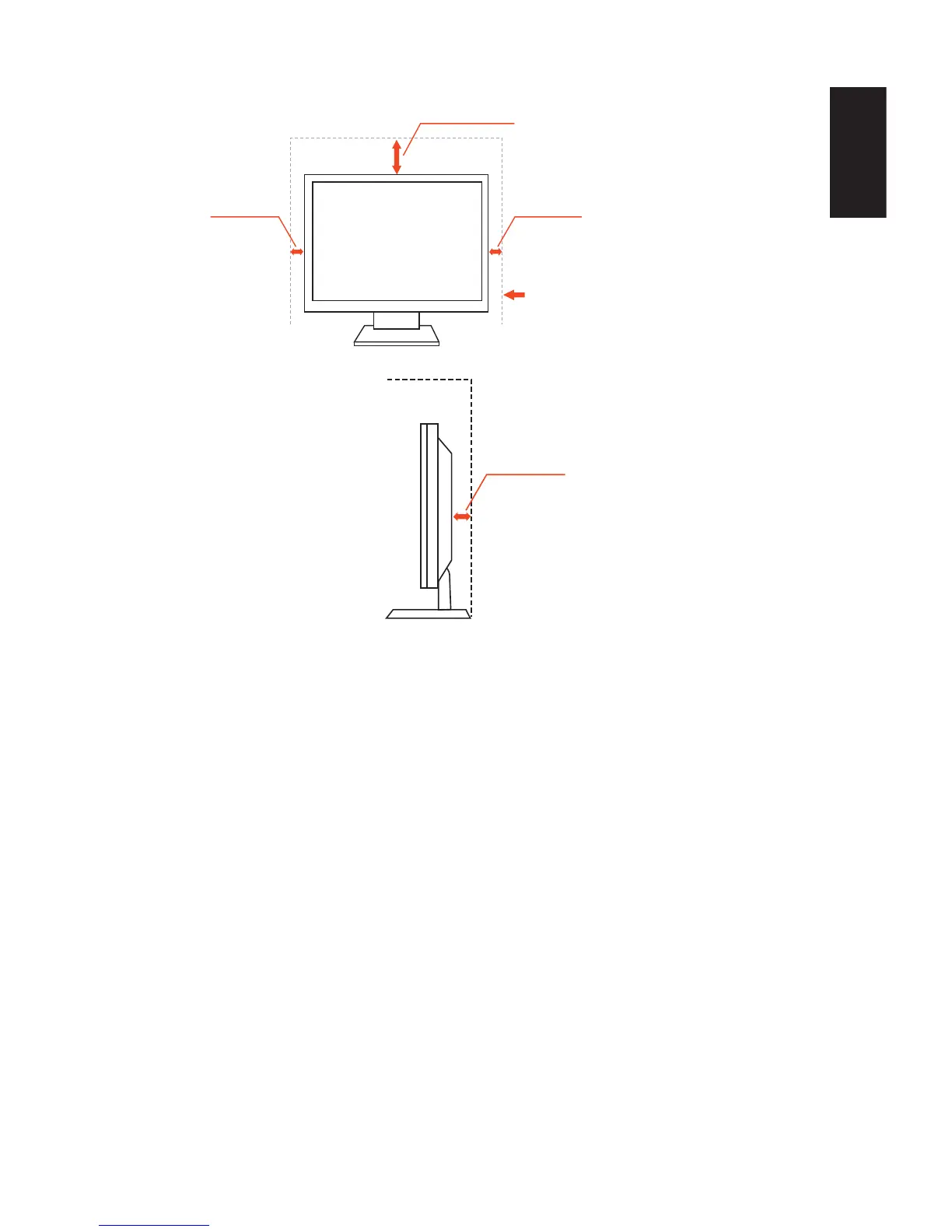30 cm
4 pulgadas
10 cm
No instale nunca el televisor donde la circulación del aire esté bloqueada�
Objetos y oricios de ventilación
No introduzca nunca objetos de ningún tipo en el televisor a través de las ranuras,
ya que pueden tocar puntos de tensión peligrosos o cortocircuitar piezas que
podrían causar un incendio o una descarga eléctrica� No coloque ningún objeto
sobre el televisor�
