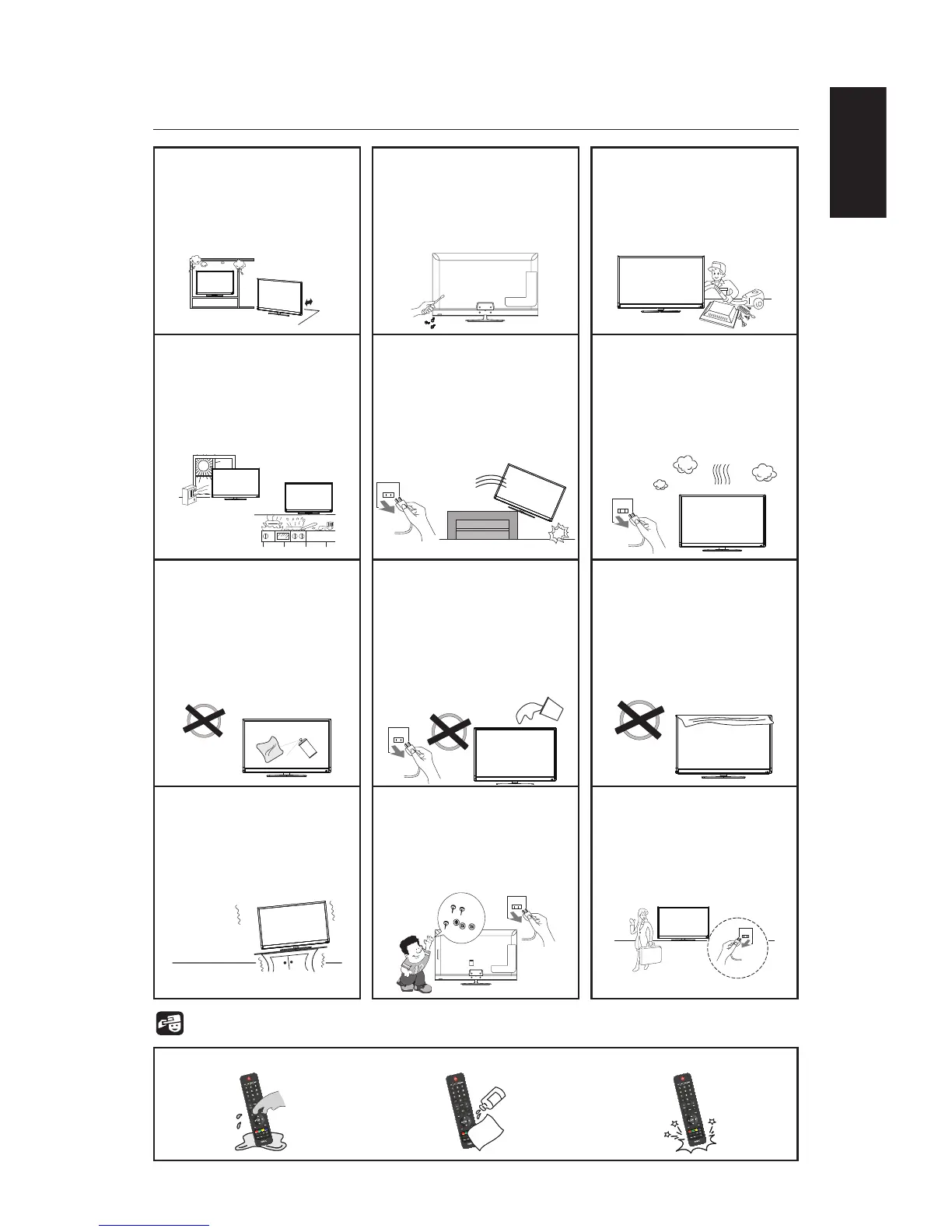Precauciones y recordatorios
No coloque el televisor en
espacios reducidos o en una
caja cuando lo esté utilizando�
Mantenga la ventilación del
televisor cuando lo esté
utilizando�
No abra la carcasa del
televisor
Póngase en contacto con
el personal de servicio
certicado de NEC para recibir
la asistencia interna necesaria
para su televisor�
Mantenga el televisor lejos de
la luz solar directa, el polvo, la
humedad y el humo�
Si se cae el televisor,
desconéctelo
inmediatamente�
Si se produce un fallo en el
televisor, como la pérdida
de audio/vídeo, o advierte
la presencia de humo o
mal olor proveniente del
televisor, desconéctelo
inmediatamente�
Desconecte el cable de
alimentación de la toma de
corriente antes de limpiar el
televisor� Para ello, no utilice
limpiadores líquidos o en
aerosol�
No coloque el televisor
cerca de fuentes de agua,
como una bañera, lavabo,
fregadero, lavadero, piscina
o un sótano húmedo� Si el
televisor ha sido expuesto a la
lluvia o al agua, desconéctelo
inmediatamente�
No cubra ni bloquee las
rejillas de ventilación o
aberturas del televisor� Una
ventilación inadecuada puede
acortar la vida del televisor o
sobrecalentarlo�
Coloque la unidad sobre una
supercie rme y nivelada.
No inserte ningún objeto
extraño en la carcasa del
televisor�
Si se han caído objetos en
el monitor, desconéctelo
inmediatamente�
Desconecte el cable de
alimentación de la toma de
corriente cuando no utilice
el televisor durante largos
periodos de tiempo (días)�
Utilice el mando a distancia
Evite líquidos
PRE CH
C
h-List
Evite limpiadores en aerosol
PRE CH
Ch
-List
Evite las caídas
PRE C
H
C
h-Lis
t