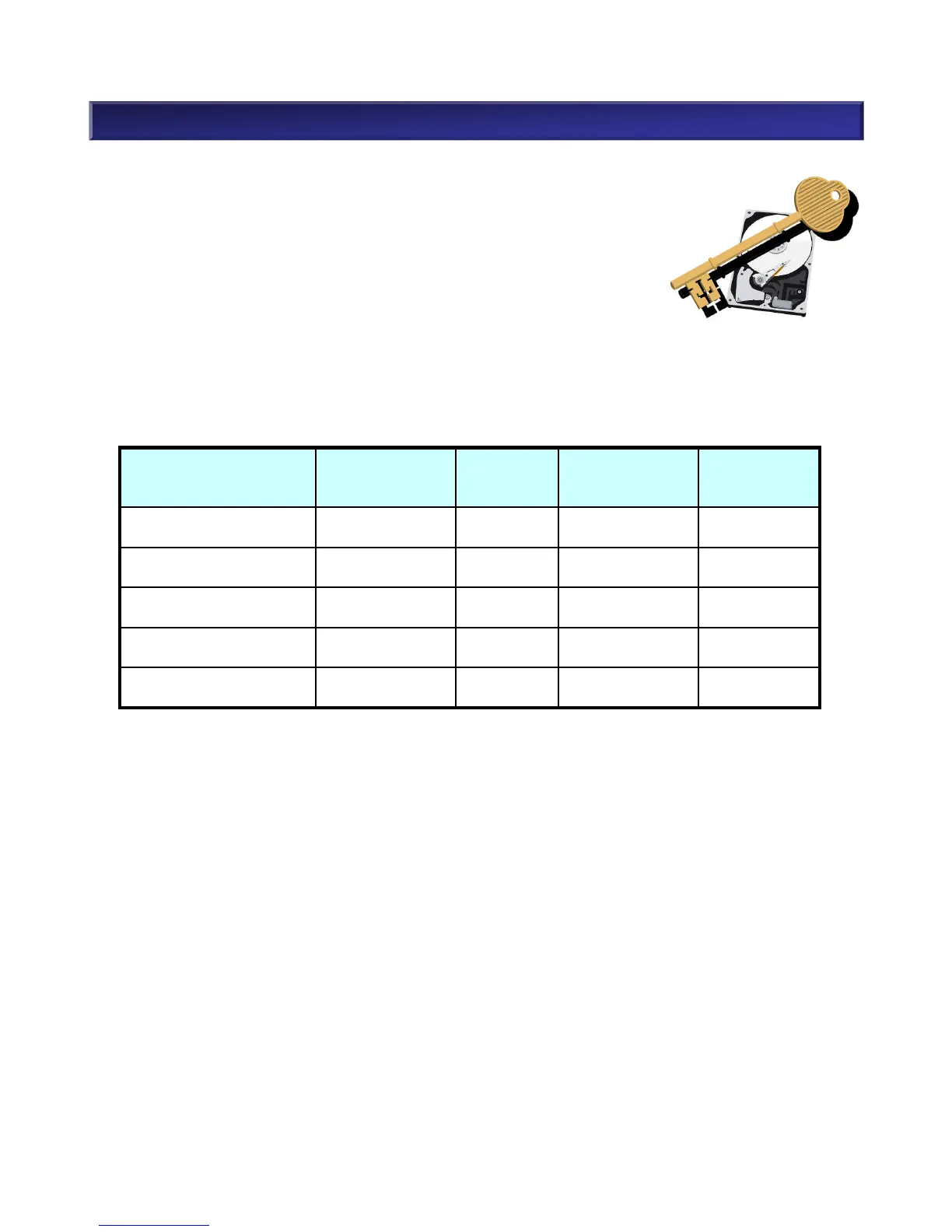5. Functions <Encryption Feature(1)>
(2) Supported SEDs
M-Series supports the following SED.
Model Interface Size
Rotation speed
(rpm)
Capacity
NF5322-SMA78LE SAS HDD 2.5” 15k 600GB
NF5322-SM768LE SAS HDD 2.5” 10k 600GB
NF5322-SM70ALE NL-SAS HDD 3.5” 7.2k 4TB
NF5322-SSAG5LE SAS SSD 2.5” - 200GB
NF5322-SSAR5LE SAS SSD 3.5” - 200GB
Encryption Feature
M-Series supports SED (Self Encryption Drive) as a hard drive encryption feature.
SED prevents access to data in case of stolen hard drives. SED has no adverse
impact on performance.
(1) SED type
• Encrypt data on the hard drive itself (media, cache)
• Protect against a data breach by hard drive theft
• Embedded encryption chip on the hard drive. No performance degradation with encryption.
64
NEC Confidential
(3) How to setup encryption
• When binding a pool with NEC StorageManager, see physical disk type. SED support/non-
support of hard disks is displayed.
• Encryption is enabled as encrypted hard drive’s default settings.
• After binding a pool, protect an encryption key within hard drives by modifying authentication
key using authentication key setting tool (CLI).