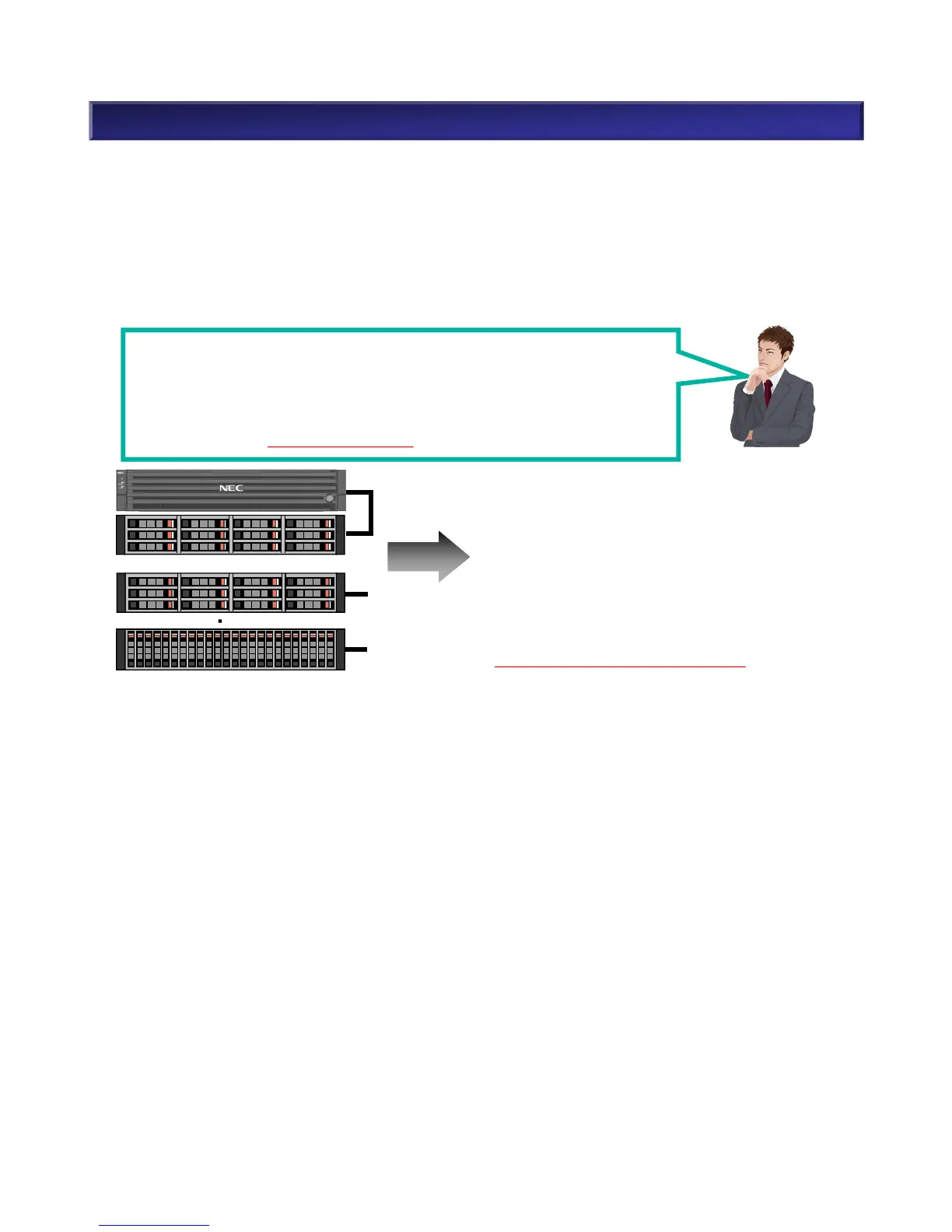2. M310 Component Selection (17)
【CAUTION: The Number of Disk Enclosures】
M-Series can use a mix of 3.5” and 2.5” disk enclosures at the same time.
The sum of available disk drive slots in both base unit and disk enclosures must not exceed the
supported maximum number of disk drives. Note: Even if a disk drive slot is blank, it is still counted.
For example:
I would like to use 312 disk drives in base unit (3.5”) , fifteen disk enclosures (3.5”)
and five disk enclosures (2.5”).
1 x 3.5” base unit: 12 disk drives in base unit
15 x 3.5” disk enclosures: 12 disk drives in disk enclosures
5 x 2.5” disk enclosures: 24 disk drives in disk enclosures
Is this supported? → No, it is not supported.
Max. number of disk drives of 3.5” base unit: 12
Max. number of disk drives of 2.5” disk enclosure: 24
12 (base unit) + (12 X 15) + (24 X 5) = 312 disk drive slots
15 + 5 = 20 disk enclosures
M310 Disk Array supports disk drives up to 480.
However, the sum of disk enclosures (20) exceeds the
supported maximum number of disk enclosures (19).
→ This configuration is not supported.
47
NEC Confidential
・
・
・
DAC×1
2.5”DE×5
3.5”DE×15