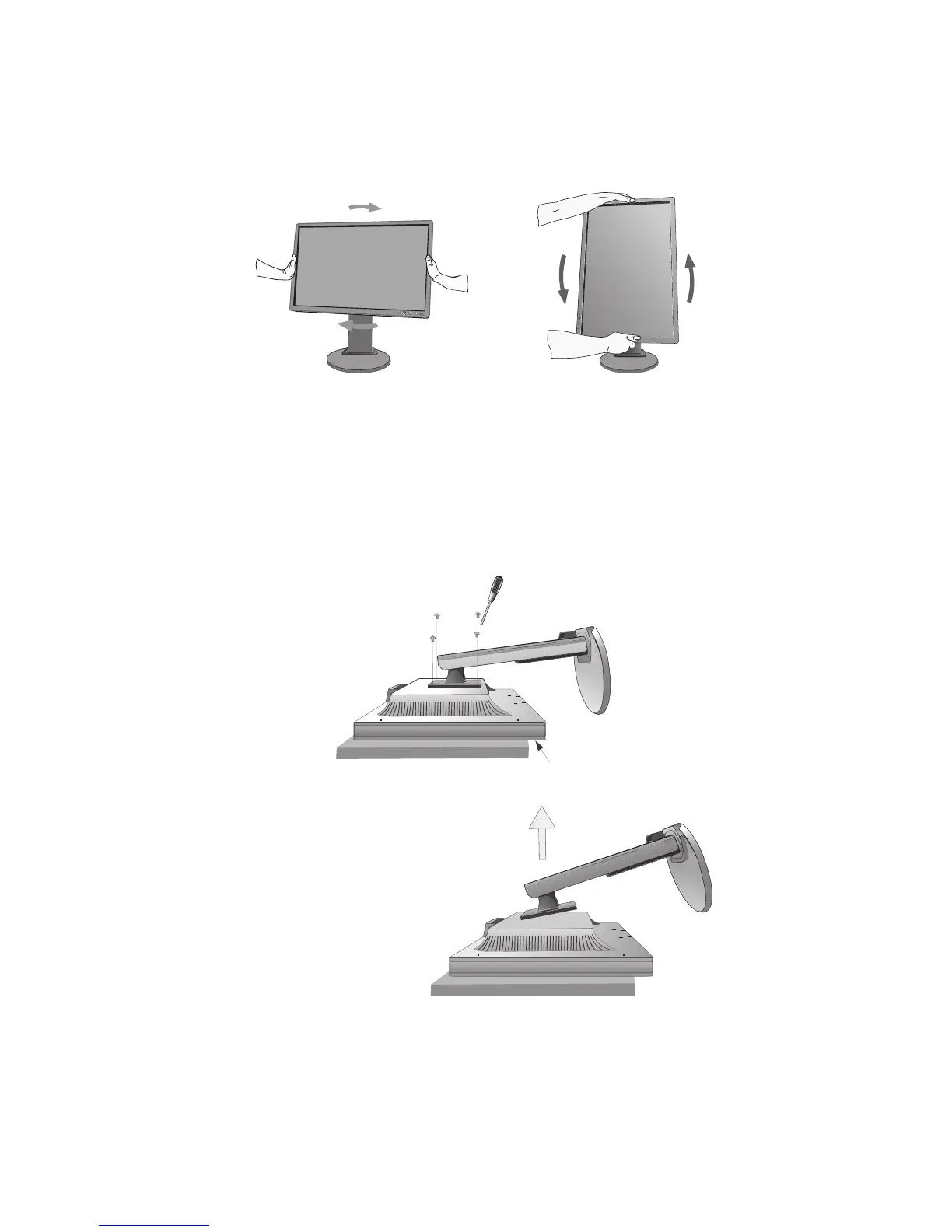English-8
Remove Monitor Stand for Mounting
To prepare the monitor for alternate mounting purposes:
1. Disconnect all cables.
2. Place monitor face down on a non-abrasive surface (Figure S.1).
NOTE: Handle with care when monitor facing down, for avoiding damage to the front control buttons.
3. Remove the 4 screws connecting the stand to the monitor (Figure S.1).
NOTE: In order to avoid stand drop, when removing screws, please support stand with your hand.
Screen Rotation
Before rotating, the screen must be raised to the highest level to avoid knocking the screen on the desk or pinching with your
fingers.
To raise the screen, with one hand, grip the top of the display by the handle using the other hand to grip the bottom. Lift up to
the highest position (Figure RL.1).
To rotate screen, place hands on each side of the monitor screen and turn clockwise from Landscape to Portrait or counter-
clockwise from Portrait to Landscape (Figure R.1).
Figure R.1
Figure S.1
Figure S.2
Control buttons
4. Remove the stand (Figure S.2).
5. The monitor is now ready for mounting in an alternate manner.
6. Connect the cables to the back of the monitor.
