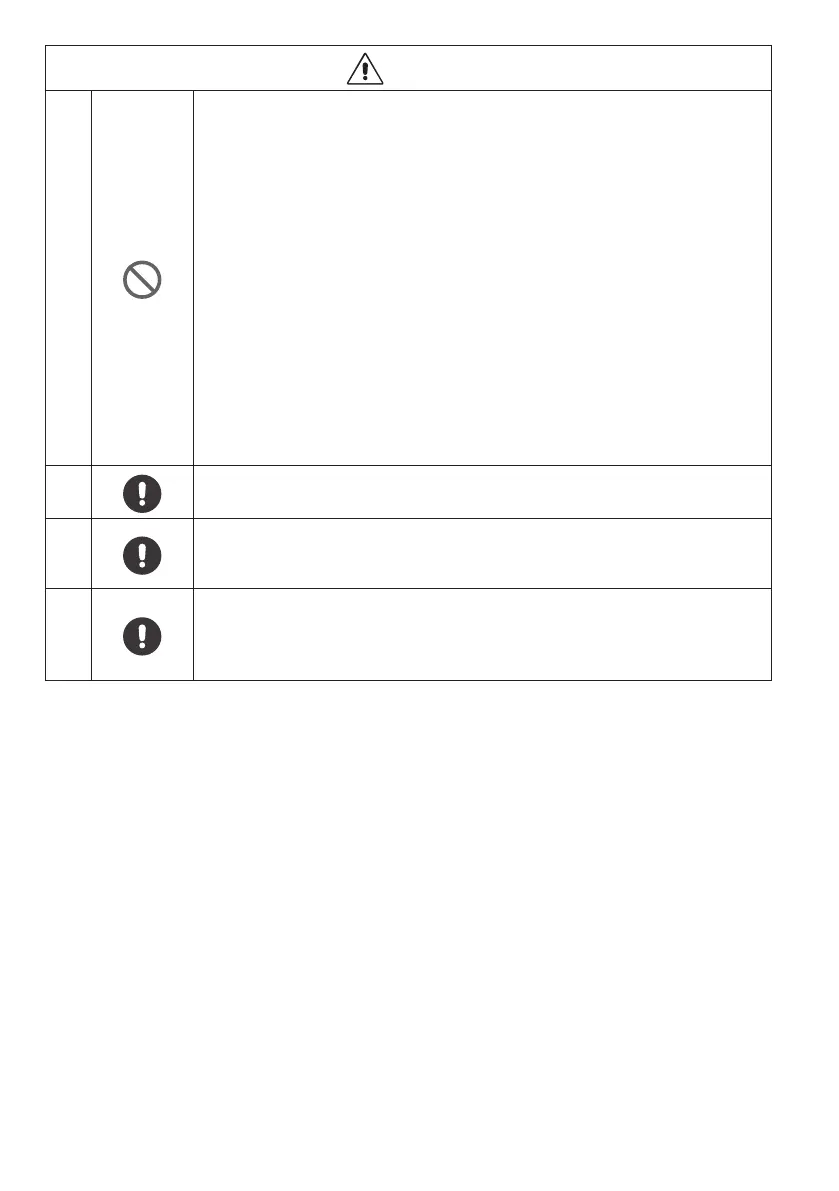English-8
CAUTION
8
Incorrect usage of batteries can result in leaks or bursting.
• Insert batteries matching the (+) and (-) signs on each battery to the
(+) and (-) signs of the battery compartment.
• Do not mix battery brands.
• Do not combine new and old batteries. This can shorten battery life
or cause liquid leakage of batteries.
• Remove dead batteries immediately to prevent battery acid from
leaking into the battery compartment.
• Do not touch exposed battery acid, it may injure your skin.
• Disposal of a battery into re or a hot oven, or mechanically
crushing or cutting of a battery, that can result in an explosion.
• Leaving a battery in an extremely high temperature surrounding
environment, or a battery subject to extremely low air pressure, that
can result in an explosion or the leakage of ammable liquid or gas.
• Contact your dealer or local authorities when disposing of batteries.
9
Suitable for entertainment purposes at controlled luminous
environments, to avoid disturbing reections from the screen.
10
We recommend wiping clean the ventilation holes a minimum of
once a month. Failure to do so could lead to re or electric shock or
damage to the product.
11
To ensure the product’s reliability, please clean the ventilation holes
at the rear side of the cabinet at least once a year to remove dirt and
dust. Failure to do so could lead to re or electric shock or damage to
the product.