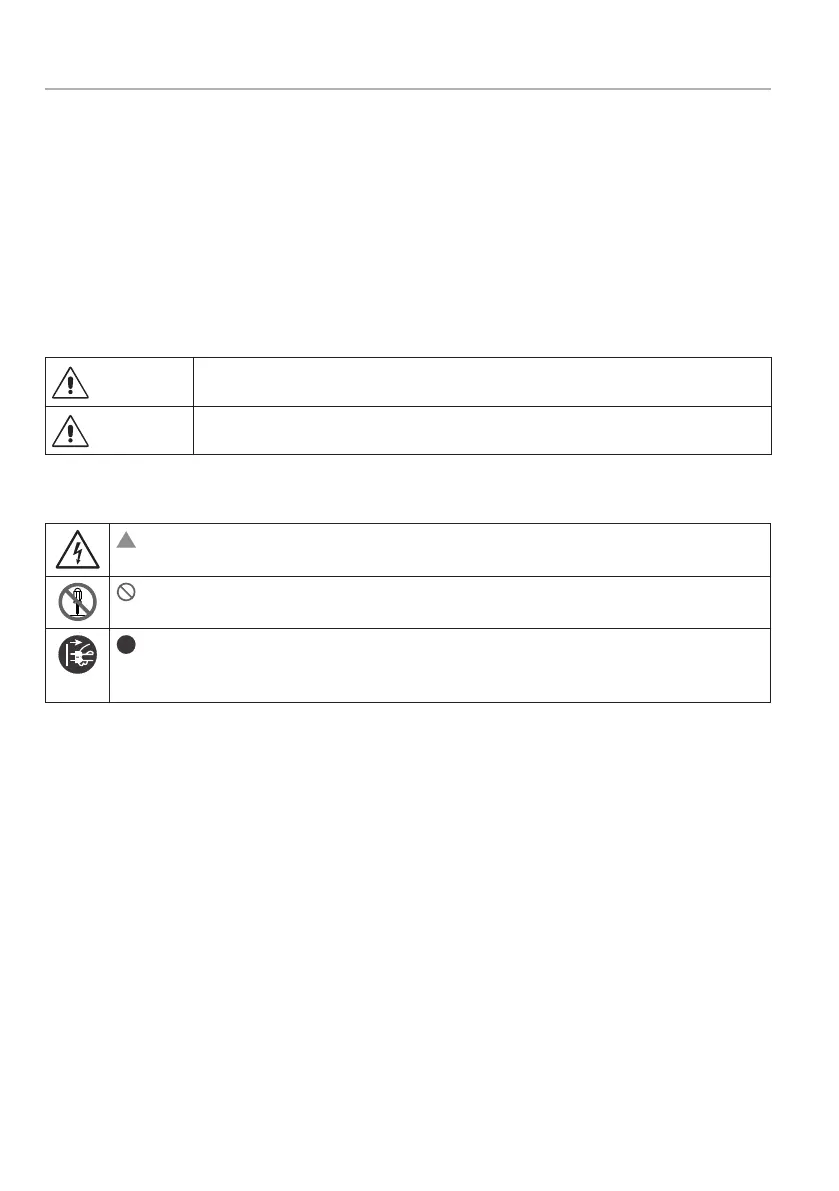English-2
Important Information
Safety Precautions and Maintenance
FOR OPTIMUM PERFORMANCE, PLEASE NOTE THE FOLLOWING
WHEN SETTING UP AND USING THE LCD COLOR MONITOR:
About the Symbols
To ensure safe and proper use of the product, this manual uses a number of symbols to
prevent injury to you and others as well as damage to property. The symbols and their
meanings are described below. Be sure to understand them thoroughly before reading
this manual.
WARNING
Failing to heed this symbol and handling the product incorrectly could
result in accidents leading to major injury or death.
CAUTION
Failing to heed this symbol and handling the product incorrectly could
result in personal injury or damage to surrounding property.
Examples of symbols
Indicates a warning or caution.
This symbol indicates you should be careful of electric shocks.
Indicates a prohibited action.
This symbol indicates something that must be prohibited.
Indicates a mandatory action.
This symbol indicates that the power cord should be unplugged from the power
outlet.