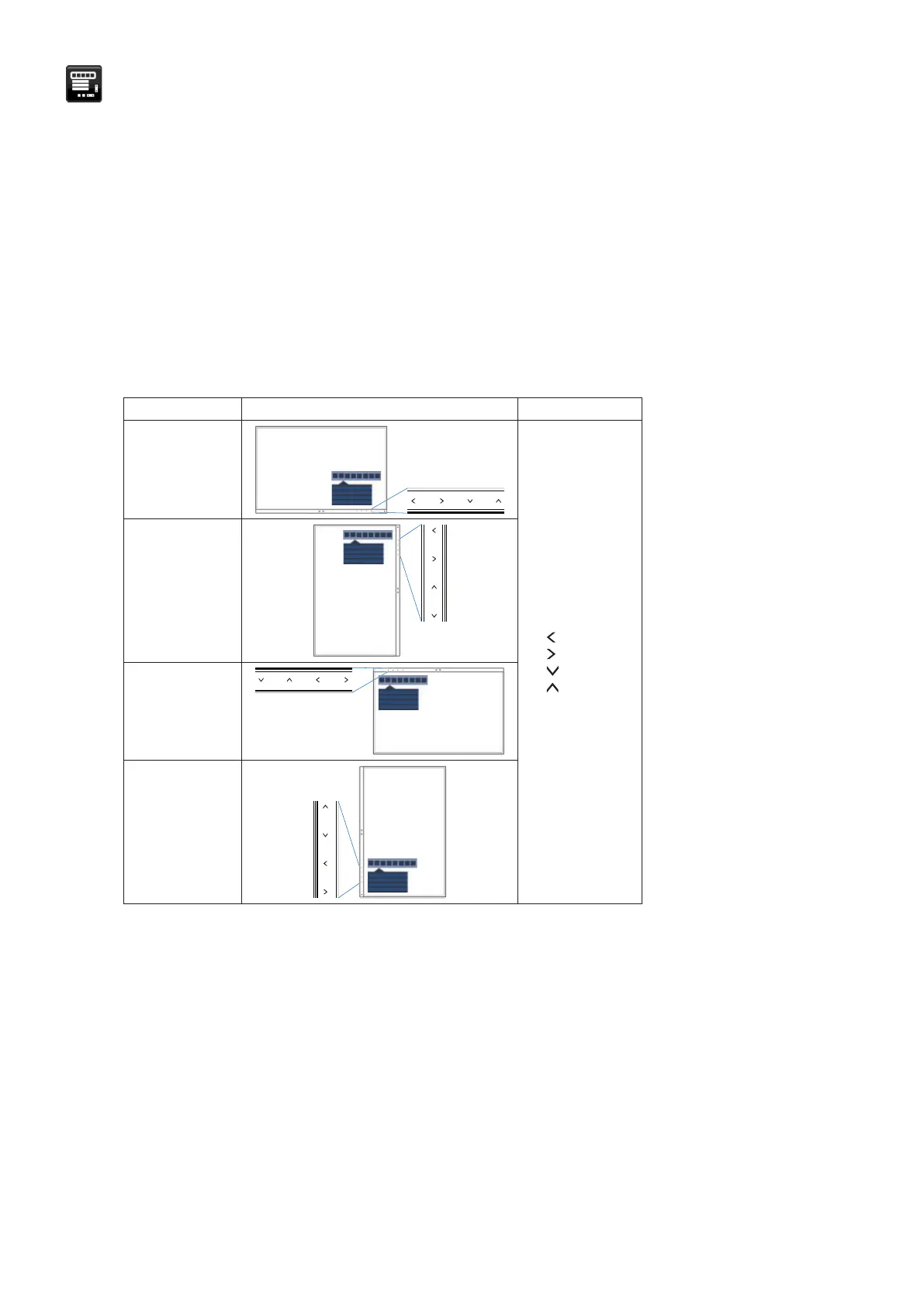English-20
MENU Tools
LANGUAGE
Selects the language used by the OSD.
OSD TURN OFF
The OSD menu will stay on as long as it is in use. You can select how long the monitor waits after the last key touch to
shut off the OSD menu. The preset choices are 10-120 seconds by 5-second increments.
OSD LOCK OUT
This control completely locks out access to all OSD control functions except for Brightness, Contrast and Volume.
To activate the OSD Lock Out function, enter the OSD menu, select OSD LOCK OUT, then touch “SELECT” and
RIGHT simultaneously. To deactivate, touch “SELECT” and LEFT simultaneously.
OSD ROTATION
This controls the OSD menu rotation.
Depending on the image angle (monitor rotation), select a suitable OSD rotation setting.
NOTE: Please set the KEY GUIDE to “ON” to display the key guide.
Setting (Angle) Image Key guide
0
: LEFT
: RIGHT
: DOWN
: UP
90
180
270