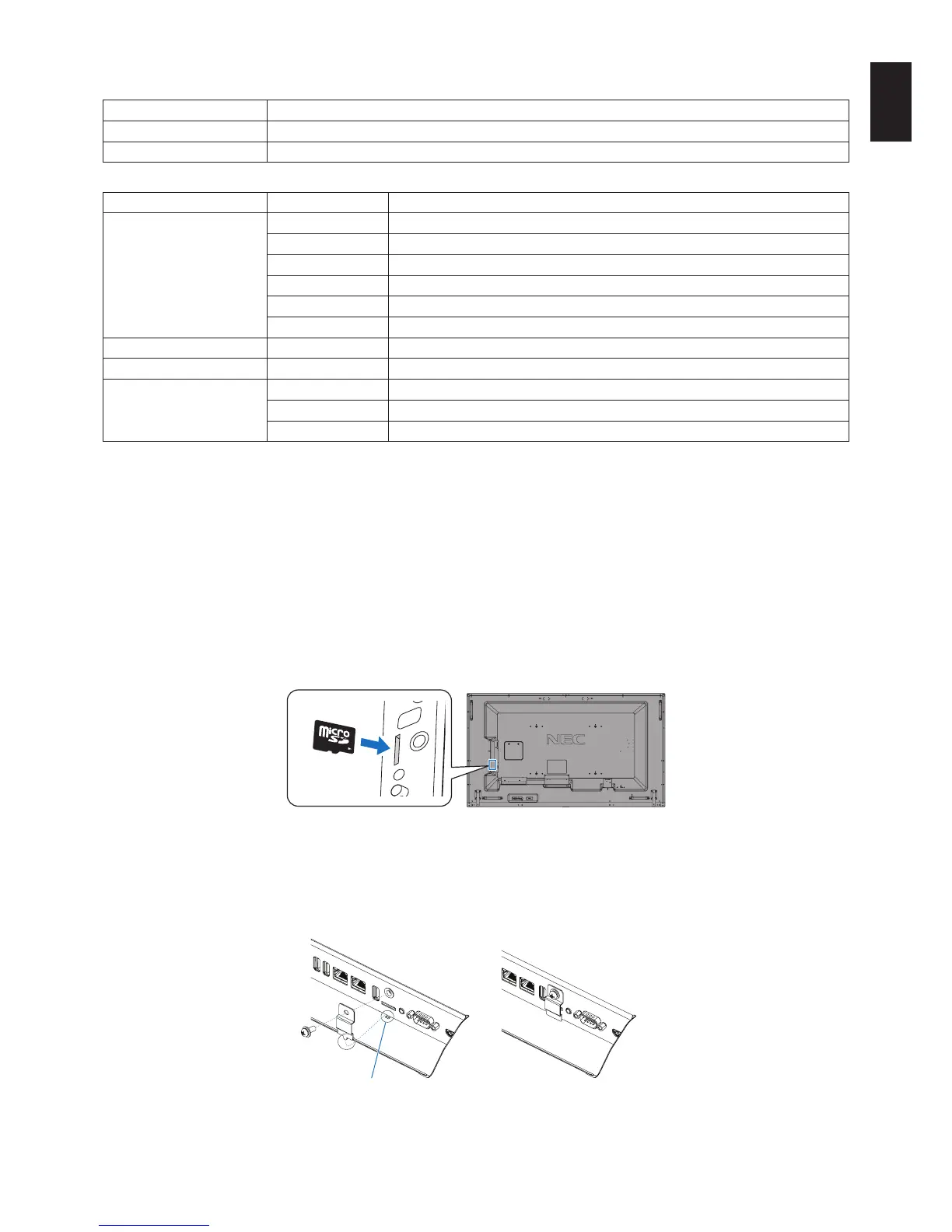English-23
English
BGM
Supported formats
File extension Audio codec
.wav LPCM
.mp3 MP3
Information
Item Conditions
Resolution JPEG 5000x5000
PNG 4000x4000
MPEG1 480@30fps
MPEG2 MP@ML, MP@HL, 1080p@30fps / 1080i@60fps
H.264 High profile Lv.4.2, 1080p@30fps / 1080i@60fps
WMV Advanced@L3, Simple&Main
Video bit date - Up to 15Mbps
Audio sampling rate - Up to 48KHz
Audio bit rate MP2 Up to 384Kbps
MP3 Up to 320Kbps
AAC Up to 1440Kbps
NOTE: Depending on the file, it may not play even when it satisfies all above mentioned conditions.
Depending on network environments, the type of USB storage device, and file bitrate, it may not play still image files.
You cannot play DRM (Digital Right Management) files.
The maximum resolution for a motion image is 1920 (Horizontal) x 1080 (Vertical).
Compatible microSD memory card
Format a microSD memory card in the FAT32 format or FAT16 format.
Refer to the computer’s instruction user’s manual or Help file on how to format a microSD memory card.
Information
Up to 32GB microSDHC is supported.
NOTE:
It is not guaranteed to work with all microSD memory card sold commercially.
microSD with CPRM is not supported.
microSD UHS-1 or UHS-2 are not supported.
• When inserting a microSD memory card, please make sure of the microSD memory card direction then insert it correctly.
•
When ejecting a microSD memory card from the microSD card slot, press the center of the microSD memory card then take
it out.
Installing microSD card slot cover
To secure your microSD memory card, we recommend you install the microSD card slot cover.
Please insert the edge of the microSD card cover to the hole. (Recommended Fasten Force: 139 - 189N•cm).
microSD card cover is set.
Hole