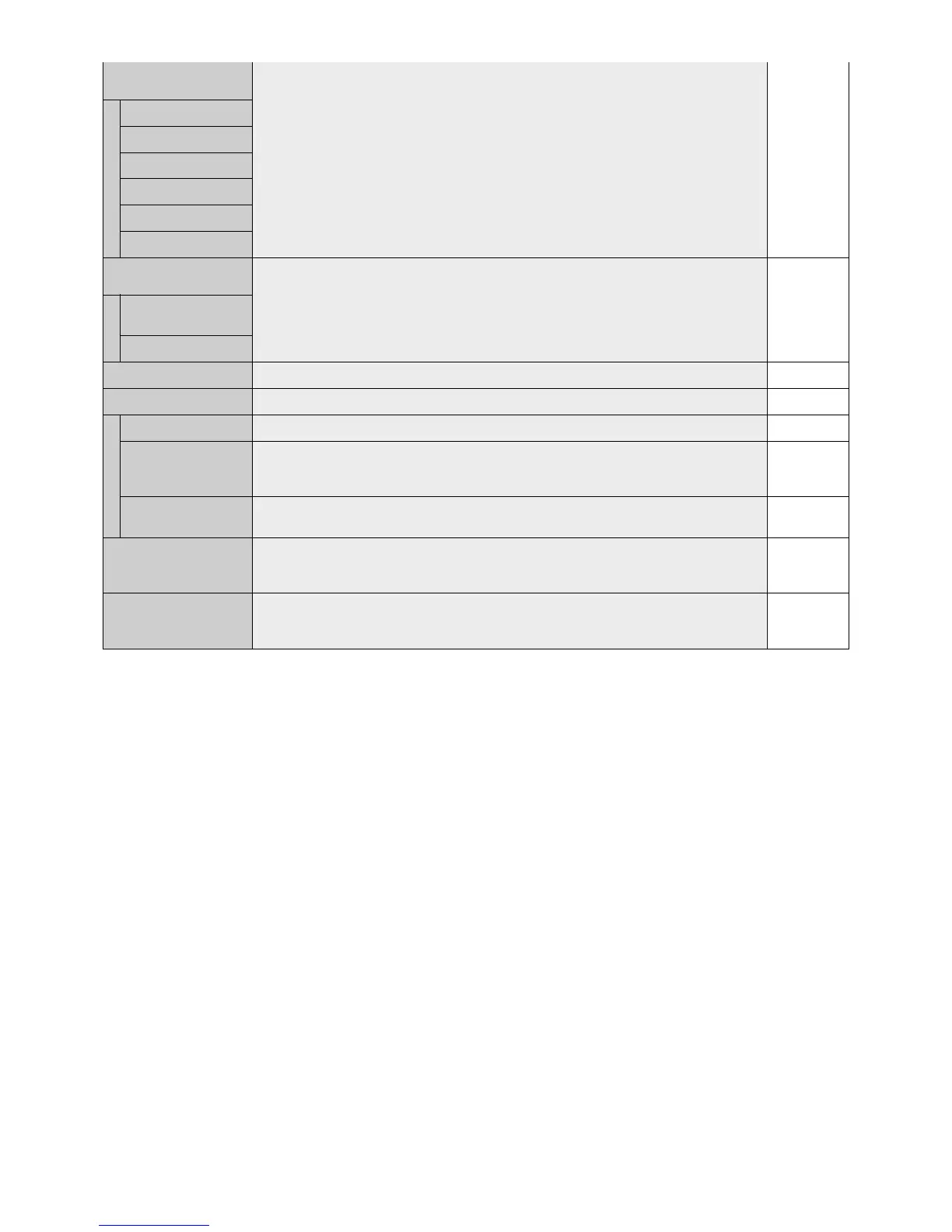English-26
COLOR SYSTEM The selected Color System depends on the video format of the input signal. AUTO
VIDEO1, VIDEO2, S-VIDEO inputs only
AUTO Automatically chooses Color System setting based on input signal.
NTSC
PAL
SECAM
4.43 NTSC
PAL-60
SCAN MODE Some video formats may require different scanning modes in order to best display the image. OVER SCAN
HDMI, DVD/HD1, DVD/HD2, SCART, VIDEO1, VIDEO2, S-VIDEO, TV* inputs only
OVER SCAN Image size is larger than what can be displayed. The image edge will appear cropped.
Approximately 95% of the image will be shown on the screen.
UNDER SCAN Image size stays within the display area. The whole image is displayed on the screen.
120 Hz (Not available) -
EDGE COMP (X462UN only) Adjusts the brightness difference between the center and the edge of the screen. -
ENABLE This function is available when “ON” is selected. OFF
BRIGHTNESS Reduces the brightness in the center of the screen to allow for better consistency to the 1
brightness at the edge of the screen. A reduction of approximately 10-30% can be selected to
best match the surrounding environment and application.
TYPE Adjusts brightness curve from the center of the screen to the edge. Type 1 provides a gradual 1
decrease while Type 2 and Type 3 provide a steeper decrease.
ADVANCED OPTION Resets the following settings within the ADVANCED OPTION menu back to factory setting: -
RESET INPUT DETECT, INPUT CHANGE, LONG CABLE COMP, TERMINAL SETTING, SCAN
CONVERSION, COLOR SYSTEM, SCAN MODE.
FACTORY RESET Resets OSD options back to factory settings EXCEPT FOR: DATE & TIME, LANGUAGE, -
OSD ROTATION, INPUT NAME, CHANGE SECURITY PASSWORD, SECURITY LOCK and
SECURITY PASSWORD.
*: The product you purchased may not have this feature.