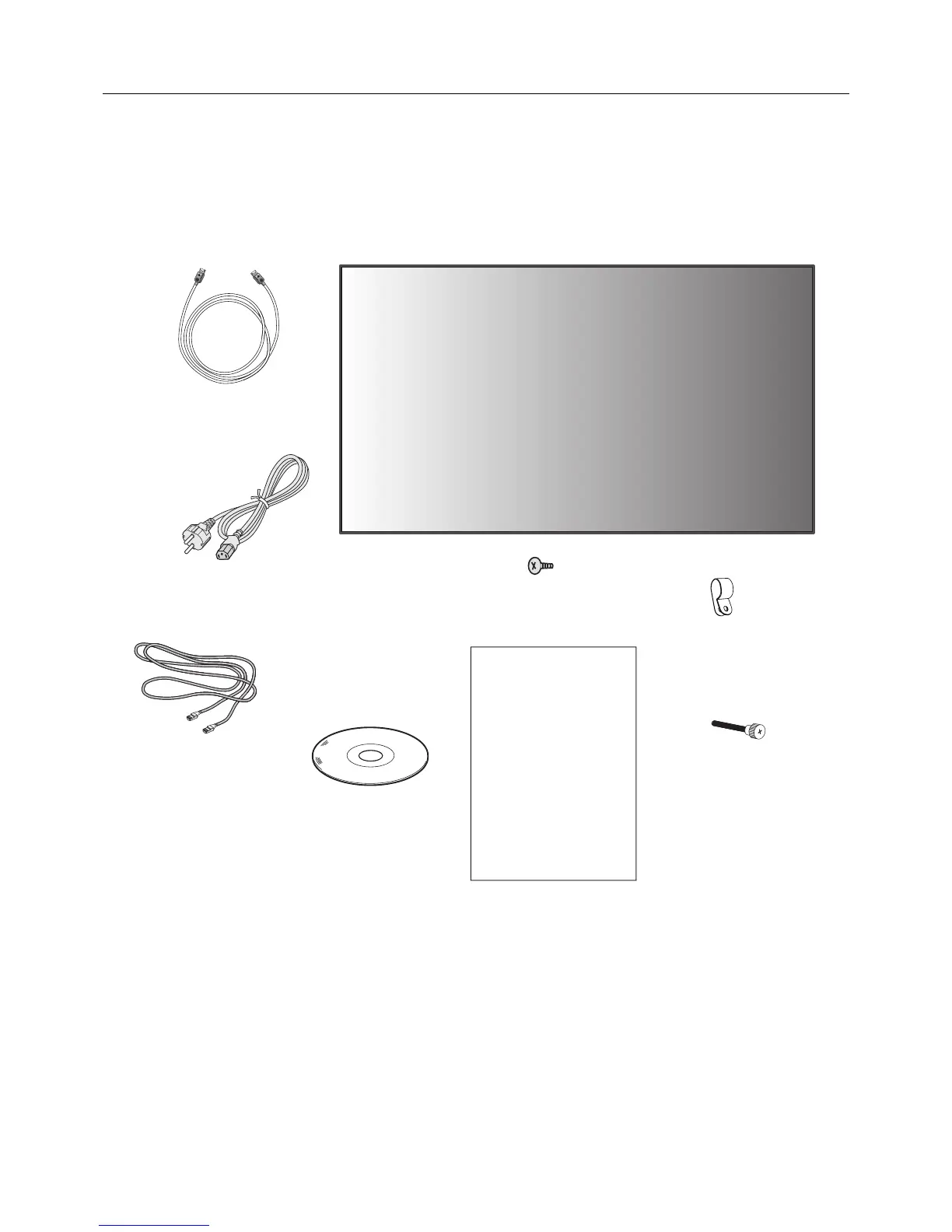English-4
Contents
Your new MultiSync monitor box* should contain the following:
• LCD monitor
• Power cord*
1
• Video Signal Cable (DisplayPort cable)
• LAN cable
• Setup Manual
• Clamp x 1 (X464UN/X464UNS/X464UNV)/
x 3 (X554UN/X554UNS/X554UNV)
• Screw with washer (M4 x 10) x 1 (X464UN/X464UNS/
X464UNV)/x 3 (X554UN/X554UNS/X554UNV)
• Thumbscrew for optional stand x 2*
2
• CD-ROM
Power Cord*
1
Setup Manual
Clamp x 1 (X464UN/X464UNS/
X464UNV)/x 3 (X554UN/
X554UNS/X554UNV)
CD-ROM
Screw with washer (M4 x 10)
x 1 (X464UN/X464UNS/X464UNV)/
x 3 (X554UN/X554UNS/X554UNV)
Setup Manual
Video Signal Cable
(DisplayPort cable)
Thumbscrew for
optional stand x 2*
2
LAN cable
* Remember to save your original box and packing material to transport or ship the monitor.
*
1
Type and number of power cords included will depend on the where the LCD monitor is to be shipped. When more than one
power cord is included, please use a power cord that matches the AC voltage of the power outlet and has been approved by
and complies with the safety standard of your particular country.
*
2
Only for X554UN/X554UNS/X554UNV.
Options:
• Wall mount
• Tabletop Stand
• Remote Control Kit (Remote control and sensor)
• Over-frame Kit