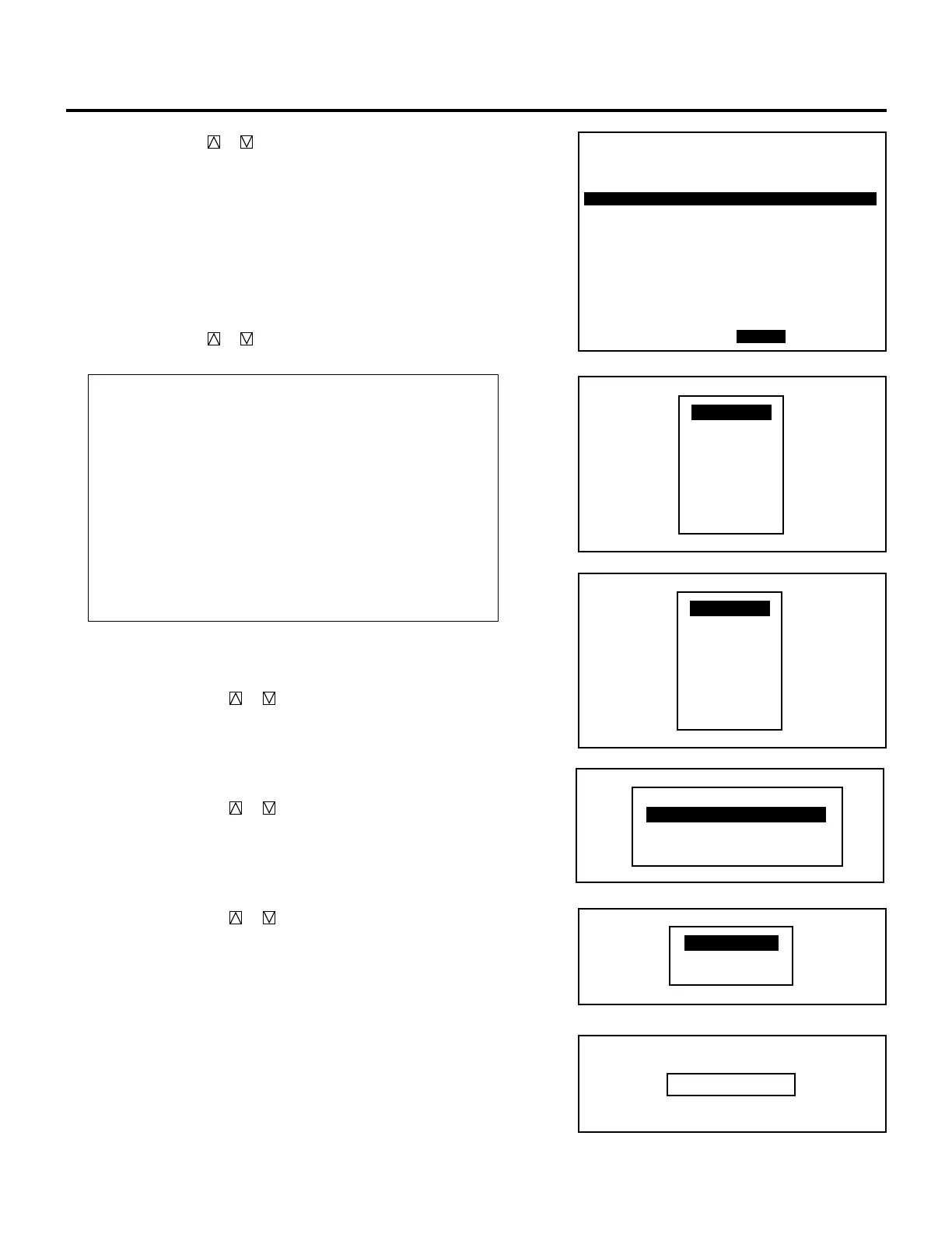105
OPTION - SEQUENCER -
P01
NO
01
02
03
04
05
06
07
08
09
10
INPUT
M-10
M-02
M-01
WAIT
M-01
WAIT
LOOP
M-02
P-OFF
P-ON
S-01
S-02
S-02
S-01
03 COUNT 05
S-02
TIME
12:00:00
14:00:00
00:10:00
00:20:00
15:50:00
18:00:00
09:00:00
START EDIT
SMTWTFS
XOOOOOX
XOOOOOX
XOOOOOX
XOOOOOX
XOOOOOX
XOOOOOX
XOOOOOX
INPUT
WAIT
GOTO
LOOP
P-ON
P-OFF
INSERT
DELETE
5 Use the CURSOR or button to highlight the line to be input
and press ENTER.
• The Program menu is displayed.
6 Use the CURSOR or button to highlight the desired item
and press ENTER.
Items to select
• INPUT ...... Programs to switch sources.
• WAIT ....... Retains the current condition for a specified time.
• GOTO....... Jumps to the selected line
• LOOP ....... Executes the LOOP operation.
• P-ON ....... Programs to turn on the power at the desired time.
• P-OFF ...... Programs to turn off the power at the desired time.
• INSERT .... Inserts the selected line and moves down the
following lines.
• DELETE ... Deletes the selected line and moves up the
following lines.
m Selecting “INPUT”
When using in stand alone application:
1) Use the CURSOR or button to select “INPUT” and press
ENTER.
• The “INPUT SLOT SELECT” terminal menu is displayed.
2) Use the CURSOR or button to select an input slot and
press ENTER.
• The “SIGNAL SELECT” menu is displayed.
3) Use the CURSOR or button to select either “VIDEO”,
“RGB”, or “S-VIDEO” and press ENTER.
• The “TIME” input screen is displayed.
4) Enter the starting time using INPUT buttons and press
ENTER.
• Type the time in hours (24 hours), minutes, and seconds.
• If you have made an error in the input of numbers, press the
END button to return to the “VIDEO/RGB/S-VIDEO”
terminal menu then start from step 3).
• The “WEEK SELECT” screen will appear.
VIDEO
RGB
S-VIDEO
TIME __:__:__
INPUT
WAIT
GOTO
LOOP
P-ON
P-OFF
INSERT
DELETE
INPUT SLOT SELECT
INPUT A
INPUT B
INPUT C
SETTING