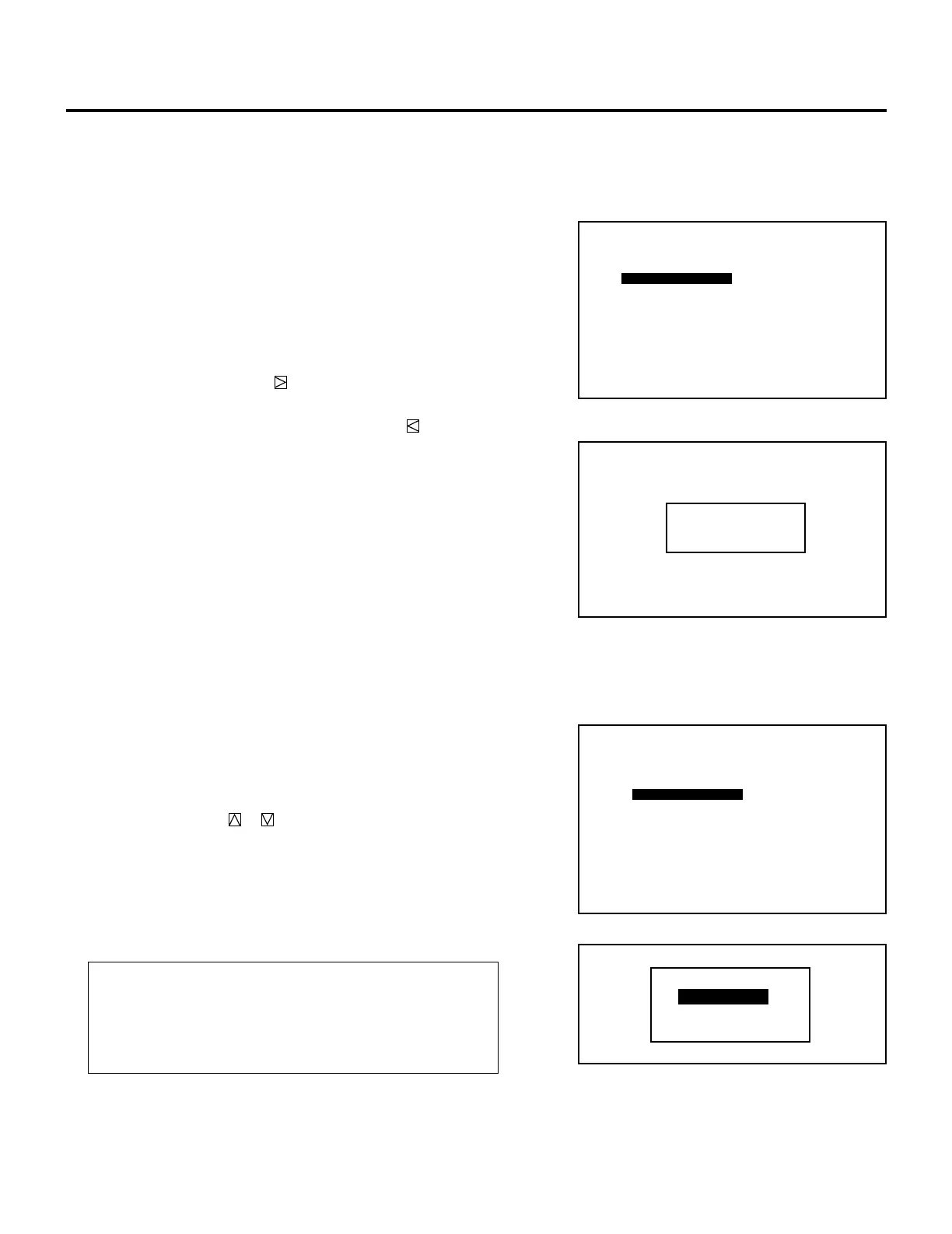30
SIGNAL ENTRY
∗∗∗∗∗∗∗∗
∗∗∗∗∗∗
P01/03
INPUT TERMINAL
INPUT SOURCE
VIDEO MODE
FREQUENCY
SYNC POLARITY
SOURCE INFORMATION
INPUT A
RGB
RGB
FH = KHz
FV = Hz
HD(-) VD(+)
∗∗∗∗∗∗
NAME
•
•
––––––––
NAME INPUT
m Setting “NAME”
This function is used to change a user name that has previously
been entered.
To do this, proceed as follows:
1) Use the CURSOR buttons to select “NAME” and then press
ENTER.
• The “NAME INPUT” screen will be displayed.
2) Input a new source name by selecting one character at a time
with the INPUT buttons 1 through 10 and by moving the
cursor with the CURSOR button. Only after completely
finishing the selection of the characters, press ENTER.
• If you have made an error, use the CURSOR button and
reenter the correct letter or number.
To delete one character, move the under bar to the character
to be deleted and then press the NORMAL button.
To delete all the entered name, hold down the CTL button
then press the NORMAL button.
• The above is the same procedure of the signal entry. See
page 20 for more details.
• The screen will return to the “SOURCE INFORMATION”
screen.
m Setting “SYNC CONTROL”
This function is used to select the detection method of the sync
signal for an RGB signal.
To do this, proceed as follows:
1) Use the CURSOR buttons to select “SYNC CONTROL” and
then press ENTER.
• The “SYNC CONTROL” menu will be displayed.
2) Use the CURSOR or button to select either “AUTO”,
“G-SYNC”, or “TRI-SYNC” and press ENTER.
• The screen will return to the “SOURCE INFORMATION”
screen.
• When “AUTO” is selected, the sync type will be displayed.
• Select “AUTO” in normal operation.
On-screen display
• AUTO ----- Detects automatically a composite or HV separate
sync signal.
• G-SYNC -- Selects sync on green signal.
• TRI-SYNC Selects a tri-sync signal (HDTV signal).
AUTO
G-SYNC
TRI-SYNC
SYNC CONTROL
∗∗∗∗∗
P02/03 SOURCE INFORMATION
∗∗∗∗∗∗
AUTO
COMP.
OFF
OFF
SYNC CONTROL
COUNTER
DISPLAY TIME
SOURCE LOCK
AKB
: