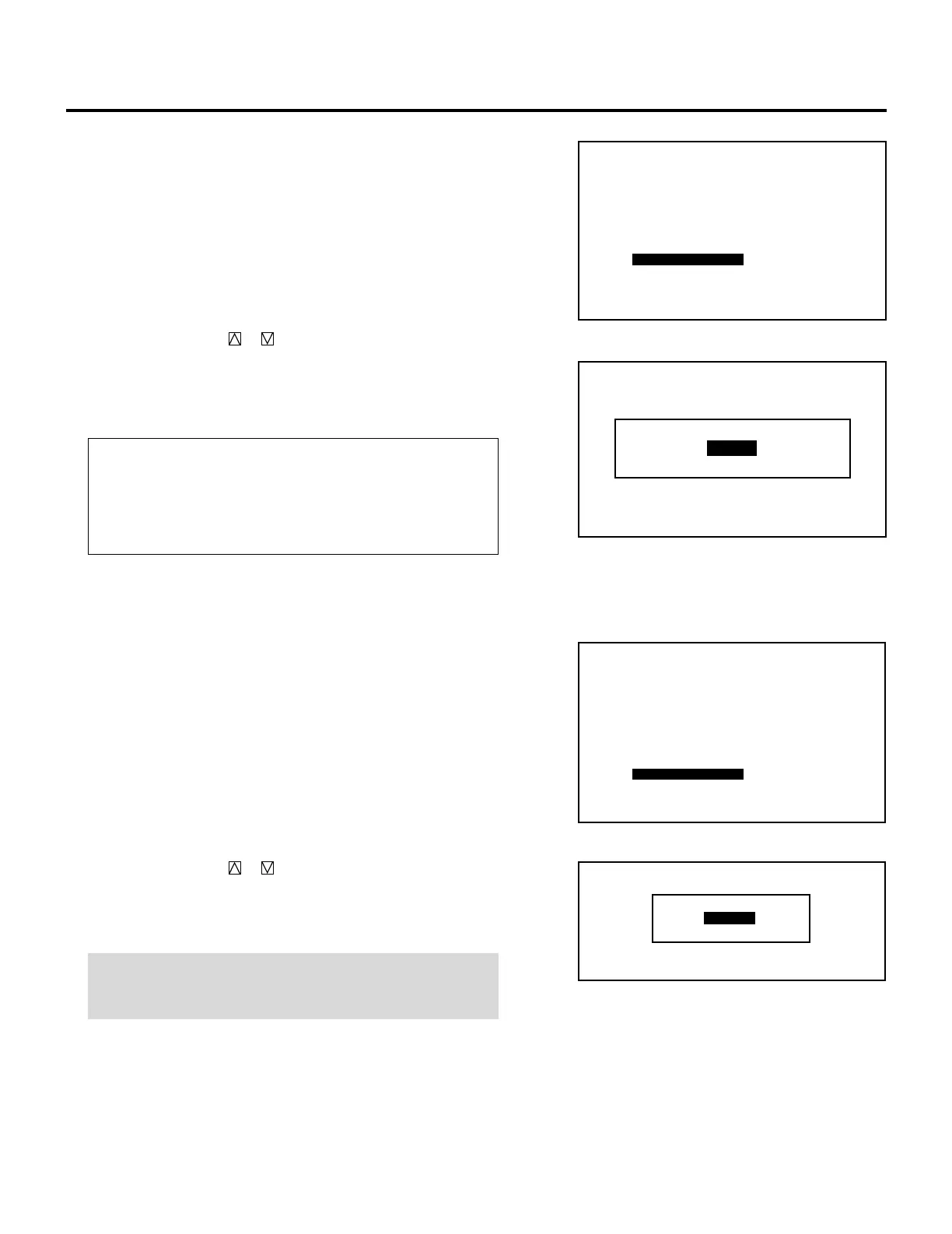32
SIGNAL ENTRY
m Setting “SOURCE LOCK”
This function is used to stop the projector’s automatic signal
discrimination of various RGB signals.
Set the lock control to the ON position when connecting an
intermittent or low quality signal.
1) Use the CURSOR buttons to select “SOURCE LOCK” and
press ENTER.
• The “SOURCE LOCK CONTROL” menu will be displayed.
2) Use the CURSOR or button to select either “OFF” or
“ON” and press ENTER.
• The screen will return to the “SOURCE INFORMATION”
screen.
• Select “OFF” in normal operation.
Items to select
• ON ........... Activates the projector’s automatic signal discrimi-
nation of RGB signals.
• OFF .......... Deactivates the projector’s automatic signal
discrimination of RGB signals.
∗∗∗∗∗
P02/03 SOURCE INFORMATION
∗∗∗∗∗∗
AUTO
COMP.
OFF
OFF
SYNC CONTROL
COUNTER
DISPLAY TIME
SOURCE LOCK
AKB
:
OFF
ON
SOURCE LOCK CONTROL
∗∗∗∗
P02/03 SOURCE INFORMATION
∗∗∗∗∗∗
AUTO
COMP.
OFF
OFF
SYNC CONTROL
COUNTER
DISPLAY TIME
SOURCE LOCK
AKB
m Setting “AKB”
This function is used to activate the auto white balance control.
1) Use the CURSOR buttons to select “AKB” and then press
ENTER.
• The “AKB CONTROL” menu will be displayed.
2) Use the CURSOR or button to select either “OFF” or
“ON” and then press ENTER.
• The screen will return to the “SOURCE INFORMATION”
screen.
NOTE: When “ON” is selected, the AKB detection signal will
appear on the top of the screen. If you wish to remove it, select
“OFF”.
• If the projector is used on the AKB OFF for an extended
period, it could affect the white balance settings. To avoid
this, set AKB to ON periodically.
OFF
ON
AKB CONTROL