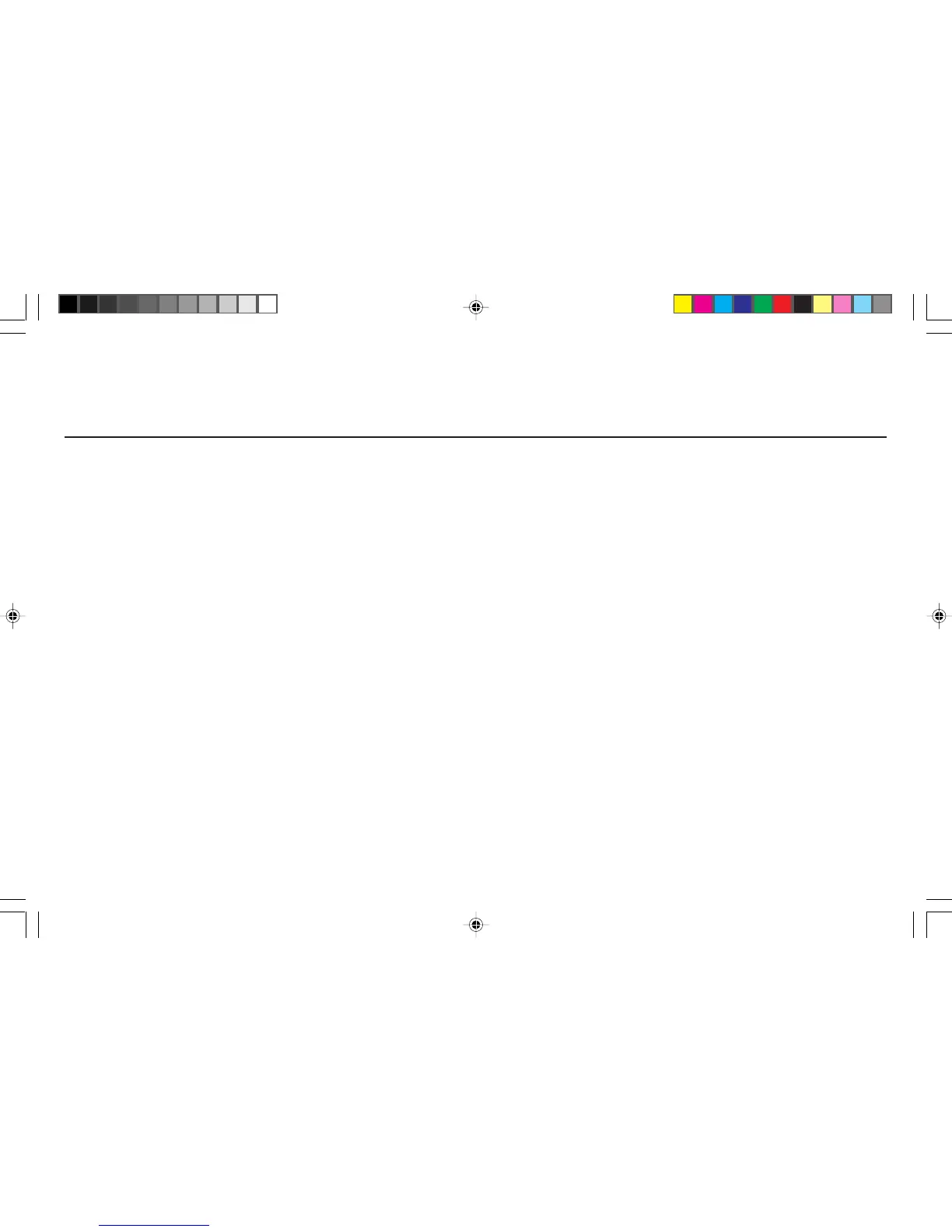4
Quick Start
the video port supports these modes. You will connect your
MultiSync XV
17
+ monitor one of two ways to your Macintosh
computer:
– On-board video port
– NuBus, PDS or PCI display card
Both configurations should have the same style video connec-
tor. If you are not sure which port is the video connector,
please consult your computer or display card manual.
To obtain the MultiSync XV
17
+ Macintosh cable adapter, call
NEC at (800) 820-1230.
For more details on connecting the MultiSync XV
17
+
monitor
to a Macintosh, call FastFacts
™
information at (800) 366-0476
a
nd request document #153006. For more information on
FastFacts information, please see page 23.
To attach the MultiSync XV
17+
monitor to your
system, follow these instructions:
1. Turn off the power to your computer and MultiSync monitor.
2. If necessary, install the display card. For more information, refer
to the display card manual.
3. For the PC: Connect the MultiSync XV
17
+ monitor’s signal
cable to the display card’s connector on the computer. Tighten
screws on all connectors.
For the Mac: Connect the MultiSync XV
17
+ Macintosh
cable adapter to the monitor’s connector on your computer.
Connection To Your Personal Computer
The MultiSync
®
XV
17
+
™
monitor complements NEC computers, PC
compatibles, Macintosh and Macintosh compatibles.
For the PC:
Your system has one of two configurations:
– the video controller is built into the computer
– the video controller is in the form of a display card
(sometimes referred to as the graphics card, video adapter or
graphics board)
Both configurations have a video connector (or a CRT PORT on
laptop computers). If you are not sure which port is the video
connector, please consult your computer or display card manual.
For the Mac:
With the MultiSync XV
17
+ Macintosh cable adapter, the
MultiSync XV
17
+ monitor is compatible with Macintosh
computers, as well as Macintosh clones.
NOTE: Power Macintosh 6100/60 and 66 users need to use
the Apple HDI-45 cable adapter and Powerbook users
need to use the VID-14 cable adapter in conjunction
with the appropriate MultiSync cable adapter when
connecting a MultiSync monitor.
The MultiSync
XV
17
+
Macintosh cable adapter allows you
to change between 640 x 480, 832 x 624,
1024 x 768 and
1152 x 870 screen resolutions without restarting your system, if
78131791 7/29/98, 9:24 AM6