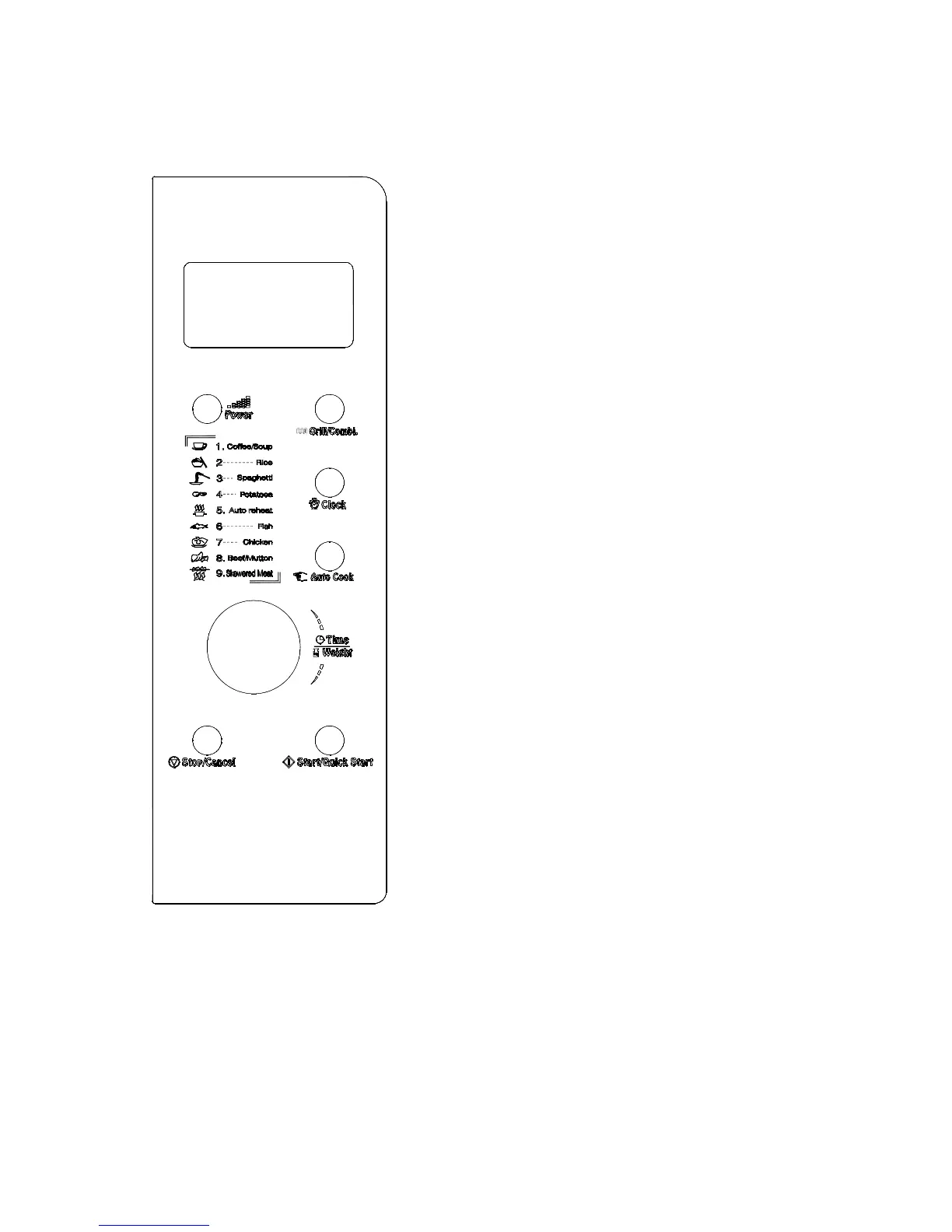C
C
O
O
N
N
T
T
R
R
O
O
L
L
P
P
A
A
N
N
E
E
L
L
MENU ACTION SCREEN
Cooking time, power, action indicators, and clock time are
displayed.
POWER THIS BUTTON A NUMBER OF TIMES
TO SET MICROWAVE COOKING POWER LEVEL.
GRILL/COMBI.
Press this button a number of times to access grill cooking
mode or one of two combination cooking settings.
TIME/WEIGHT
Turn the dial to set the oven clock time or input cooking
time.
Turn the TIME/WEIGHT dial to specify weight.
AUTO COOK
Press a number of times for quick settings to cook popular
foods. You need to specify weight.
CLOCK
Press to set the digital clock..
START/QUICK START
Press to start a cooking program.
Simply press it a number of times to set cooking time and
the oven will cook immediately at full power level.
STOP/CANCEL
Press to cancel setting or reset the oven before setting a
cooking program.
Press once to temporarily stop cooking, or twice to cancel
cooking altogether.
It is also used for setting child lock.
6
