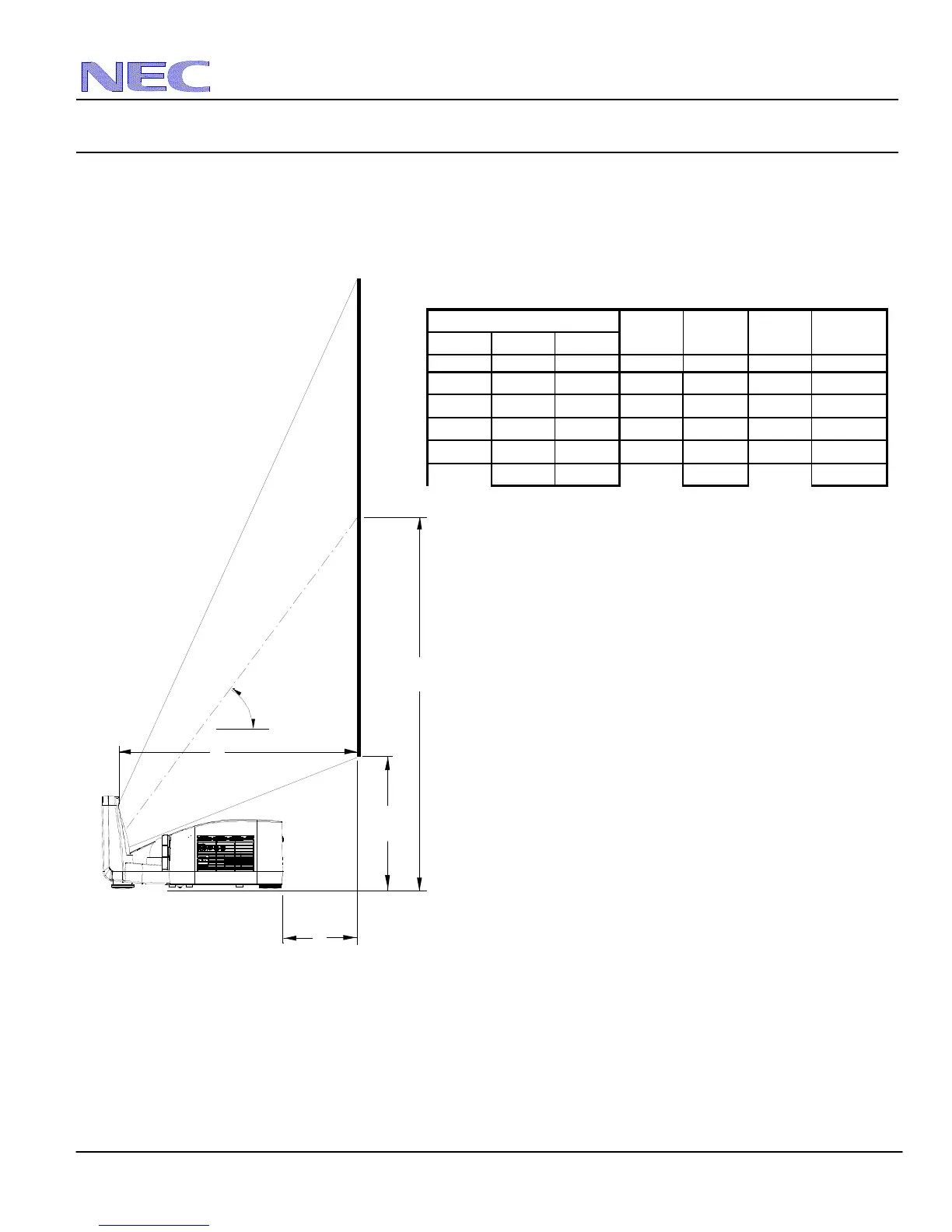NEC Display Solutions of America, Inc.
U300X Installation Guide
Desktop and Ceiling Mount v1.1
www.necdisplay.com U300X Page 3 of 8
Desktop Setup
The following diagram shows the relationship between projector position and the screen. Refer to the charts below for data.
Distances are in inches. For millimeters multiply by 25.4.
Distance chart for popular 16:9 screen sizes
Diagonal Width(W) Height(H)
inches inches inches inches inches inches
inches
64 51 38 6 32 19
13
67 54 40 7 34 20
14
72 58 43 8 36 22
15
77 62 46 10 39 23
16
84 67 50 12 42 25
17
D
Image Size (4:3)
ABC
D
B
5
5
°
A
C
Vertical Po
sition for a 16:9 screen: The Vertical Position adjustment moves the 16:9 image up and down in the unused portion of
the 4:3 DLP panel. This adjustment is only available when the projector is set for 16:9 in the “Screen” menu.
Note: For screen sizes not indicated in the distance charts, use the formulas on page 1.