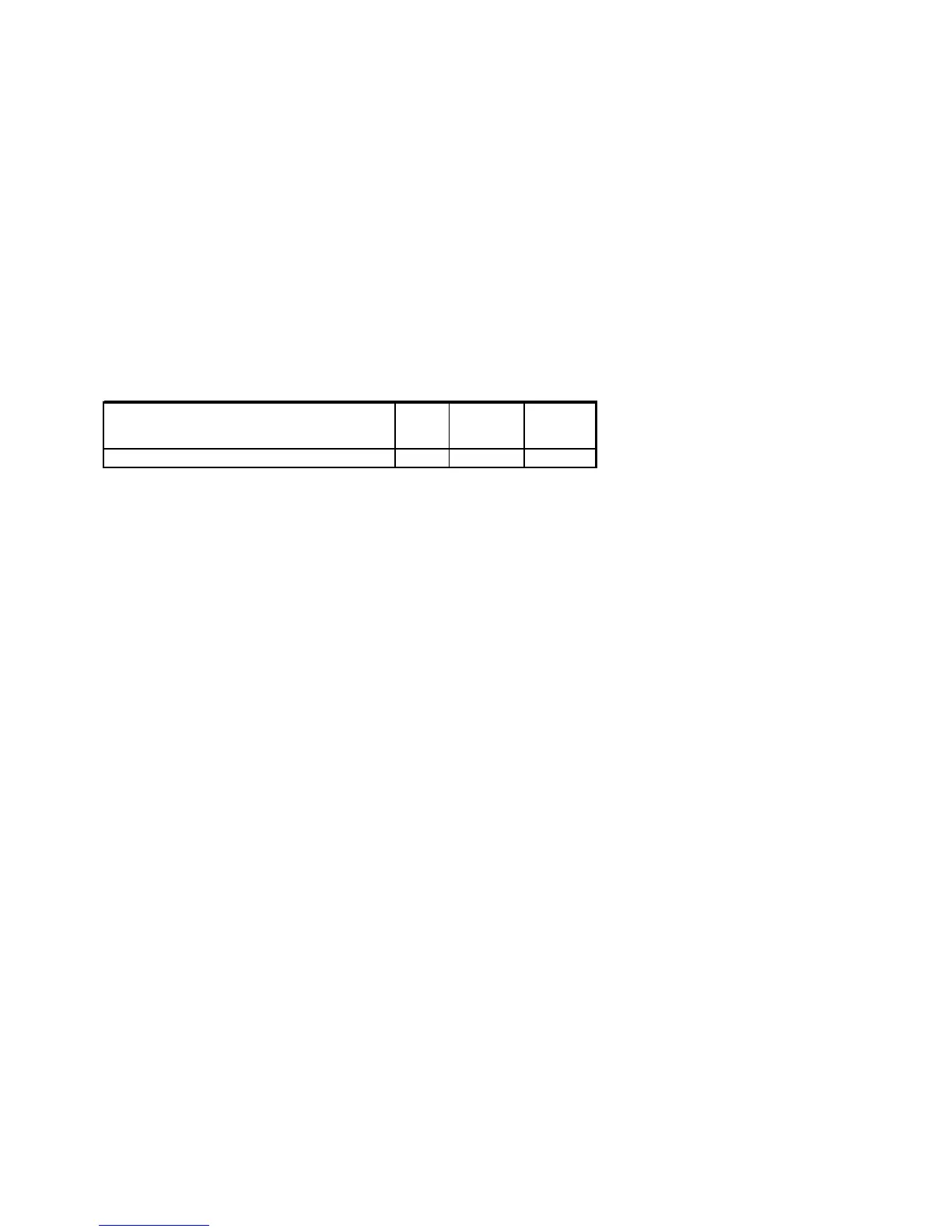(CAUTION)
Before making connections, be sure to invalidate the standby mode of the projector and set the "idle mode". The
projector cannot use the control commands in the standby mode.
Setting method: Under projector [Projector Options] --> [Setup], enter a check for [Idle Mode] on Page 4.
( CAUTION ) (!1)
Before making connections, be sure to select [NORMAL] for [STANDBY MODE].
Setting method : From the projector's menu, select [SETUP] --> [OPTIONS(2)] -->[STANDBY MODE]--> [NORMAL].
( CAUTION ) (!2)
The projector accept the "POWER ON" command during [POWER-SAVING] mode for[STANDBY MODE].
Supplement:
(!1) Only the NP600/NP610/NP3200 series is compatible.
(!2) Only the M300 series is compatible.
[P350X/P350W/P420X Series]
STANDBY MODE: "POWER-SAVING"
Control Command
Serial
port
Wired
LAN port
Wireless
LAN unit
POWER ON Yes No No
Yes: Supported
No: Not supported
====================================================================
3. Interface Conditions
----------------------------------------------------------------------
Serial connection
----------------------------------------------------------------------
The communications method conforms to the RS-232C standard.
Baud rate: 38400 bps
(NP600 series, NP610 Series, VT60/VT70/VT80/VT90 series, VT700: 19200bps)
Data length: 8 bits
Parity bit: No parity
Stop bits: 1 bit
Communications mode: Full duplex
The control connector is described below.
[ HT/LT/NP40/VT70/VT80/VT90/WT ]
The PC CONTROL connector is a mini DIN 8-pin connector.
1 To TxD of PC
2
3
4 To GND of PC
5
6
7 To RxD of PC
8
* 2, 3, 5, 6, and 8 are used inside the projector.
[ GT/LT80/MT/NP1000/VT (except VT70/VT80/VT90) ]
The PC CONTROL connector is a D-SUB 9-pin connector.
