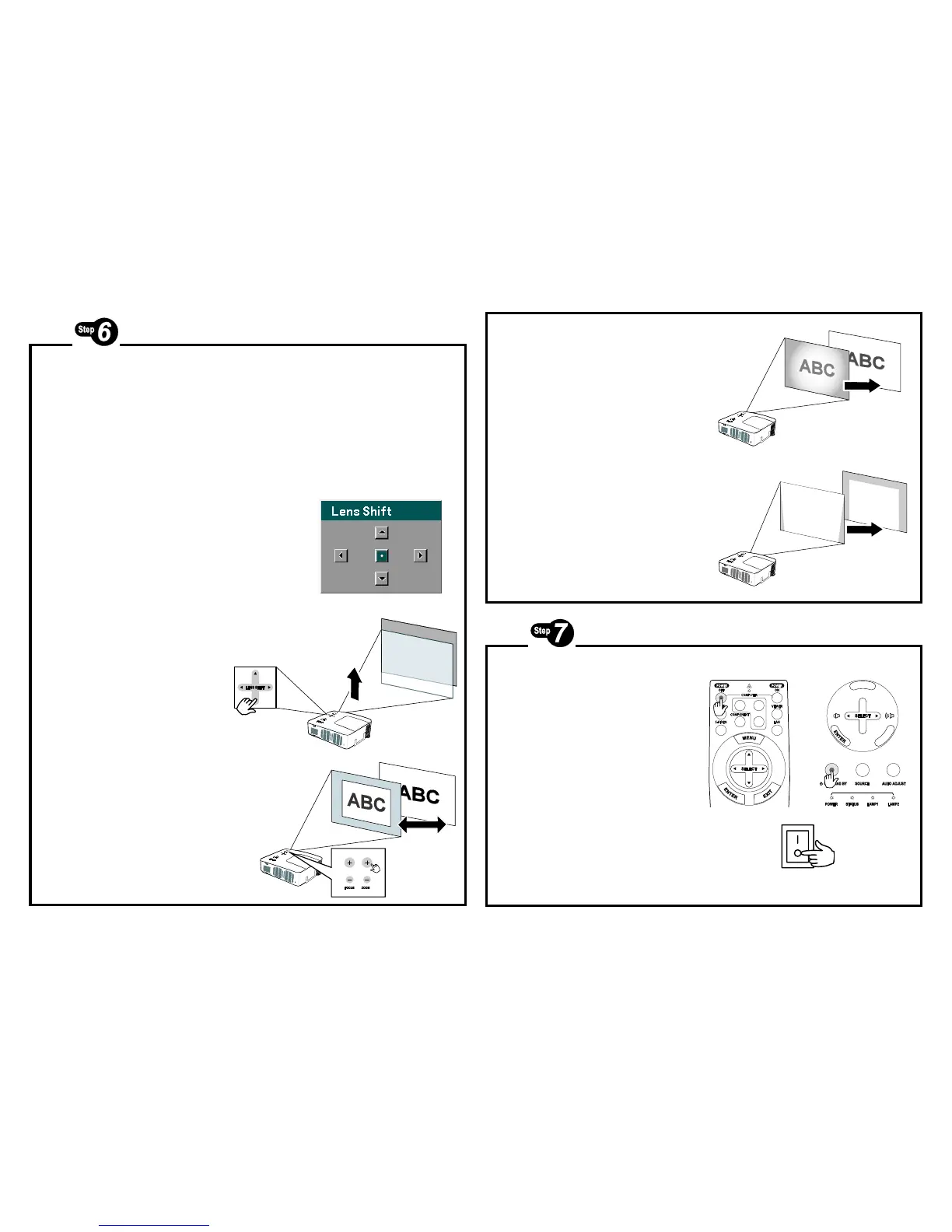Adjust the pict nd position.
ldgröße und die Bildposition ein.
age.
la posizione dell'immagine.
ción de la imagen.
position.
.
ure size a
Stellen Sie die Bi
Ajuster la taille et la position de l'im
Regolare le dimensioni e
Ajuste el tamaño y posi
Justera bildstorlek och
Use the lens shift.
Verwenden Sie die Lens-Shift-Funktion.
Utiliser le déplacement du système optique (lens shift).
Usare lo spostamento dell'obiettivo.
Utilice el despl ento del objetivo.
nual)
azami
Använda linsväxling.
.
(Æ Page 40 and 42 of the User’s Ma
Adjust the zoom.
Stellen Sie den Zoom ein.
Ajuste el zoom.
Justera zoom.
.
Régler le zoom.
Regolare lo zoom.
Adjust the focus.
Stellen Sie den Fokus ein.
Ajuster la mise au point.
Regolare il fuoco.
Ajuste el enfoque.
Justera focus.
.
Keystone Correction.
formazione trapezoidale.
clave.
ng.
.
Trapezkorrektur.
Distorsion. Correction de la
Correzione della de
Corrección de la
Keystone-korrigeri
(Æ Page 55 of the User’s Manual)
Turn off the projec
Schalten Sie den
tor.
P
Eteindre le projecteur
rojektor aus.
.
iettore.
Stänga av projektorn.
Spegnere il pro
Apague el proyector.
.
Turn off the power switch.
ccensione.
limentación.
.
Schalten Sie den Netzschalter aus.
Eteindre l'interrupteur d'alimentation.
Spegnere il pulsante di a
Apague el interruptor de a
Stäng av strömbrytaren.
(Æ Page 47 of the User’s Manual)
