16
Safety Precautions
Care and Maintenance
Troubleshooting Tips
Operating Instructions
FORCED OPERATION
Operation procedures when the remote control can't be used.
Open the front panel upward and move the Slide Switch to
the Forced Operation position.
If you want to stop operation, move the Slide Switch to the
Auto Restart or the Remote Control position.
In case the power comes on again after power failure on the
Forced Operation position, the operating conditions are
automatically set as follows:
During Forced Operation, the initial mode continues.
Slide Switch Operation
Slide Switch
Slide Switch
Open the front
panel upward
FORCED
OPERATION
AUTO
RESTART
REMOTE
CONTROL
AUTO RESTART
In case the power comes on again after a power
failure, Auto Restarting Operation is the function to
operate procedures automatically to the previous
operating conditions.
In case the air conditioner does not receive any signal
from the remote control, it will turn off automatically
after 7 hours.
If you want to use this operation, Open the front panel
upward and move the slide switch to the Auto Restart
position.
If you do not want to use this operation, move the Slide
Switch to the Remote Control position.
When you are out for a while, move the Slide
Switch to the REMOTE CONTROL.
Open the front
panel upward
Slide Switch
FORCED
OPERATION
AUTO
RESTART
REMOTE
CONTROL
Slide Switch
Heat pump Model
Cooling Model
Room Temp. ≥ 24°C 21°C ≤ Room Temp. < 24°C Room Temp. <21°C
Operating mode Cooling Cooling Soft Dry Heating
Indoor FAN Speed
High High Soft Dry Rule High
Setting Temperature
22°C 22°C Air Intake Temperature 24°C
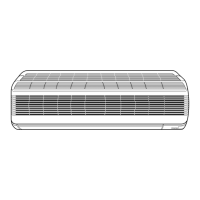
