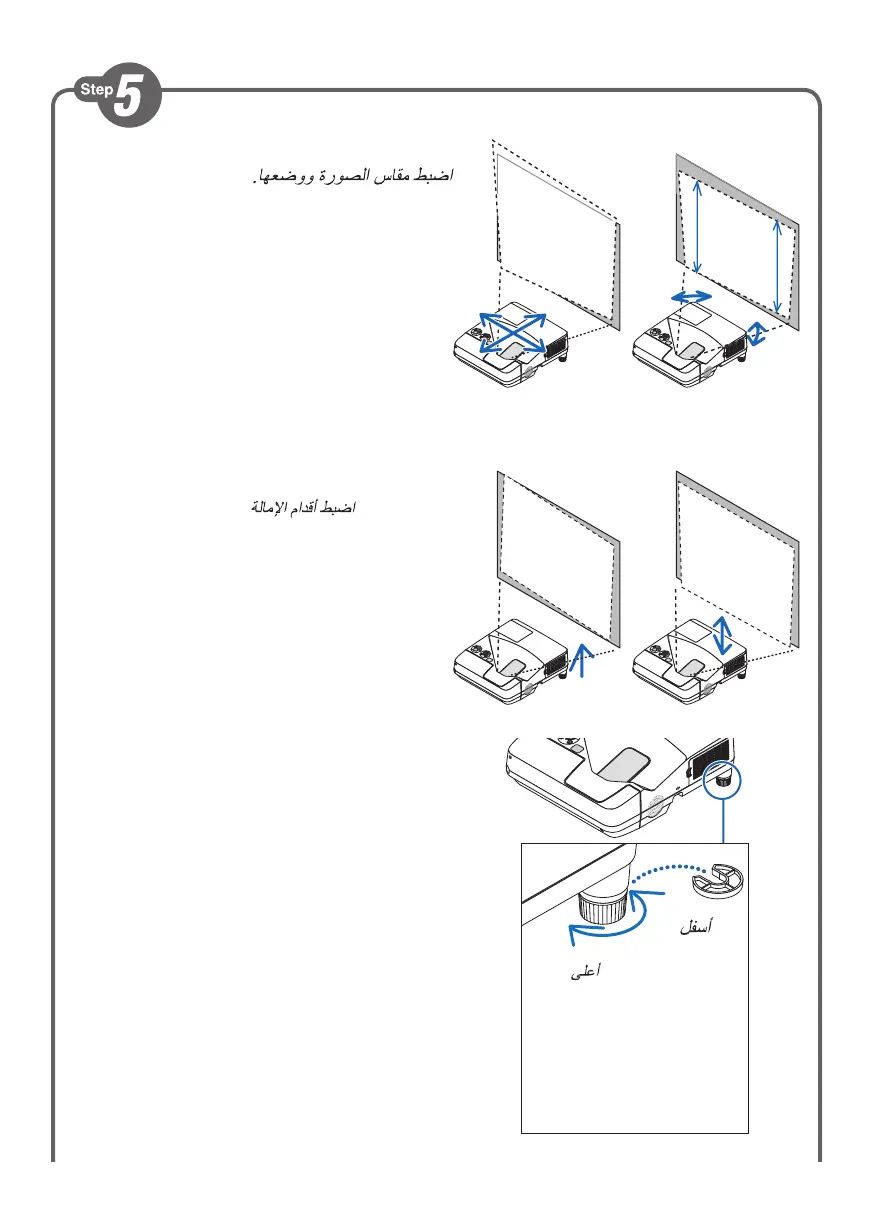Up
Nahoru
Omhoog
Πάνω
Ylöspäin
Fel
Op
Opp
Góra
Yukarı
Down
Dolů
Omlaag
Κάτω
Alaspäin
Le
Ned
Ned
Dół
Aşağı
Adjust the picture size and position.
Upravte velikost a polohu obrazu.
Juster billedets størrelse og position.
Ρυθμίστε το μέγεθος και τη θέση της εικόνας.
Säädä kuvan kokoa ja sijantia.
Állítsa be a kép méretét és helyzetét.
Het beeldformaat en de positie van het beeld aanpassen.
Still inn bildestørrelsen og plasseringen.
Wyreguluj wielkośc obrazu i jego położenie.
Resim boyutunu ve pozisyonunu ayarlayın.
Adjust the tilt foot
Upravte podstavec pro naklonění
Juster den vipbare fod
Ρυθμίστε το πόδι με δυνατότητα κλίσης
Säädä säätöjalkaa
Állítsa be a dönthető lábazatot
De kantelvoet aanpassen
Still inn vippefoten
Dostosuj stopkę regulacji nachylenia
Eğim ayağını ayarlayın
(
→
Page 21 of the User’s Manual)
