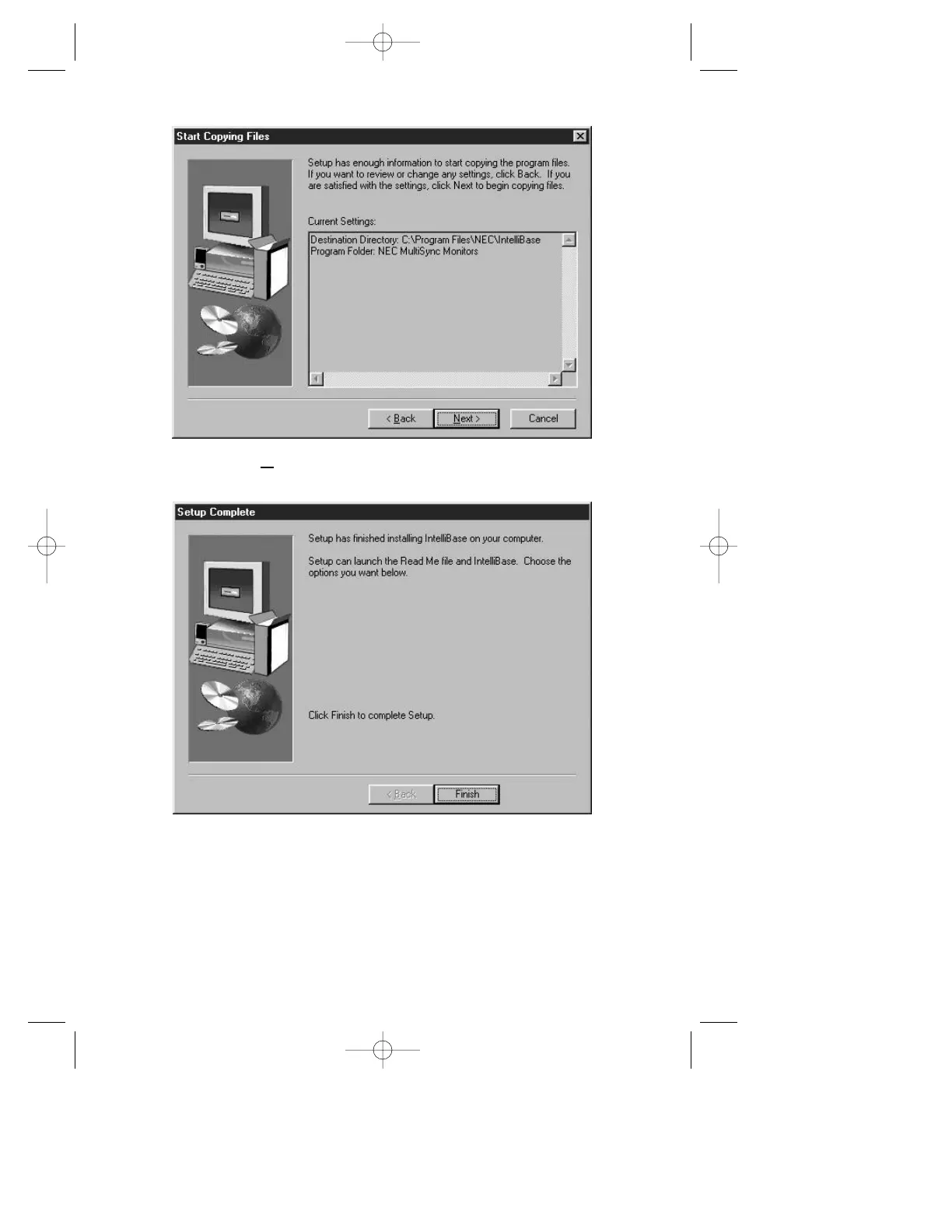ext > button to continue installation of the
IntelliBase
™
control panel.
Step 24 Click on Finish button to complete installation of the IntelliBase
control panel. The control panel icon will be added to the system
tray in the lower right hand corner. Software installation is now
complete and you are ready to operate your IntelliBase.
203 Eng Fr Cndn manual 12/21/98 11:20 AM Page 24