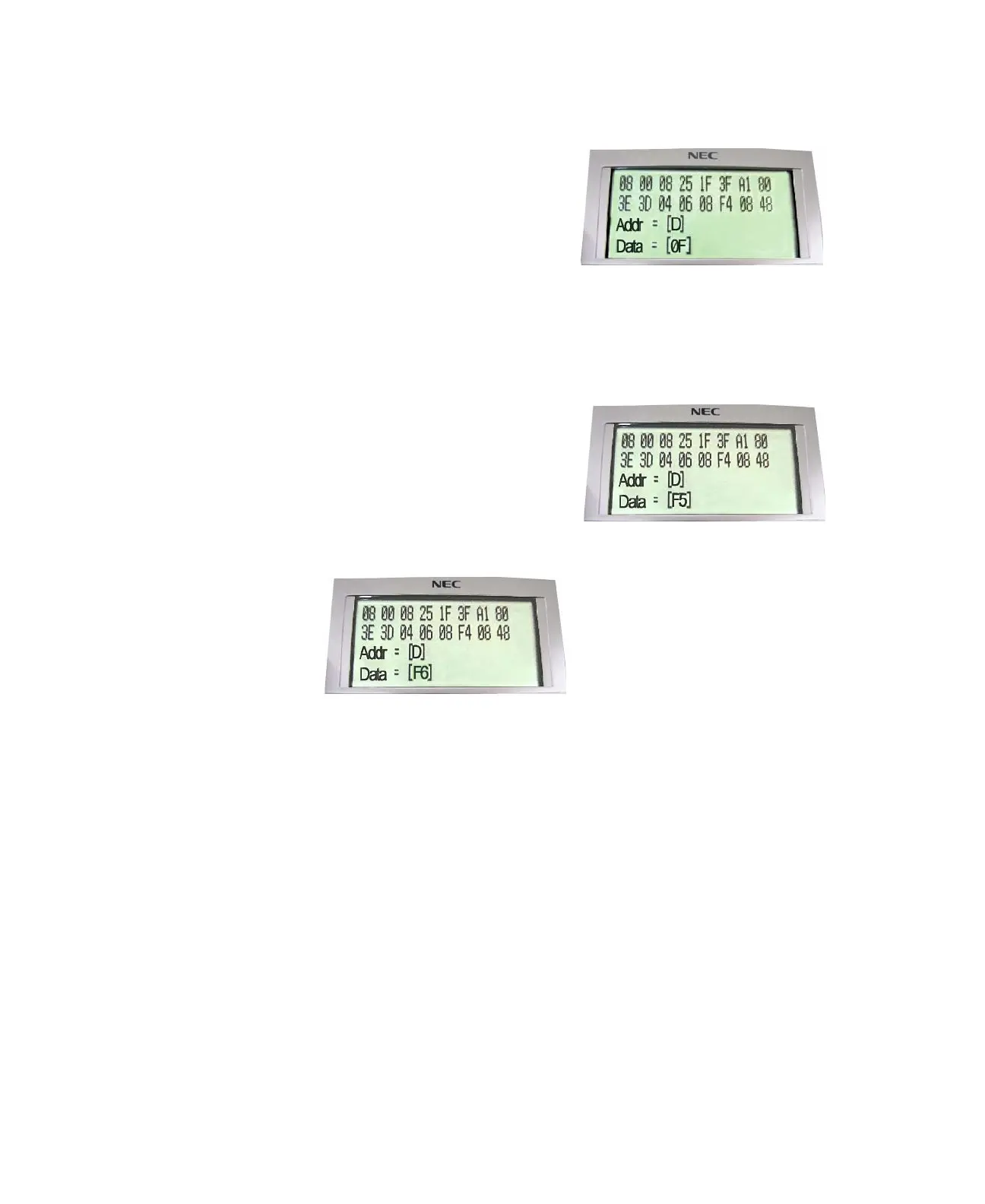Section 2 - Adjusting the Mic Transmit Level
These steps are used to enhance the
handsfree transmit
level of the Enhanced Digital Terminal Microphone. These setting
should be used with caution as they may adversely influence other audio properties of the Enhanced Digital Terminal. NEC rec-
ommends that step 11.b be use only after 11.a has been tried in your environment first.
1. Unplug the line cord from the back of the terminal.
2. Press and hold both numeric keys
4
and
6
.
3. While holding keys
4
and
6
, plug the line cord back into the terminal.
4. The LCD screen will display
Initialize
.
5. After 2 to 3 seconds release keys
4
and
6
at the same time and the Termi-
nal Configuration Menu
Service Class R/W Mode
will open.
6. Press key
9
for
FDS Param Set
.
7. To select
Mic Sensitivity Address
, press key
3
twice and you will see a “D” in the
Addr
field.
8. Press
Line Key 2
to enter this setting.
9. To enter the Mic Sensitivity location, press key
3
four times and you will see a “0F” in the
Data
field.
10. Press the
#
key to cursor the value right.
11. Enter the Mic Transmit DB level: There are 2 possible settings that can be
entered.
NEC recommends that the +3dB gain setting to be evaluated first
and the +6dB gain setting only be used after the +3dB setting does not
increase the transmit level to your environment's appropriate level.
a. +3dB (NEC Recommended Value) - Press key
5
and then
Line
Key 2
to save the new value to +3dB.
**See NOTE 3
b. +6dB - Press key
6
and then
Line Key 2
to save the new value
to +6dB.
** See NOTE 1
12. Verify your modified value has been saved.
a. From the
Service Class R/W Mode
Terminal Configuration Menu, press key
9
.
●
For +3dB value, verify that terminal settings “F5” are displayed in the LCD Screen.
08 00 08 25 1F 3F A1 80
3E 3D 04 06 08
F5
08 48
●
For +6dB value, verify the terminal settings “F6” are displayed in the LCD Screen. ** See Note 1
08 00 08 25 1F 3F A1 80
3E 3D 04 06 08
F6
08 48
NOTE 1:
+6 dB setting should only be used after the +3db setting has been tried. Use of this setting can degrade other
audio parameters depending on the individual installation environment.
NOTE 2:
Settings will be saved even after a terminal reboot and initialization.
NOTE 3:
Before testing the +3dB gain is accurate for your environment, make sure that
Section 3 - Adjusting the Full
Duplex Parameter
has also been completed.
13. After verification of the new terminal value settings, press the
CHECK
Soft Key to return to the
Service Class R/W
Mode
Terminal Configuration Menu.
14. Continue to Step #6 of Section 3 to continue setup for the new Full Duplex value setting. If you have previously
adjusted the Full Duplex setting in Step #6 of Section 3, complete Step 15 below.
15. Use the handset to go off hook and then back on hook to reset the terminal with your new settings.
