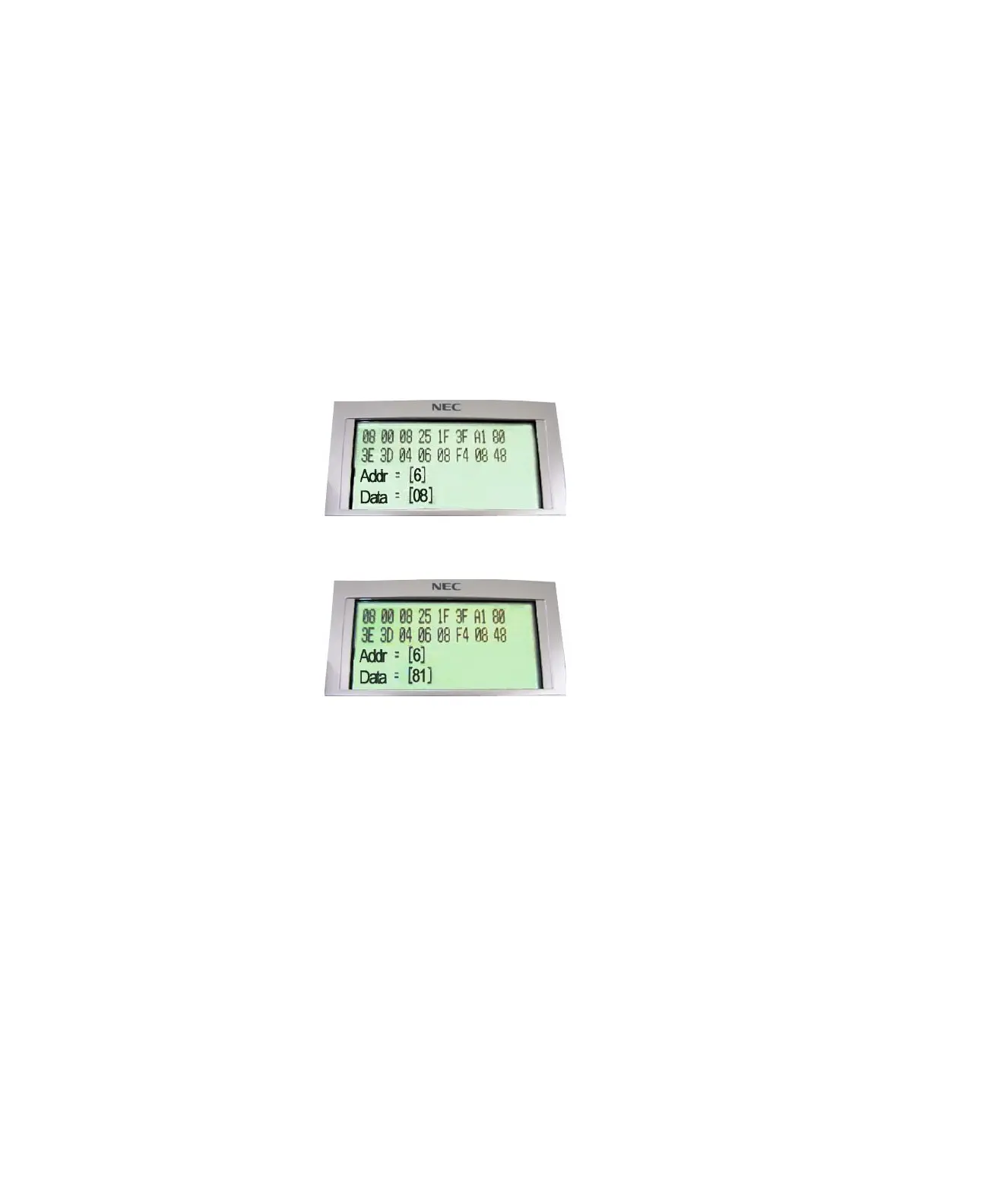Section 3 - Adjusting the Full Duplex Parameter
It is necessary to adjust the Full Duplex levels to re-balance the new settings that were made in
Section 2 - Adjusting the Mic
Transmit Level
. Without these adjustment, full duplex characteristics of the Enhanced Digital Terminal will not be appropriately
tuned and will degrade the overall performance of the handsfree speakerphone communication (conditions such as squealing can
occur while on a call).
1.
If still in the configuration programmming from Step 14 above, proceed to Step 6.
Otherwise, unplug the line cord from
the back of the terminal.
2. Press and hold both numeric keys
4
and
6
.
3. While holding keys
4
and
6
, plug the line cord back into the terminal.
4. The LCD screen will display
Initialize
.
5. After 2 to 3 seconds, release keys
4
and
6
at the same time and the Terminal Configuration Menu
Service Class R/W
Mode
will open.
6. Press key
9
for
FDS Param Set
.
7. To select Full Duplex Threshold Address, press key
6
and you will see a “6” in the
Addr
field.
8. Press
Line Key 2
to enter this setting.
9. Enter the Full Duplex location by pressing key
8
and you will see a “08” in the
Data
Field.
10. Press the
#
key to cursor the value right.
11. Press key
1
as your new Full Duplex value and press
Line Key 2
save your settings.
12. Verify your modified value has been saved.
a. From the
Service Class R/W Mode
Terminal Configuration Menu, press key
9
.
i. For +3dB value verify that terminal settings “F5” are displayed in the Mic Gain field and “81” in the Full
Duplex field.
●
08 00 08 25 1F 3F
81
80
●
3E 3D 04 06 08
F5
08 48
ii. For +6dB value verify the terminal settings “F6” are displayed in the Mic Gain field and “81” in the Full
Duplex field. ** See Note 1 on the following page.
●
08 00 08 25 1F 3F
81
80
●
3E 3D 04 06 08
F6
08 48
13. Use the handset to go off hook and then back on hook to reset the terminal with your new settings.
14. The Enhanced Digital Terminal must perform Acoustic Training after any parameter change. This Acoustic Training
will automatically start during the first call after these settings have been changed. NEC recommends that a test call with
conversation be placed for one minute to allow for the terminal to adjust for the new settings.
Section 4 - Resetting Terminal Factory Default Values
After setting values or improper values have been set that have degraded the audio quality of the terminal, it is possible to reset
all the configuration values to Factory Default setting.
1. Unplug the line cord from the back of the terminal.
2. Press and hold both numeric keys
4
and
6
.
3. While holding keys
4
and
6
, plug the line cord back into the terminal.
