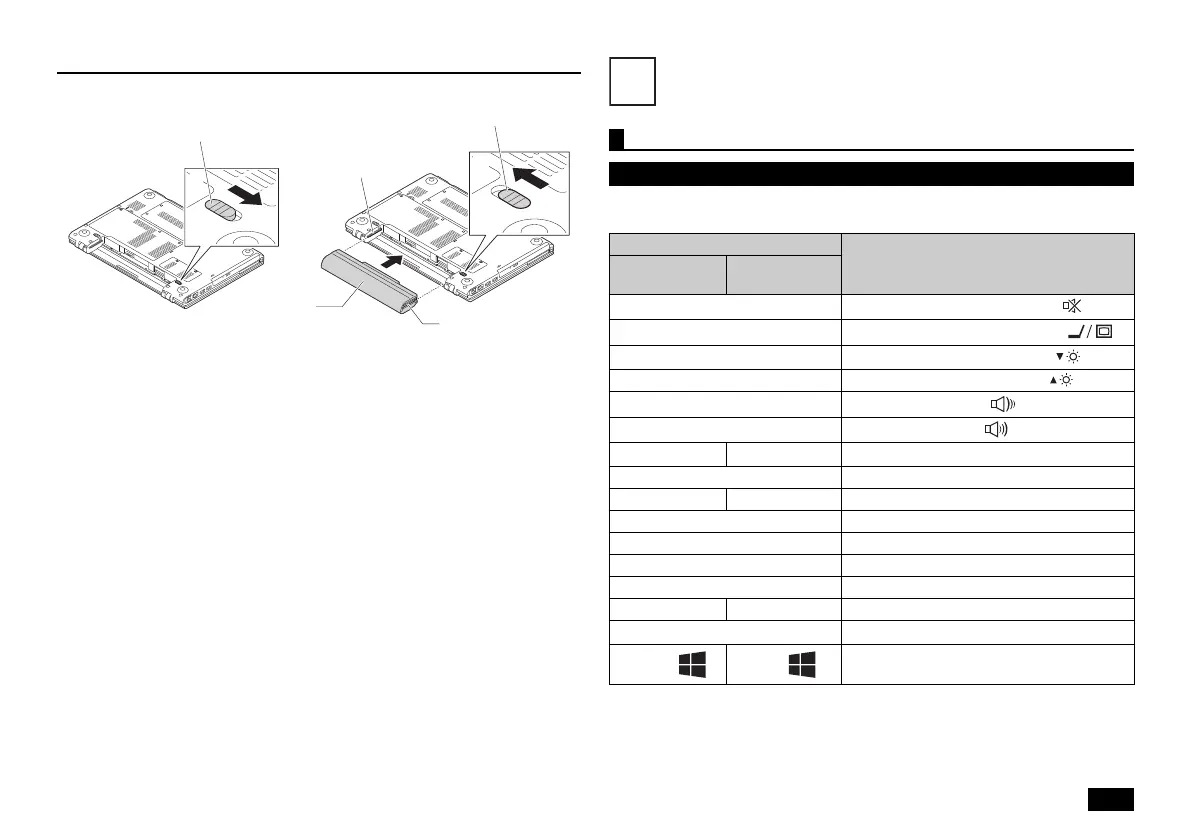9
Battery pack installation
Please install the battery pack according to the following illustration.
Keyboard
By pressing the function key <Fn> in combination with another key, you can easily
change common computer settings. These functions are called "Hotkeys".
*1 : This function is disabled if the external display is not connected.
*2 : This setting is canceled when the computer power is turned off or restarted.
*3 : This function is disabled if the NX pad driver is changed to the "Standard PS/2
port mouse."
Battery lock
Guide
Battery lock
Groove
Battery
pack
1
2
3
Using the keys
Hotkeys (Using <Fn>)
Key Sequence Function
Japanese
keyboard
English keyboard
<Fn> + <F1>
Turns the sound on and off (mute) ( )
<Fn> + <F3>
*1
Switch the screen that is displayed ( )
<Fn> + <F8>
Decreases the screen brightness ( )
<Fn> +<F9>
Increases the screen brightness ( )
<Fn> + <F10>
Decreases the volume ( )
<Fn> + <F11>
Increases the volume ( )
<Fn> + <F12>
*2
<Scr Lock>
*2
Scroll lock
<Fn> + <Pause> Break
<Fn> + <Delete> <Fn> + <Prt Scr> System request
<Fn> + <> Page up
<Fn> + <> Page down
<Fn> + <>Home
<Fn> + <>End
<Fn> + <Insert> <Prt Scr> Print screen
<Fn> + Space bar
*3
Turns the NX pad on and off.
<Fn> + < > Right < >
Right windows