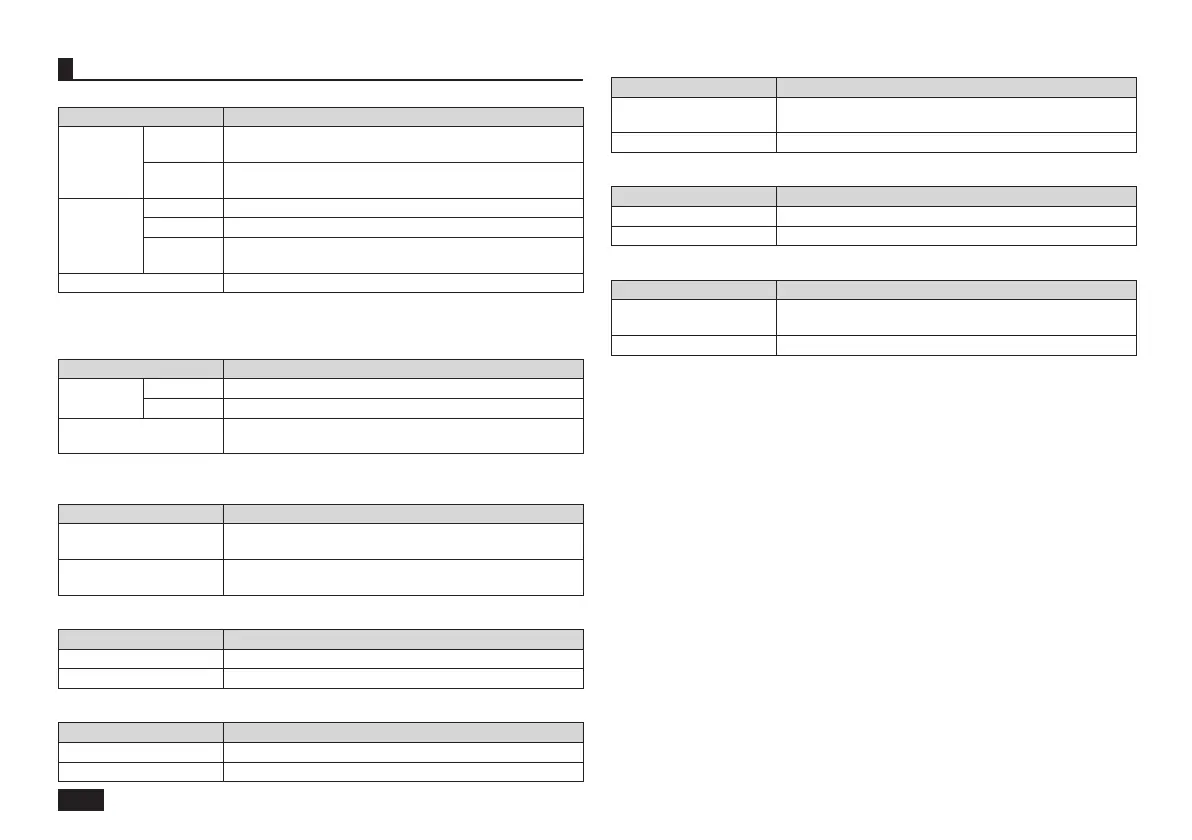8
Status LEDs
Power LED
LED state Computer State
White
(VX model)
On Computer power on
Blue
(VB model)
Flashing Sleep
Orange On Low battery
Flashing
*1
Low battery during sleep
Quickly
flashing
*2
Extremely low battery
Off Computer power off, or hibernating
*1: Flashes around once every three seconds.
*2: Flashes around once every two seconds.
Battery recharge LED
LED state Computer State
Orange On Battery recharging
Flashing Battery error
*1
Off The AC adapter is unplugged, or the battery is fully
charged
*1: Battery recharging error, battery life or deterioration error.
Drive activity LED
LED state Computer State
On (Green) The hard disk or optical drive is currently accessing
data.
Off The hard disk or optical drive is not currently
accessing data.
Caps Lock indicator LED
LED state Computer State
On (Green) <Caps Lock> is on (All text input is in capital letters)
Off <Caps Lock> is off (All text input is lowercase letters)
Scroll Lock indicator LED
LED state Computer State
On (Green) <Scr Lock> is on
Off <Scr Lock> is off
Num Lock indicator LED
LED state Computer State
On (Green) <Num Lock> is on (Part of the keyboard can be used
as a numeric keypad)
Off <Num Lock> is off
Wireless LAN indicator LED (VX model only)
LED state Computer State
On (Green) Wireless LAN can be used
Off Wireless LAN cannot be used
SD memory card slot access LED (VB model only)
LED state Computer State
On (Green) The card in the SD memory card slot is currently
being accessed
Off Not currently being accessed
取扱説明書-853810602418A.indd 8 2011/11/14 9:38:05