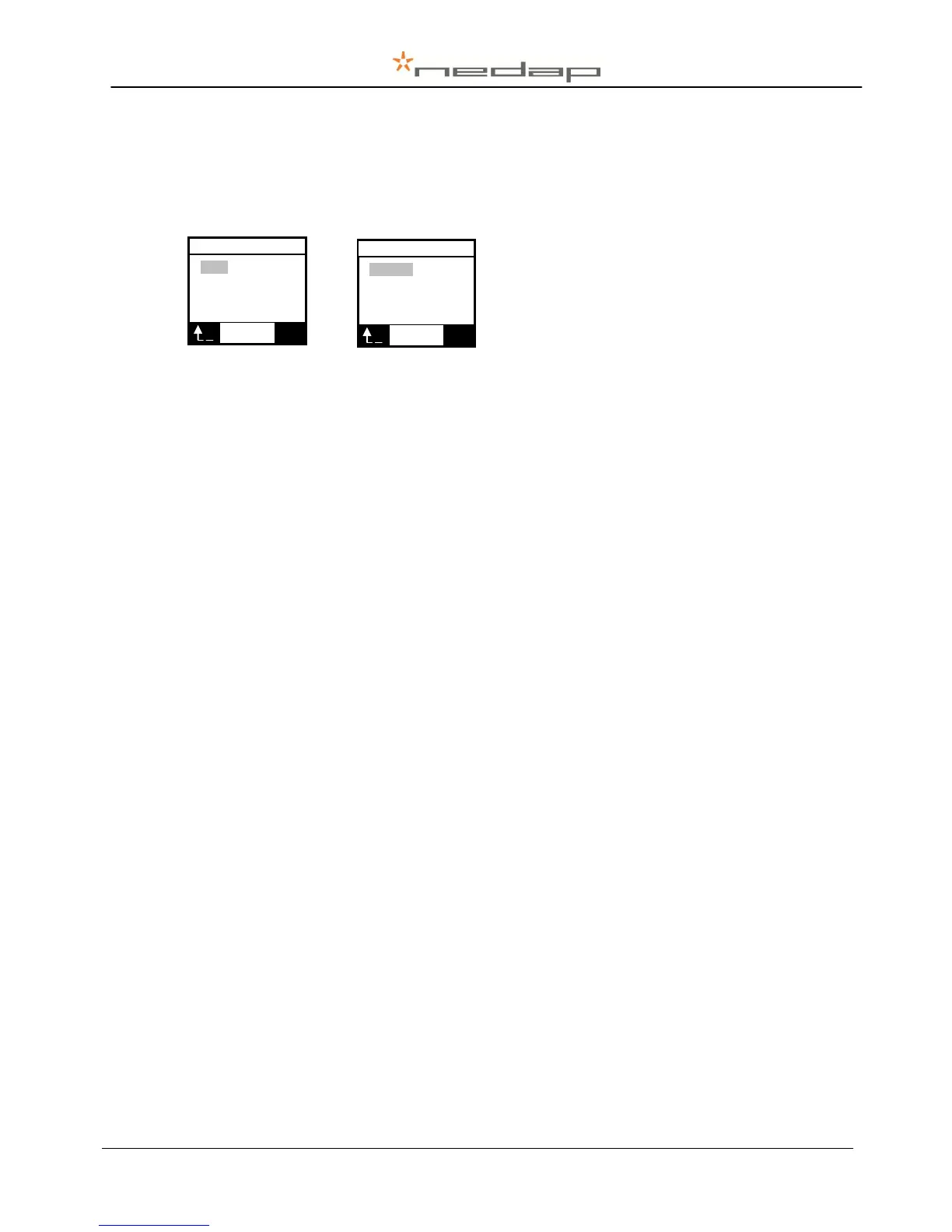VP5002-300PM-00GB-V-Scan Manual version 2.7 / Page 8
3.5. V-Scan settings
When in the main screen the OK button is long-pressed, the settings menu appears. Use the
Up/Down keys to scroll through the settings menu.
In this menu (1
st
and 2
nd
screen), the following options can be chosen:
Scan
Change scan settings
System
Change system settings
Reset
Restore V-Scan to factory settings.
Info
Displays system information
Protocol (for details, see documentation VP5002-1000SS ASCII Protocols V-Scan)
Type ASCII protocol to an host application
Create a new record automatically or ask the user for confirmation.
The time the V-Scan keeps scanning for tags after the scan button
is released.
Also more than one tag can be scanned during one read-session.
This is called Multiscan. This option can also be enabled once for
one read-session, by “double press” the Scan key. The V-Scan
keeps scanning until Scan time is passed or Scan key is pressed
again.
The Scan time must be set other than zero for the multiscan
function.
Select whether sound is enabled/disabled when scanning tags.
Switch the Bluetooth communication on/off.
Select the language of the menus.
Set the contrast level (1- 7) of the display. 1 means less contrast.
Select display mode of the date, European (eur) or American date
format (usa).
Number of records in use / free.
Displays battery voltage, battery level and status.
Version of V-Scan applications
Protocol type (Nedap, ISO, Sync)
on/off. Confirmation of receiving data by host.
All/new/off. Send mode after reading a tag.