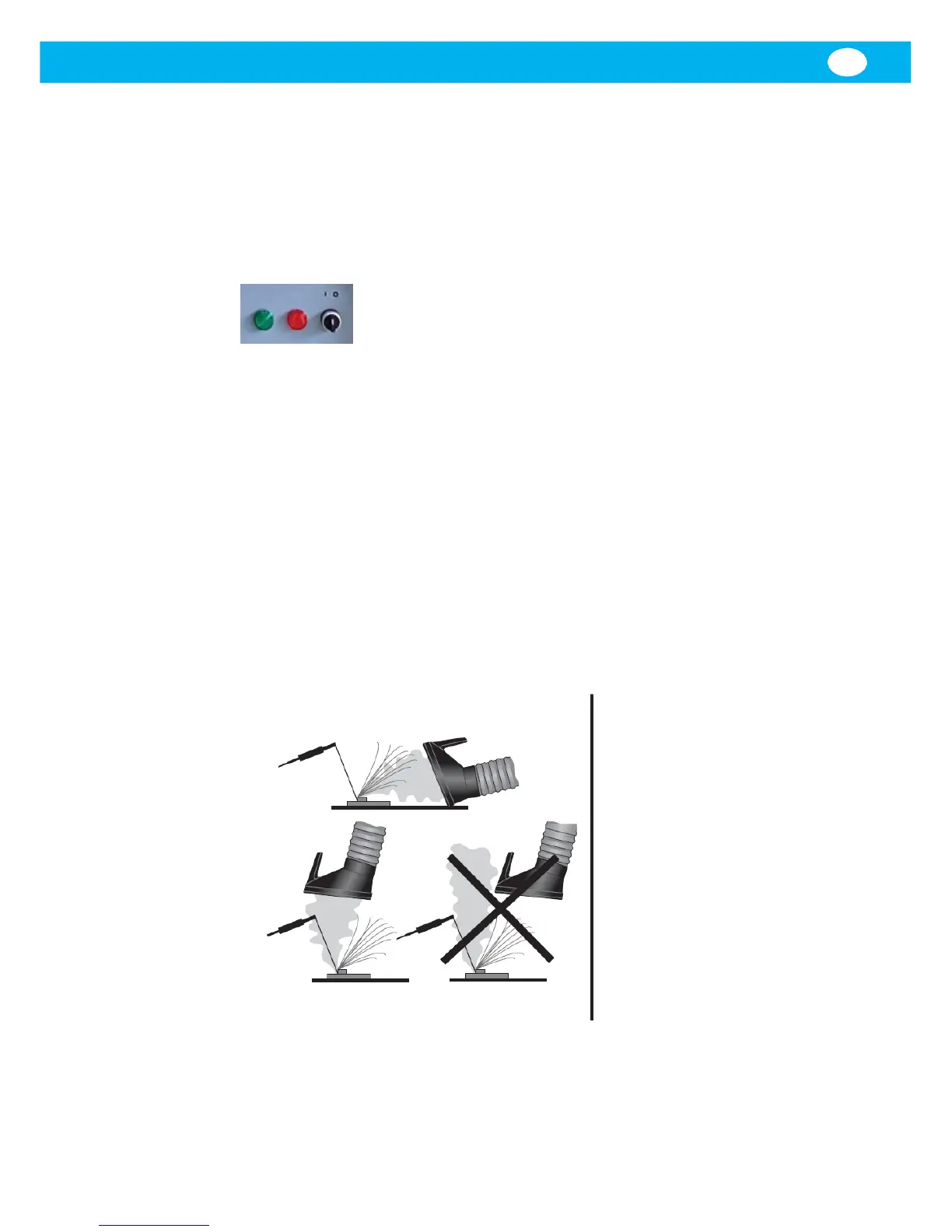10 Initial operations
Make sure that the outlet of the cleaned air is not blocked.
Do not start the WeldFilter EC10/EC20 unless a filter cartridge is installed.
Switch on the product by turning the start-stop switch to 1. The green light will then be
turned on.
Switch off the product by turning the start-stop switch to 0.
If the visual alarm (red light) is turned on, there is a signal show motor overload.
The product is equipped with a motor overload protector, which means that the power
supply automatically will be broken if the fan motor is overload. The fan motor then
resets automatically.
10.1 Hood positioning