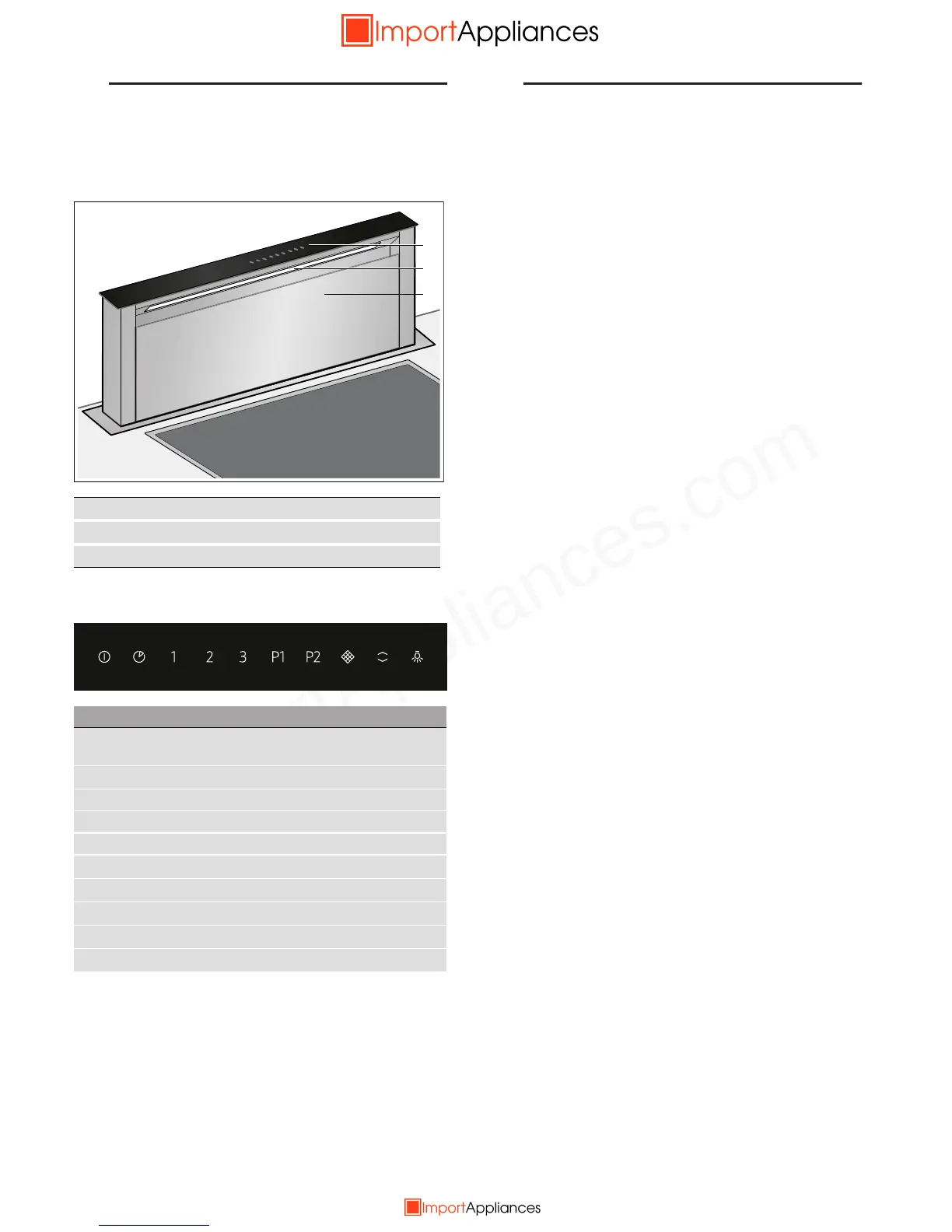Getting to know your appliance en
7
*Getting to know your
appliance
Get t i ng to know your appl i ance
Here, you can get to know your appliance and receive
information about the accessories.
Control panel
KBefore using for the first
time
Be f o r e usi ng for the first ti me
Before you can use your new appliance, you must
apply certain settings.
Initial use
Switching over the display for circulating-air mode
For air recirculation mode, the electronic controller's
display must be switched over accordingly:
1. Check whether the extractor hood is connected and
switched off.
2. Touch ø.
3. Touch and hold 7 for at least 3 seconds.
7 will flash; the electronic controller has now been
switched over to air recirculation mode.
Switching over the display for exhaust air mode
1. Check whether the extractor hood is connected and
switched off.
2. Touch ø.
3. Touch and hold 7 for at least 3 seconds.
7 will be lit; the electronic controller has now been
switched over to air extraction mode.
(
Control panel
0
Lighting
8
Filter cover
Symbol Explanation
#
Retracts/extends the appliance, switches the fan on/
off
9
Switches on the fan run-on
1 Switches on fan setting 1
2 Switches on fan setting 2
3 Switches on fan setting 3
© ò
Switches on intensive mode 1
© ñ
Switches on intensive mode 2
7
Saturation indicator
ø
Retracts/extends the appliance
6
Switches the lighting on/off
