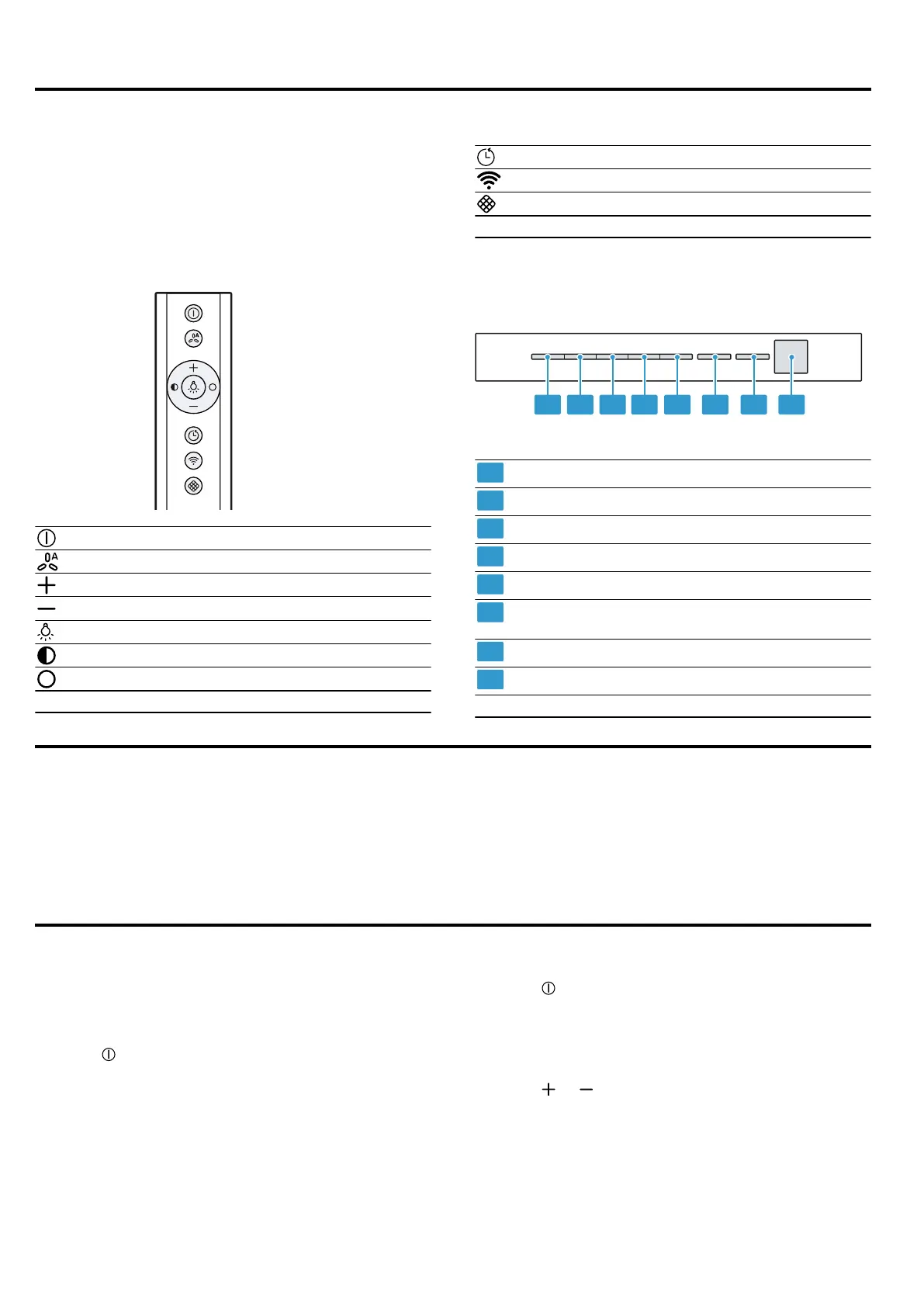Familiarising yourself with your appliance en
7
Familiarising yourself with your appliance
5 Familiarising yourself with your appliance
5.1 Controls
You can use the controls to configure all functions of
your appliance and to obtain information about the op-
erating status.
Tip:Align the remote control as precisely as possible
to the infrared receiver for the LED display.
Switch the appliance on or off
Switching automatic mode
1
on or off
Increase the fan setting
Decrease the fan setting
Switch the lighting on or off
Reduce the brightness
Increase the brightness
1
Depending on the appliance specifications
Switch the fan run-on on or off
HomeConnect Establishing a connection
Reset the filter saturation indicator
1
Depending on the appliance specifications
5.2 LED display
Die LED-Anzeige zeigt eingestellte Werte und Funk-
tionen.
Fan setting 1/grease filter saturation display
Fan setting 2/odour filter saturation indicator
Fan setting 3
Intensive mode 1
Intensive mode 2
Automatic mode
1
/fan run-on time/interval vent-
ilation
HomeConnect
Infrared receiver
1
Depending on the appliance specifications
Before using for the first time
6 Before using for the first time
Configure the settings for initial start-up. Clean the ap-
pliance and accessories.
6.1 Setting an operating mode
Your appliance is set to air extraction mode by default.
Note:When using it in circulating-air mode, you require
additional accessories.
▶
When using it in circulating-air mode, set the operat-
ing mode.
Basic operation
7 Basic operation
7.1 Switching on the appliance
Requirement:Align the remote control as precisely as
possible to the infrared receiver for the LED display.
▶
Press
to switch on the appliance.
a The appliance starts at fan setting2.
a The LED for the set fan setting lights up in the LED
display.
7.2 Switching off the appliance
Switch the appliance off when you are not using it.
▶
Press
to switch the appliance off.
a The appliance switches off. Any functions currently
in progress are cancelled.
7.3 Selecting a fan setting
▶
Press
or .
a The LED for the set fan setting lights up in the LED
display.
7.4 Switching on intensive mode
If particularly strong odours or vapours develop, you
can use intensive mode.
