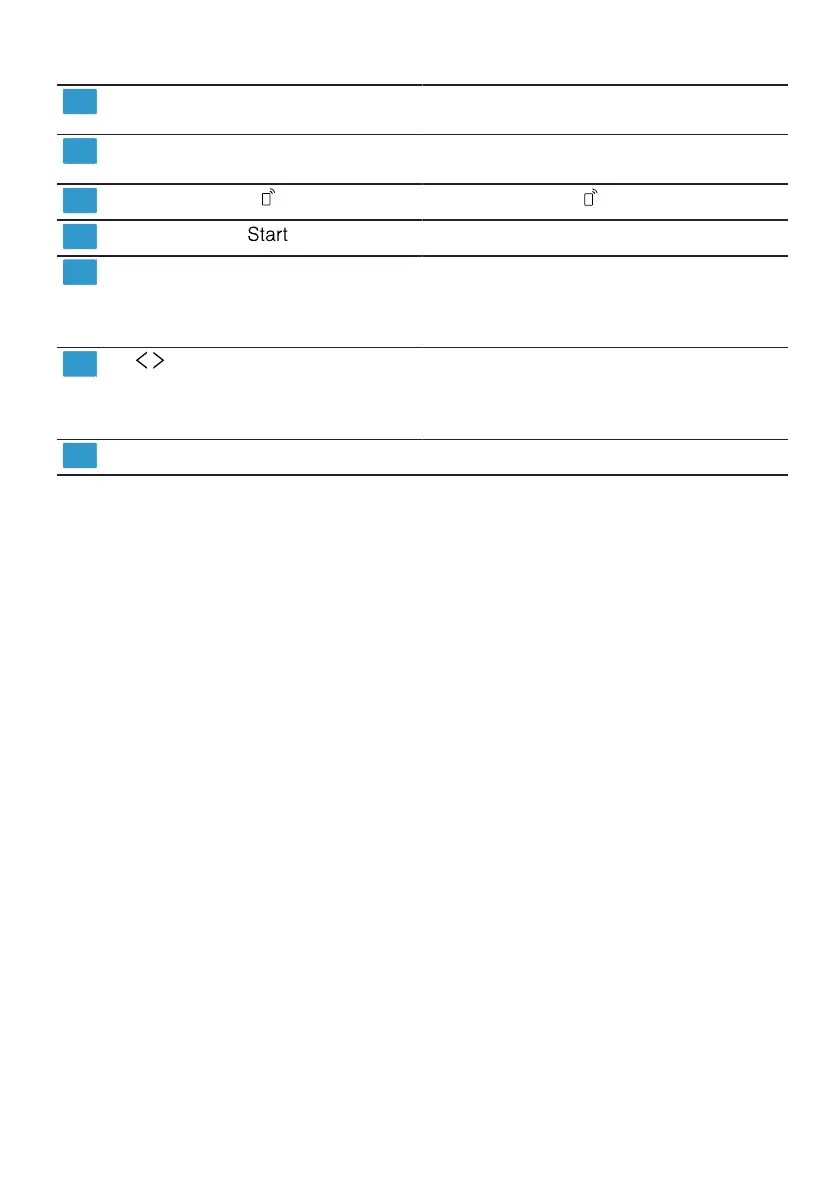en Familiarising yourself with your appliance
18
Setting buttons
Changing the basic settings→"Chan-
ging basic settings", Page39
Timer programming Setting timer programming
→Page35
Remote Start
→"Remote Start ", Page41
Start button
Starting the programme →Page35
Programme buttons and addi-
tional functions
Programmes
→"Programmes", Page19
Additional functions
→"Additional functions", Page22
buttons You can use these buttons to scroll
between the basic settings.
→"Changing basic settings",
Page39
Door handle
1
Open the appliance door. →Page34
1
Depending on the appliance specifications
