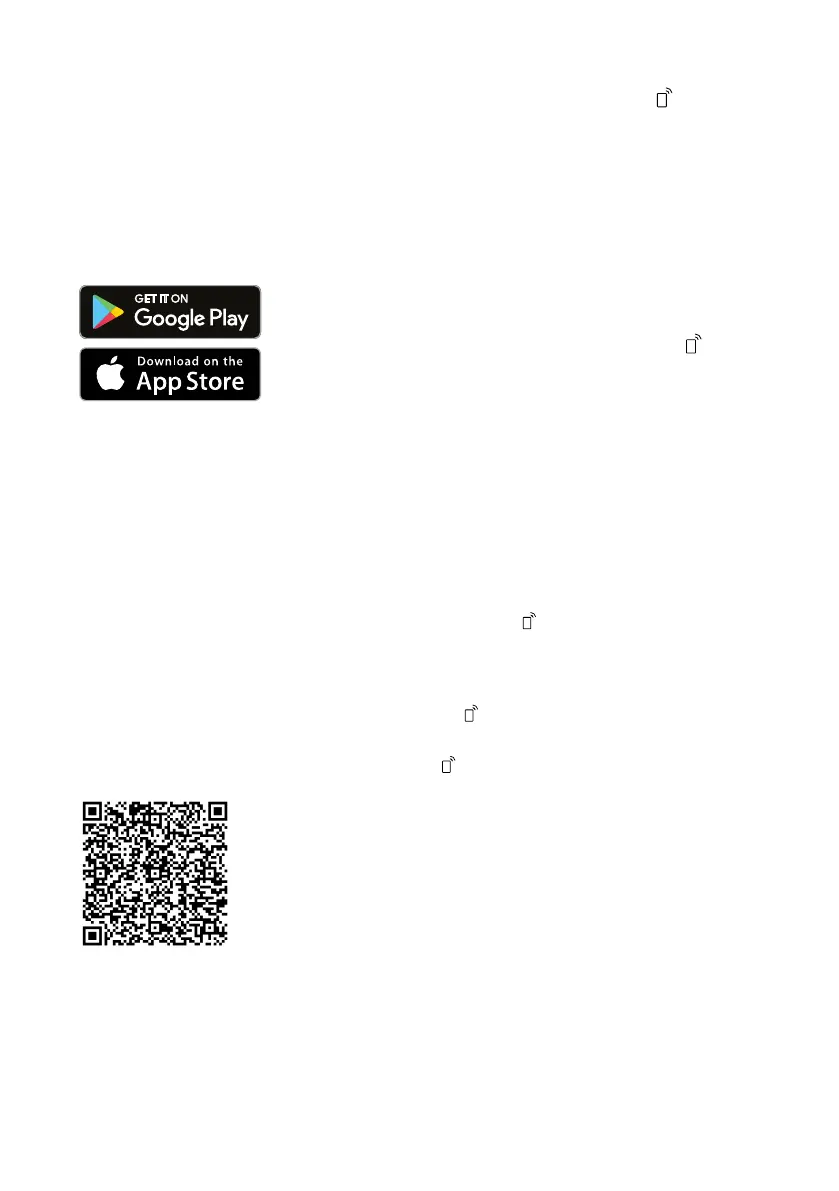HomeConnect en
41
17.1 HomeConnect quick
start
Connect your appliance to a mobile
device quickly and easily.
Installing app
1. Install the HomeConnect app on
your mobile device.
2. Start the HomeConnect app and
set up access for HomeConnect.
The HomeConnect app guides
you through the entire login pro-
cess.
Connecting the appliance to
WLAN home network (Wi-Fi)
Requirements
¡ The HomeConnect app is installed
on your mobile device.
¡ Wi-Fi is activated on the router.
¡ The appliance receives signals
from the WLAN home network (Wi-
Fi) at its installation location.
1. With the help of the HomeConnect
app scan the QR code.
2. Follow the instructions in the
HomeConnect app.
17.2 Remote Start
You can use the HomeConnect app
to start the appliance with your mo-
bile device.
Tip:If you select "Permanent" in the
Basic settings →Page39 of this
function, the function is permanently
activated and you can start your ap-
pliance with a mobile device at any
time.
Activating Remote Start
When you have selected "Manual" in
the basic settings of this function, ac-
tivate the function on your appliance.
Requirements
¡ The appliance is connected to your
WLAN home network.
¡ The appliance is connected to the
HomeConnect app.
¡ "Manual" is selected in the Basic
settings →Page39 of this function.
¡ A programme is selected.
▶ Press .
If you open the appliance door, the
function is automatically deactiv-
ated.
a button lights up.
Tip:To deactivate the function, press
.
17.3 Data protection
Please see the information on data
protection.
The first time your appliance is
registered on a home network
connected to the Internet, your
appliance will transmit the following
types of data to the HomeConnect
server (initial registration):
¡ Unique appliance identification
(consisting of appliance codes as
well as the MAC address of the
Wi-Fi communication module in-
stalled).
