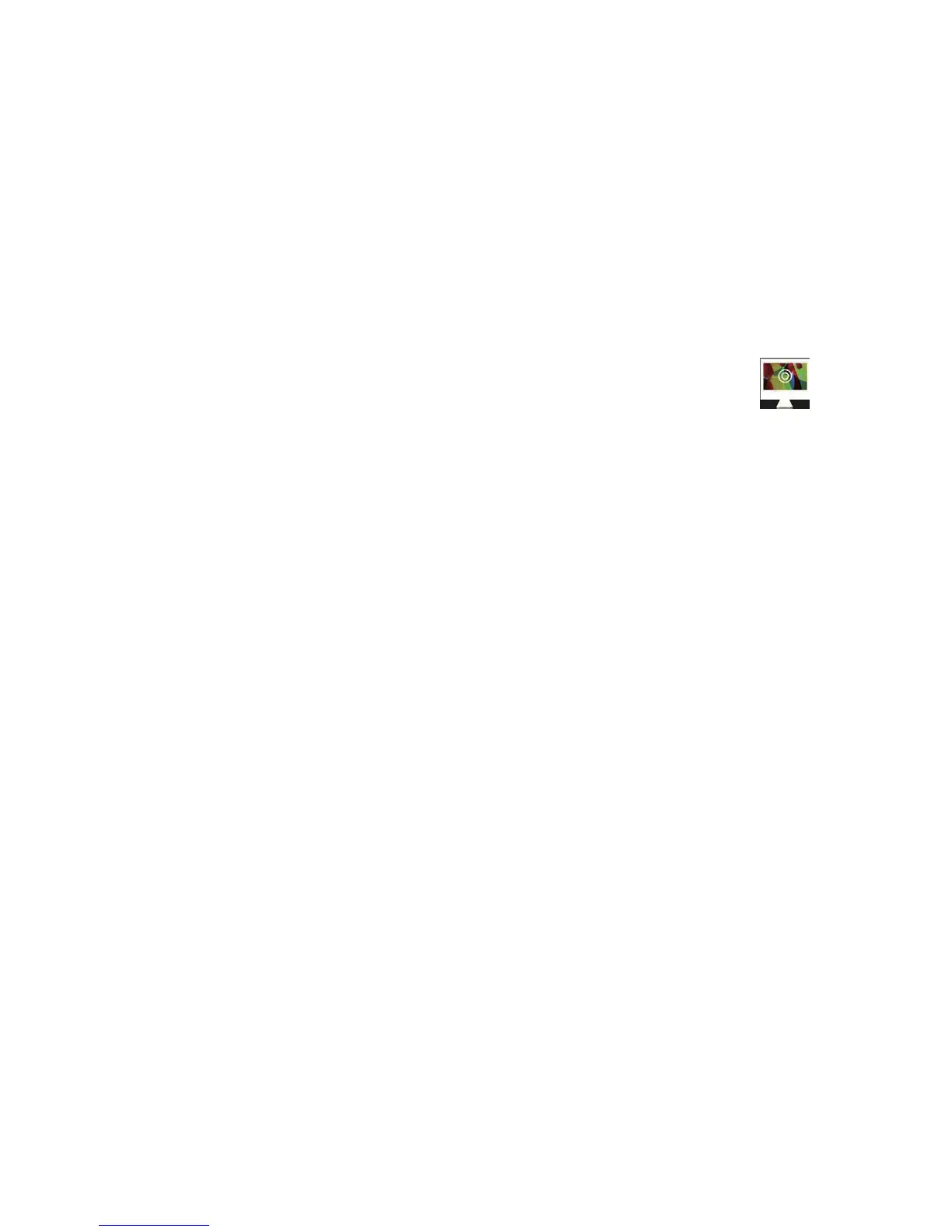UPLOADING FILES
When connecting USB with camera successfully, there will be a connecting icon on the
right up screen. Then you can find a disk in your computer.
Noted tips: Before inserting the USB cable, please turn on the camera.
When the camera is off, the cable is for charging only.
FIRMWARE UPDATE
*Firmware can be updated via micro SD card.
*Copy the software onto card root. Insert the card into camera and turn it on.
*Choose YES, the camera will be refreshed automatically. Restart the camera, it will be updated
successfully.
