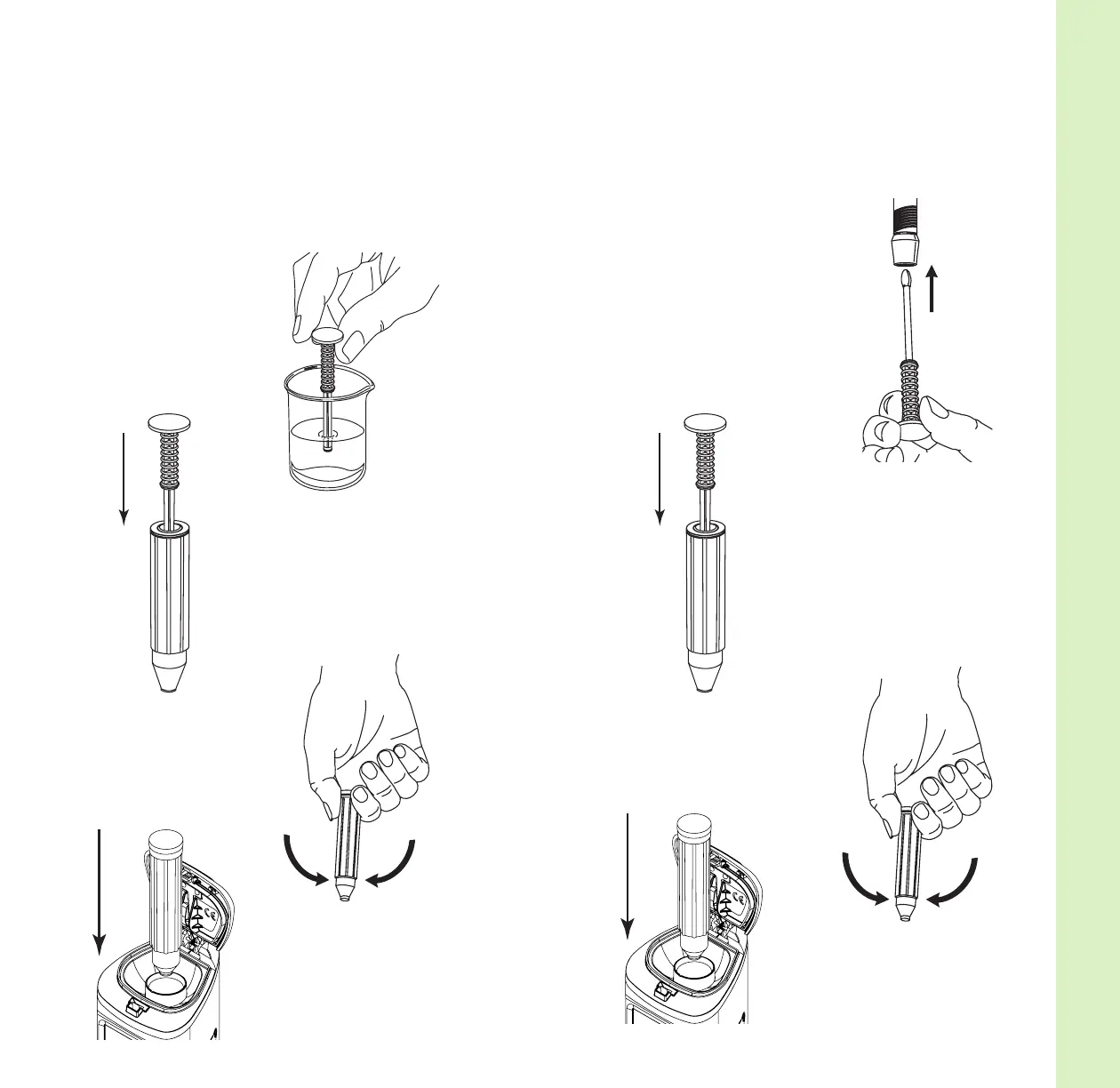01. Turn the instrument on. Make sure it’s at the
main screen.
Water Sample Access Sample
01. Turn the instrument on. Make sure it’s at the main screen.
02. Select the correct site to be tested. A water
droplet icon on the display indicates to use a
water sampler.
02. Select the correct site to be tested.
04. Hold the sampler
vertically and fully
depress to activate.
Note: The sampler must
be held vertically
04. Hold the sampler
vertically and fully
depress to activate.
Note: The sampler must be
held vertically
05. Mix for two seconds.
05. Mix for two seconds.
06. Place in
instrument immediately
06. Place in
instrument immediately
03. Take your sample
by dipping the water
sampler into the liquid.
03. Remove the Access sampler
and take your sample.
Sampling Quick Reference Guide (AccuPoint Advanced Next Gen Reader) - Water Samples & Access Samples