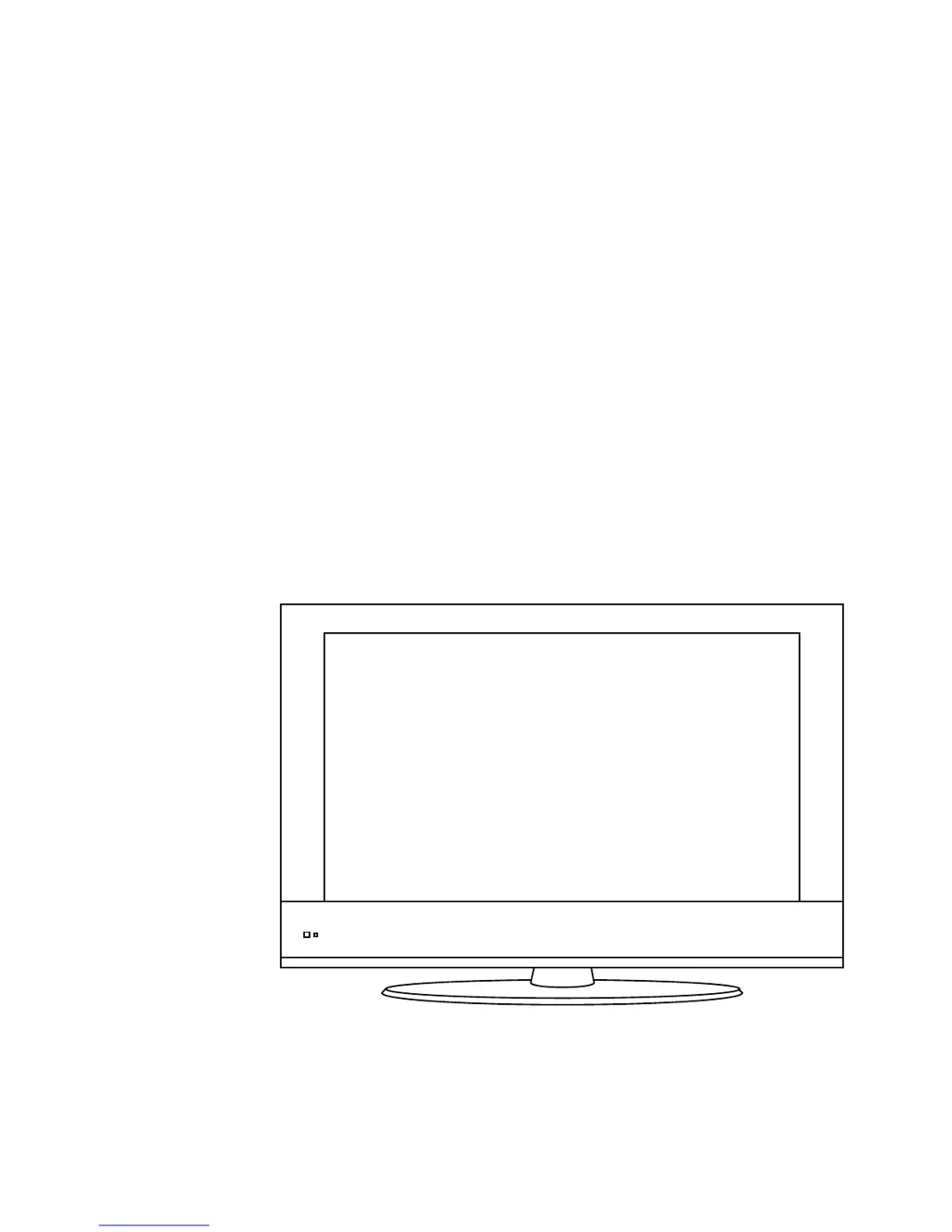Why is my Neon C3770F TV picture noisy and snowy?
- DDavid LyonsAug 1, 2025
If your Neon TV picture is noisy, snowy, or ghosting, check that the antenna is connected correctly and is in good condition. You might also want to try moving the antenna to improve the signal.