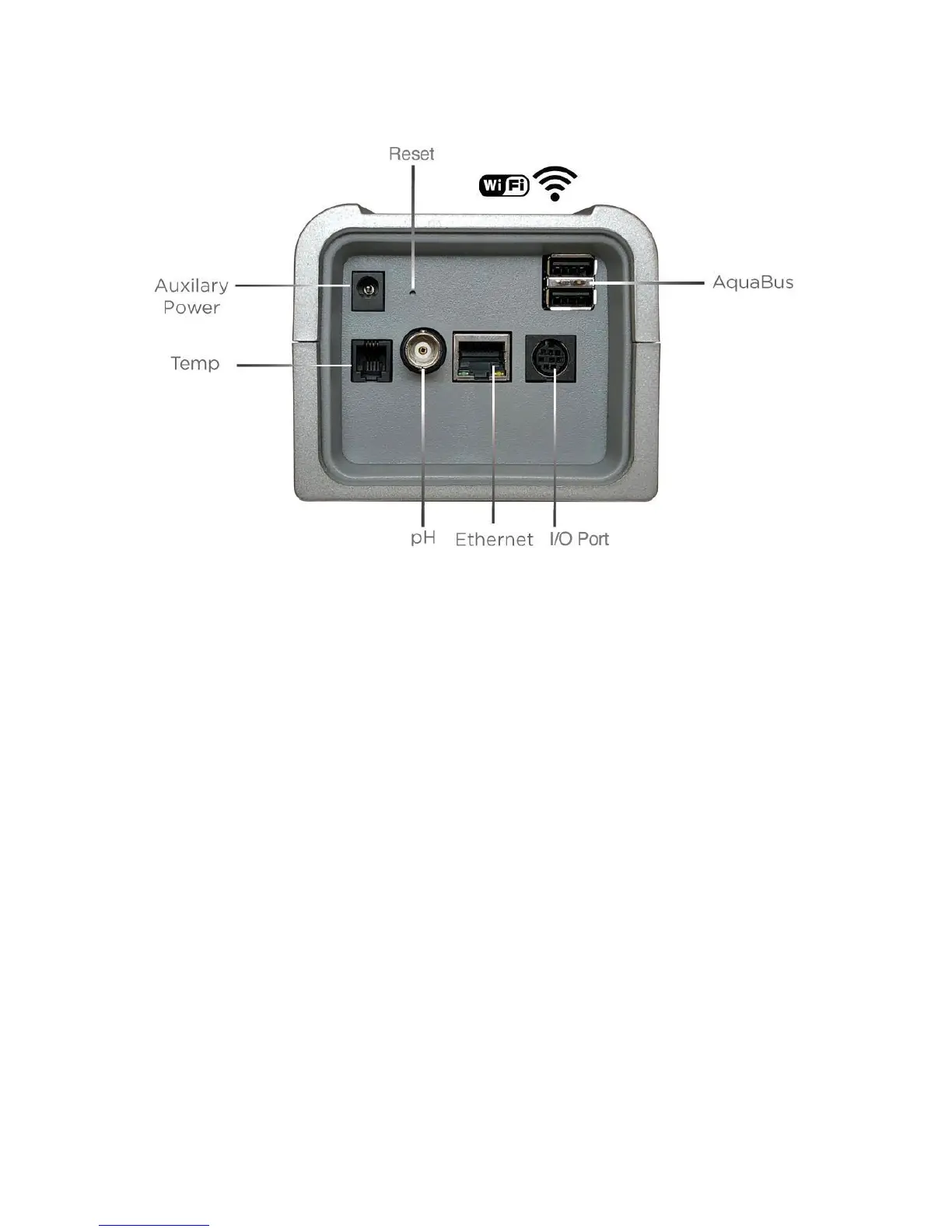Auxiliary Power
To power up the Apex without the use of the EB832
2.1mm tip, 12V input ,0.7A DC output with a center positive electrode
(Use Neptune P/N PS12)
Reset
AOS 5.03_CA17 or later:
To reboot the Apex controller press the button quickly. The Apex
status light will go fromOrange> Green> Purple> Green> Orange
To put the Apex into WiFi access mode press and hold the reset button
until the status LED changes to BLUE (about 6 seconds), then release
the reset button.
To initialize the Apex to factory settings press and hold the button until
the status LED turns RED (about 30 seconds), then release the reset
button.
