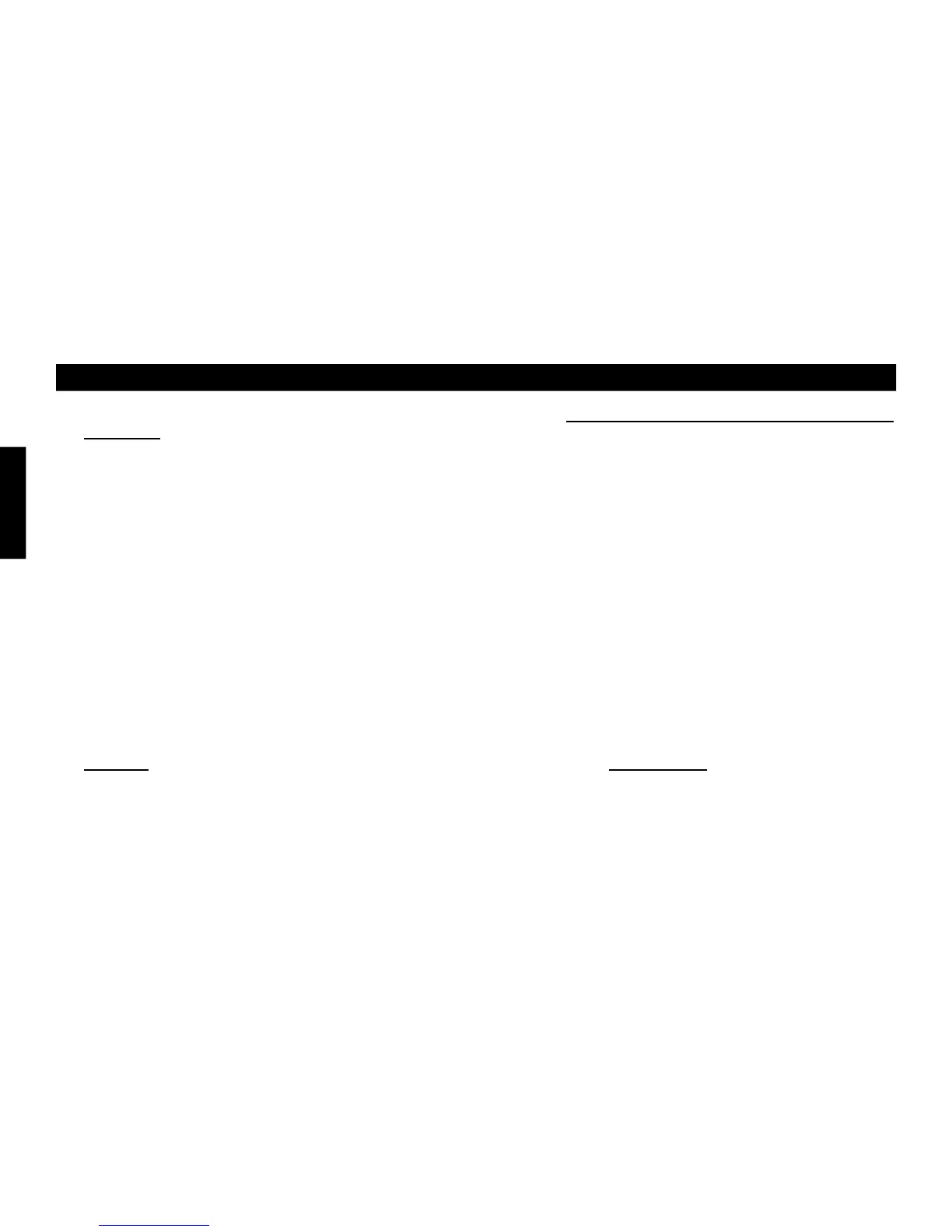8
TO OPERATE YOUR ROASTER OVEN
1. Place the COOKWELL into the HEATWELL. Always use the COOKWELL for food. NEVER PLACE FOOD OR WATER DIRECTLY IN THE
HEATWELL.
2. PREHEATING IS RECOMMENDED. To preheat, place the COOKWELL into the HEATWELL and cover. Set the TEMPERATURE
CONTROL KNOB to its MINIMUM setting. Plug into a 120 volt AC outlet. Reset the TEMPERATURE CONTROL KNOB to desired
temperature. Preheat 20 minutes.
3. Carefully, using hot pads, add food to the COOKWELL.
4. The RACK may be used for baking or fat-free roasting. Other foods, such as soups and stews, are prepared WITHOUT THE RACK.
5. Replace the COVER. Always cook with the COVER in place.
6. If the Roaster Oven has not been preheated, turn the TEMPERATURE CONTROL KNOB to its LOWEST setting. Plug the cord into a 120
volt AC outlet. Set the TEMPERATURE CONTROL KNOB to the desired temperature. Fill the COOKWELL with food as desired.
7. Cook the food for the desired amount of time. When nished, turn the TEMPERATURE CONTROL KNOB to its MINIMUM setting. Unplug
the cord from the 120 volt outlet. Allow the Roaster Oven to cool, and clean as recommended in CARE AND CLEANING section.
8. CAUTION: COOKWELL, BODY, COVER AND ACCUMULATED STEAM WILL BE HOT. USE HOT PADS, WHEN LIFTING COVER OR
REMOVING COOKWELL.
English
