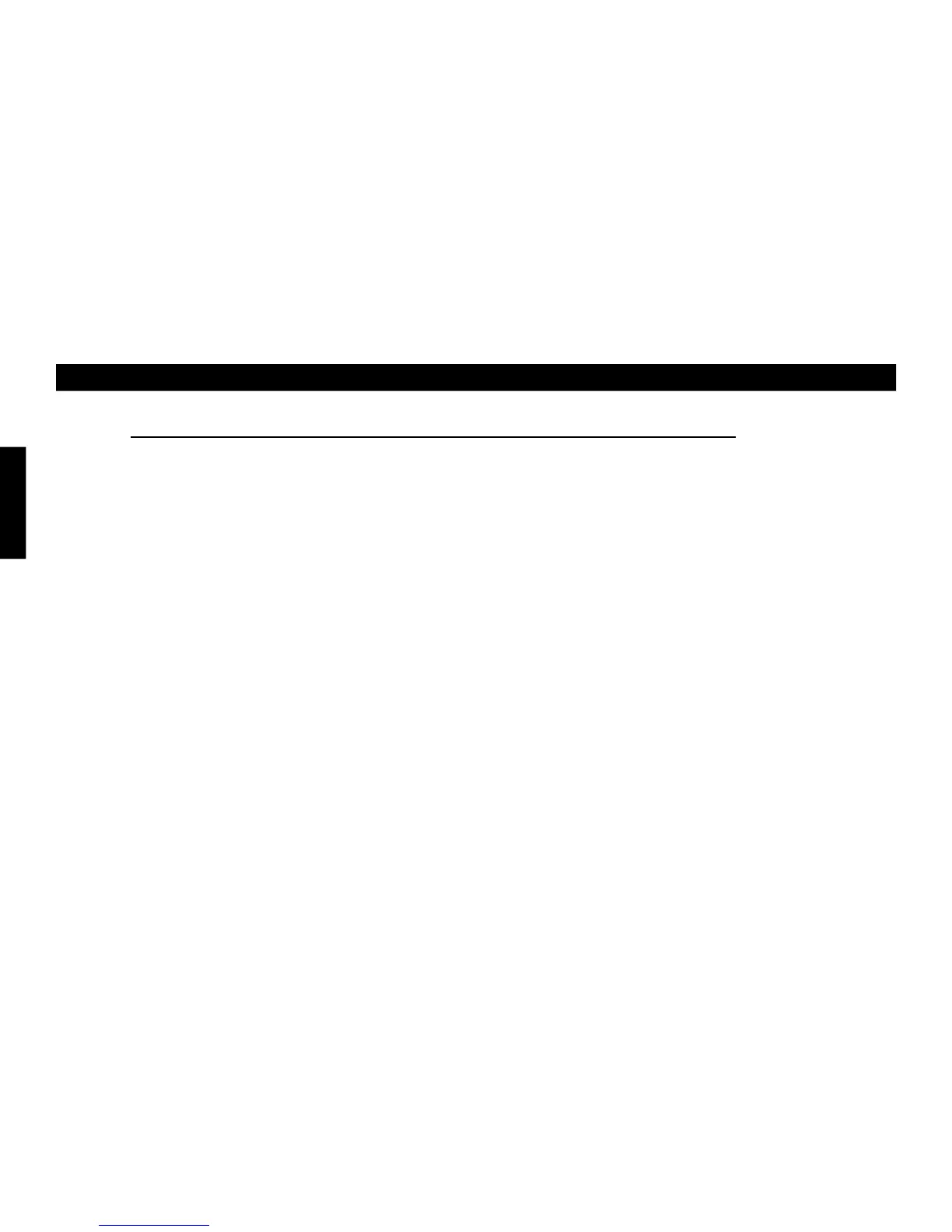6
USE AND CARE BEFORE USING FOR THE FIRST TIME
English
1. Unpack your NESCO
®
Roaster Oven completely. Remove the COOKWELL, LID and all packaging materials and information
labels. Place the Roaster Oven in a well-ventilated area on a at, stable and heat resistant surface.
Set the TEMPERATURE
CONTROL dial to its MINIMUM setting. Plug the cord into a 120 volt AC outlet, set the CONTROL DIAL to its maximum setting
450°F. Operate the Roaster Oven empty (without the COOKWELL and COVER) for about 60 minutes, or until any odor or smoke
disappears. Some smoke and odor is a normal part of “curing” the heating element, and will not occur while cooking. When curing
is completed, turn the TEMPERATURE CONTROL to its lowest setting, unplug the unit, and allow it to cool.
2. Wash the COVER, COOKWELL and RACK in warm, soapy water. Rinse and dry. See “Care and Cleaning” section for
complete cleaning instructions.
