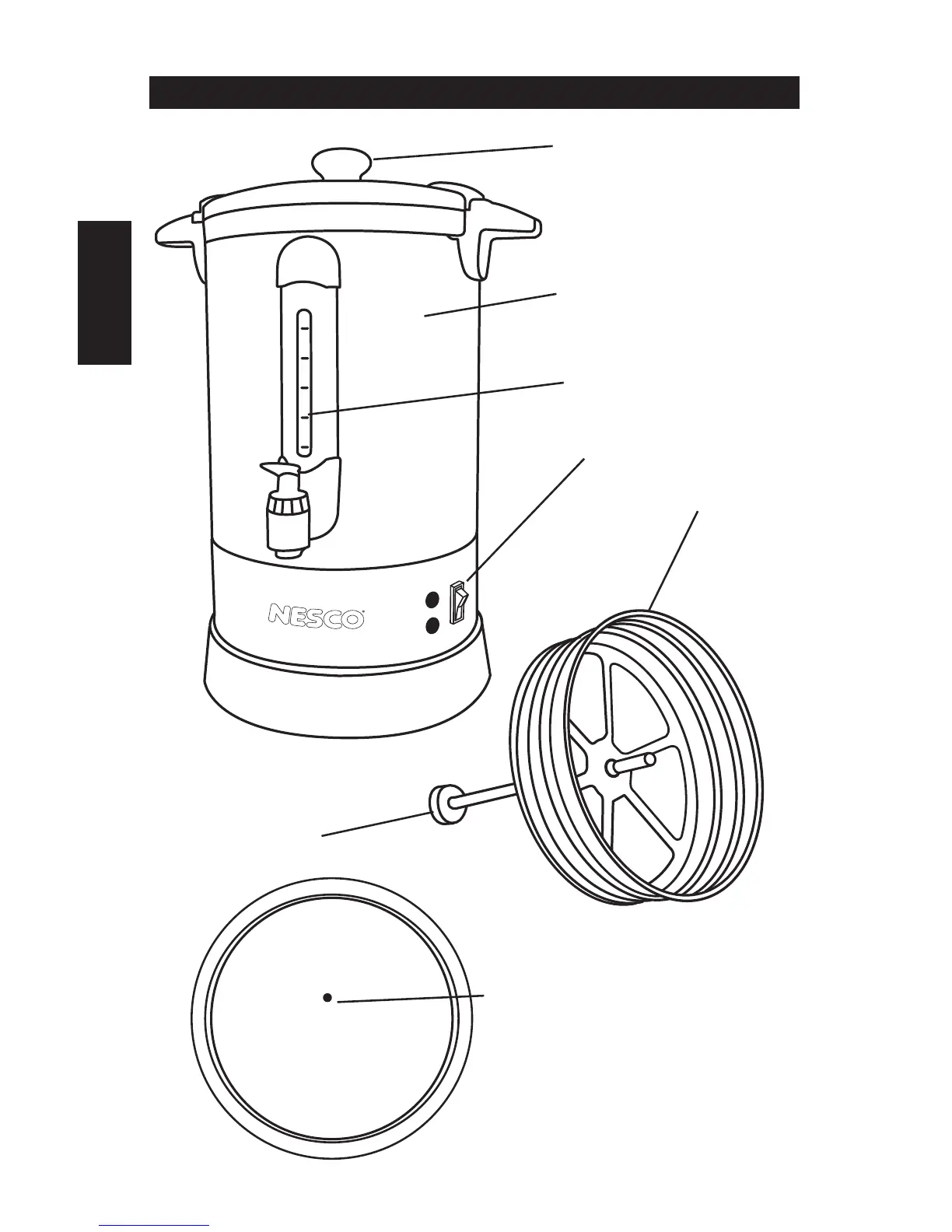2
English
Parts
Twist-lock Lid
Urn body
Power Switch
Filter
Basket
Pump Tube
Water gauge
RESET BUTTON (bottom view):
1) Remove plug from electrical
outlet. Allow appliance to cool.
2) Press button lightly to reset.
3) Operate as normal. If it does
not work properly please contact
NESCO Customer Satisfaction.