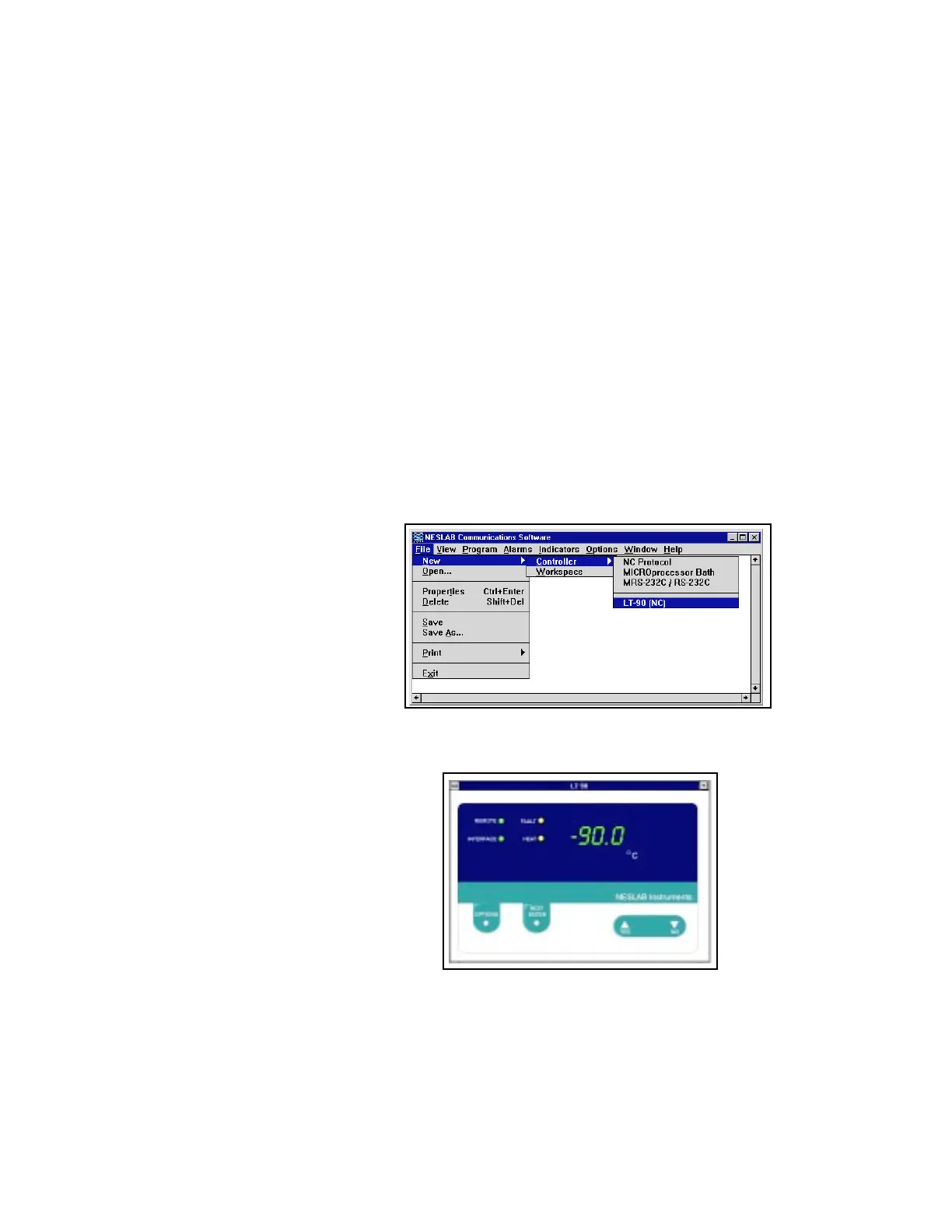- 25 -
Section VII Programming Software
NEScom Software/
RS232 Communication
The NESLAB Communications Software is a user friendly software that
allows you to automate your temperature control process. The software
includes a 3½" disk, Comprehensive Operator’s Manual and a toll-free
number to a trained technical staff.
NEScom Software allows you to write custom temperature programs for our
Digital or Microprocessor based temperature control apparatus. Choose
upper or lower temperature limits and monitor system status with an alarm.
NEScom can also record your results on a user selectable graph. NesCom
must be used with an IBM or 100% compatible computer.
Select from easy to use product icons.
Create graphs and charts.
Easily configure ramping functions which set the setpoint over time.
View pop-up alarm windows which display if an alarm condition occurred.
Select software functions from the easy to use pulldown menus.
View a virtual controller screen which allows
remote monitoring and operation of product
control panel.