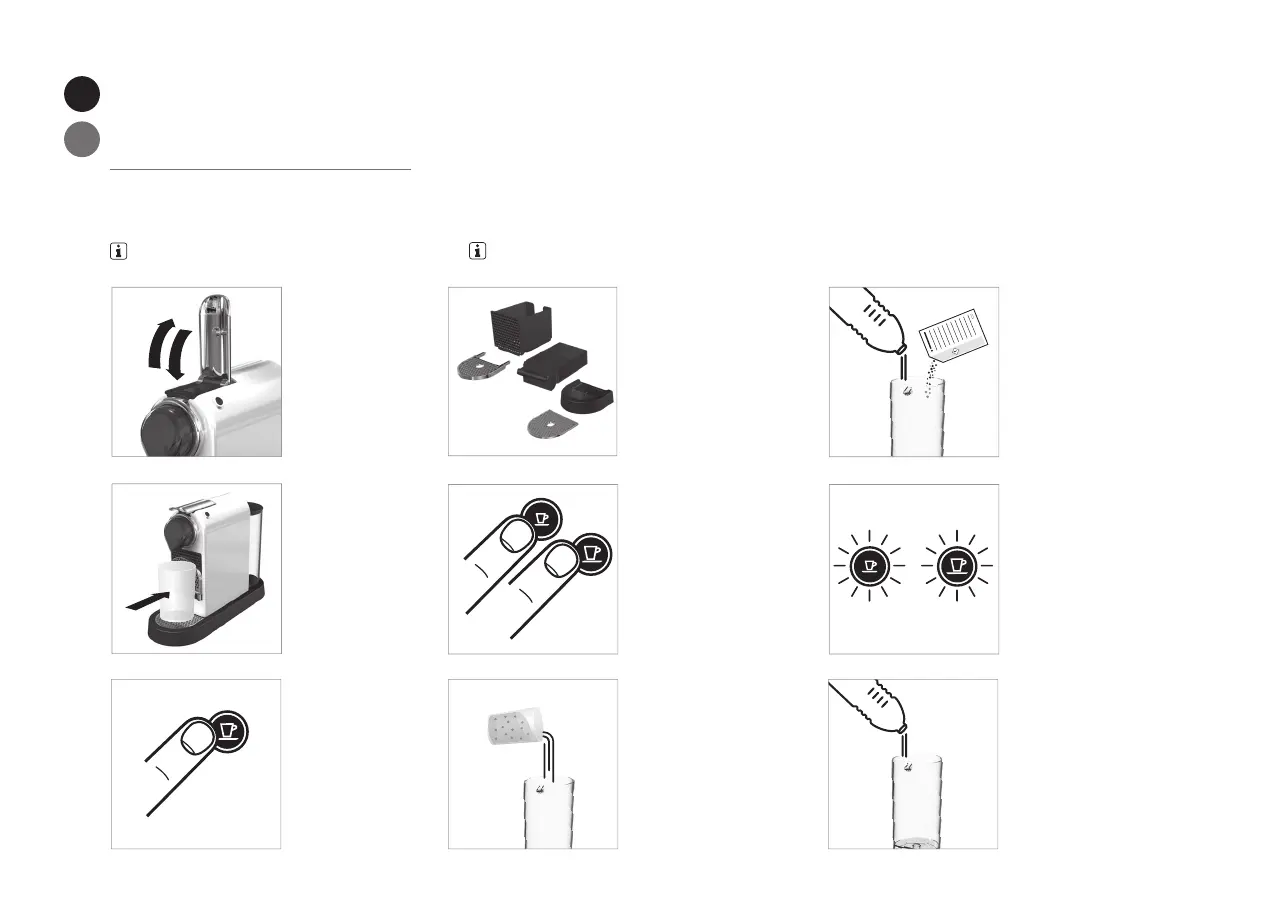16
EN
RU
1. Сбросьте капсулу и
опустите рычаг.
5. Для активации режим удаления
накипи, нажмите и удерживайте
кнопки Espresso и Lungo в течение 3
секунд при включенной кофемашине.
7. Налейте использованный
раствор в резервуар и
повторите шаги 4 и 6.
2. Слейте воду из поддона и
контейнера для использованных
капсул.
Оба индикатора мигают.
8. Слейте раствор и
промойте резервуар для
воды. Наполните питьевой
водой.
3. Наполните резервуар
для воды 0.5 л питьевой
воды и добавьте 1 пакетик
раствора Nespresso для
удаления накипи.
6. Нажмите на кнопку
Lungo. Дождитесь полного
слива воды из резервуара.
4. Поставьте контейнер
(минимум 1 л) под
устройство подачи кофе.
: процесс очистки от накипи занимает около 15 минут.
УДАЛЕНИЕ НАКИПИ
DESCALING
NOTE: duration approximately 15 minutes.
1. Remove the capsule and
close the lever.
2. Empty the drip tray and used
capsule container.
3. Fill the water tank with
0.5 L of fresh drinking
water and add 1 Nespresso
descaling liquid sachet.
4. Place a container (min.
volume 1 L) under the
coee outlet.
5. To enter the descaling mode,
while the machine is turned on,
press both the Espresso and Lungo
buttons for 3 seconds.
Both LEDs blink.
6. Press the Lungo button
and wait until the water
tank is empty.
7. Rell the water tank with the used
descaling solution collected in the
container and repeat step 4 and 6.
8. Empty and rinse the water
tank. Fill with fresh drinking
water.
www.nespresso.com/descaling
UM_CITIZ_FACELIFT_BA.indb 16 06.11.17 10:40